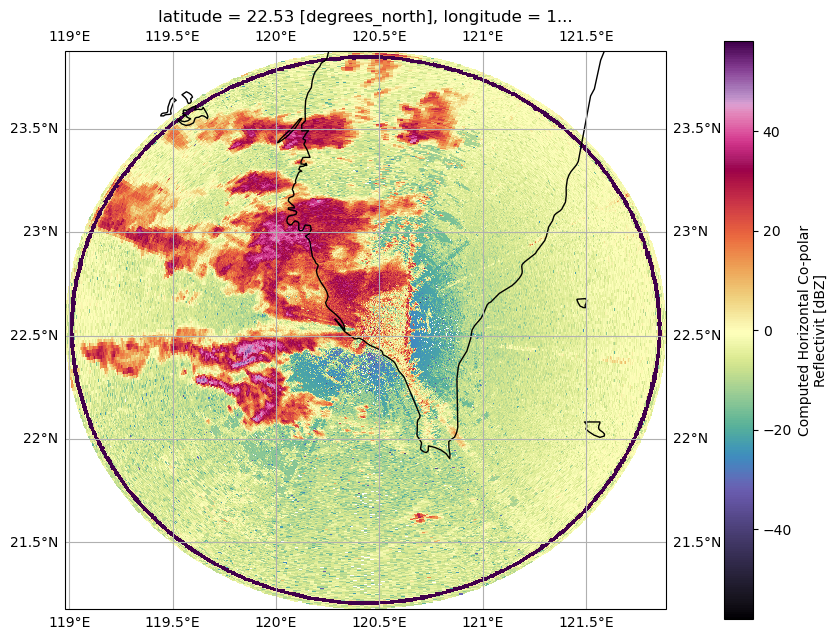Create a Plan Position Indicator (PPI) Plot#
A Plan Position Indicator (PPI) plot is a common plot requested by radar scientists. Let’s show how to create this plot using xradar
Imports#
[1]:
import xarray as xr
import xradar as xd
import cmweather
from open_radar_data import DATASETS
[2]:
import matplotlib.pyplot as plt
import pyproj
import cartopy
Read in some data#
Fetching CfRadial1 radar data file from open-radar-data repository.
[3]:
filename = DATASETS.fetch("cfrad.20080604_002217_000_SPOL_v36_SUR.nc")
Read the data using the cfradial1 engine
[4]:
radar = xd.io.open_cfradial1_datatree(filename, first_dim="auto")
display(radar)
<xarray.DatasetView> Size: 477B
Dimensions: (sweep: 9)
Dimensions without coordinates: sweep
Data variables:
volume_number int32 4B ...
platform_type |S32 32B ...
primary_axis |S32 32B ...
status_str |S1 1B ...
instrument_type |S32 32B ...
time_coverage_start |S32 32B ...
time_coverage_end |S32 32B ...
latitude float64 8B ...
longitude float64 8B ...
altitude float64 8B ...
sweep_group_name (sweep) <U7 252B 'sweep_0' 'sweep_1' ... 'sweep_8'
sweep_fixed_angle (sweep) float32 36B ...
Attributes: (12/13)
Conventions: CF/Radial instrument_parameters radar_parameters rad...
version: 1.2
title: TIMREX
institution:
references:
source:
... ...
comment:
instrument_name: SPOLRVP8
site_name:
scan_name:
scan_id: 0
platform_is_mobile: false- radar_beam_width_h()float32...
- standard_name :
- half_power_radar_beam_width_h_channel
- units :
- degrees
- meta_group :
- radar_parameters
[1 values with dtype=float32]
- radar_beam_width_v()float32...
- standard_name :
- half_power_radar_beam_width_v_channel
- units :
- degrees
- meta_group :
- radar_parameters
[1 values with dtype=float32]
- radar_receiver_bandwidth()float32...
- standard_name :
- radar_receiver_bandwidth
- units :
- s-1
- meta_group :
- radar_parameters
[1 values with dtype=float32]
- radar_antenna_gain_h()float32...
- standard_name :
- nominal_radar_antenna_gain_h_channel
- units :
- dB
- meta_group :
- radar_parameters
[1 values with dtype=float32]
- radar_antenna_gain_v()float32...
- standard_name :
- nominal_radar_antenna_gain_v_channel
- units :
- dB
- meta_group :
- radar_parameters
[1 values with dtype=float32]
<xarray.DatasetView> Size: 20B Dimensions: () Data variables: radar_beam_width_h float32 4B ... radar_beam_width_v float32 4B ... radar_receiver_bandwidth float32 4B ... radar_antenna_gain_h float32 4B ... radar_antenna_gain_v float32 4B ...radar_parameters- time()|S32...
- standard_name :
- radar_calibration_time_utc
- meta_group :
- radar_calibration
[1 values with dtype=|S32]
- pulse_width()timedelta64[ns]...
- standard_name :
- radar_calibration_pulse_width
- meta_group :
- radar_calibration
[1 values with dtype=timedelta64[ns]]
- xmit_power_h()float32...
- standard_name :
- calibrated_radar_xmit_power_h_channel
- units :
- dBm
- meta_group :
- radar_calibration
[1 values with dtype=float32]
- xmit_power_v()float32...
- standard_name :
- calibrated_radar_xmit_power_v_channel
- units :
- dBm
- meta_group :
- radar_calibration
[1 values with dtype=float32]
- two_way_waveguide_loss_h()float32...
- standard_name :
- radar_calibration_two_way_waveguide_loss_h_channel
- units :
- dB
- meta_group :
- radar_calibration
[1 values with dtype=float32]
- two_way_waveguide_loss_v()float32...
- standard_name :
- radar_calibration_two_way_waveguide_loss_v_channel
- units :
- dB
- meta_group :
- radar_calibration
[1 values with dtype=float32]
- two_way_radome_loss_h()float32...
- standard_name :
- radar_calibration_two_way_radome_loss_h_channel
- units :
- dB
- meta_group :
- radar_calibration
[1 values with dtype=float32]
- two_way_radome_loss_v()float32...
- standard_name :
- radar_calibration_two_way_radome_loss_v_channel
- units :
- dB
- meta_group :
- radar_calibration
[1 values with dtype=float32]
- receiver_mismatch_loss()float32...
- standard_name :
- radar_calibration_receiver_mismatch_loss
- units :
- dB
- meta_group :
- radar_calibration
[1 values with dtype=float32]
- radar_constant_h()float32...
- standard_name :
- calibrated_radar_constant_h_channel
- units :
- dB
- meta_group :
- radar_calibration
[1 values with dtype=float32]
- radar_constant_v()float32...
- standard_name :
- calibrated_radar_constant_v_channel
- units :
- dB
- meta_group :
- radar_calibration
[1 values with dtype=float32]
- antenna_gain_h()float32...
- standard_name :
- calibrated_radar_antenna_gain_h_channel
- units :
- dB
- meta_group :
- radar_calibration
[1 values with dtype=float32]
- antenna_gain_v()float32...
- standard_name :
- calibrated_radar_antenna_gain_v_channel
- units :
- dB
- meta_group :
- radar_calibration
[1 values with dtype=float32]
- noise_hc()float32...
- standard_name :
- calibrated_radar_receiver_noise_h_co_polar_channel
- units :
- dBm
- meta_group :
- radar_calibration
[1 values with dtype=float32]
- noise_vc()float32...
- standard_name :
- calibrated_radar_receiver_noise_v_co_polar_channel
- units :
- dBm
- meta_group :
- radar_calibration
[1 values with dtype=float32]
- noise_hx()float32...
- standard_name :
- calibrated_radar_receiver_noise_h_cross_polar_channel
- units :
- dBm
- meta_group :
- radar_calibration
[1 values with dtype=float32]
- noise_vx()float32...
- standard_name :
- calibrated_radar_receiver_noise_v_cross_polar_channel
- units :
- dBm
- meta_group :
- radar_calibration
[1 values with dtype=float32]
- receiver_gain_hc()float32...
- standard_name :
- calibrated_radar_receiver_gain_h_co_polar_channel
- units :
- dB
- meta_group :
- radar_calibration
[1 values with dtype=float32]
- receiver_gain_vc()float32...
- standard_name :
- calibrated_radar_receiver_gain_v_co_polar_channel
- units :
- dB
- meta_group :
- radar_calibration
[1 values with dtype=float32]
- receiver_gain_hx()float32...
- standard_name :
- calibrated_radar_receiver_gain_h_cross_polar_channel
- units :
- dB
- meta_group :
- radar_calibration
[1 values with dtype=float32]
- receiver_gain_vx()float32...
- standard_name :
- calibrated_radar_receiver_gain_v_cross_polar_channel
- units :
- dB
- meta_group :
- radar_calibration
[1 values with dtype=float32]
- base_1km_hc()float32...
- standard_name :
- radar_reflectivity_at_1km_at_zero_snr_h_co_polar_channel
- units :
- dBZ
- meta_group :
- radar_calibration
[1 values with dtype=float32]
- base_1km_vc()float32...
- standard_name :
- radar_reflectivity_at_1km_at_zero_snr_v_co_polar_channel
- units :
- dBZ
- meta_group :
- radar_calibration
[1 values with dtype=float32]
- base_1km_hx()float32...
- standard_name :
- radar_reflectivity_at_1km_at_zero_snr_h_cross_polar_channel
- units :
- dBZ
- meta_group :
- radar_calibration
[1 values with dtype=float32]
- base_1km_vx()float32...
- standard_name :
- radar_reflectivity_at_1km_at_zero_snr_v_cross_polar_channel
- units :
- dBZ
- meta_group :
- radar_calibration
[1 values with dtype=float32]
- sun_power_hc()float32...
- standard_name :
- calibrated_radar_sun_power_h_co_polar_channel
- units :
- dBm
- meta_group :
- radar_calibration
[1 values with dtype=float32]
- sun_power_vc()float32...
- standard_name :
- calibrated_radar_sun_power_v_co_polar_channel
- units :
- dBm
- meta_group :
- radar_calibration
[1 values with dtype=float32]
- sun_power_hx()float32...
- standard_name :
- calibrated_radar_sun_power_h_cross_polar_channel
- units :
- dBm
- meta_group :
- radar_calibration
[1 values with dtype=float32]
- sun_power_vx()float32...
- standard_name :
- calibrated_radar_sun_power_v_cross_polar_channel
- units :
- dBm
- meta_group :
- radar_calibration
[1 values with dtype=float32]
- noise_source_power_h()float32...
- standard_name :
- radar_calibration_noise_source_power_h_channel
- units :
- dBm
- meta_group :
- radar_calibration
[1 values with dtype=float32]
- noise_source_power_v()float32...
- standard_name :
- radar_calibration_noise_source_power_v_channel
- units :
- dBm
- meta_group :
- radar_calibration
[1 values with dtype=float32]
- power_measure_loss_h()float32...
- standard_name :
- radar_calibration_power_measurement_loss_h_channel
- units :
- dB
- meta_group :
- radar_calibration
[1 values with dtype=float32]
- power_measure_loss_v()float32...
- standard_name :
- radar_calibration_power_measurement_loss_v_channel
- units :
- dB
- meta_group :
- radar_calibration
[1 values with dtype=float32]
- coupler_forward_loss_h()float32...
- standard_name :
- radar_calibration_coupler_forward_loss_h_channel
- units :
- dB
- meta_group :
- radar_calibration
[1 values with dtype=float32]
- coupler_forward_loss_v()float32...
- standard_name :
- radar_calibration_coupler_forward_loss_v_channel
- units :
- dB
- meta_group :
- radar_calibration
[1 values with dtype=float32]
- zdr_correction()float32...
- standard_name :
- calibrated_radar_zdr_correction
- units :
- dB
- meta_group :
- radar_calibration
[1 values with dtype=float32]
- ldr_correction_h()float32...
- standard_name :
- calibrated_radar_ldr_correction_h_channel
- units :
- dB
- meta_group :
- radar_calibration
[1 values with dtype=float32]
- ldr_correction_v()float32...
- standard_name :
- calibrated_radar_ldr_correction_v_channel
- units :
- dB
- meta_group :
- radar_calibration
[1 values with dtype=float32]
- system_phidp()float32...
- standard_name :
- calibrated_radar_system_phidp
- units :
- degrees
- meta_group :
- radar_calibration
[1 values with dtype=float32]
- test_power_h()float32...
- standard_name :
- radar_calibration_test_power_h_channel
- units :
- dBm
- meta_group :
- radar_calibration
[1 values with dtype=float32]
- test_power_v()float32...
- standard_name :
- radar_calibration_test_power_v_channel
- units :
- dBm
- meta_group :
- radar_calibration
[1 values with dtype=float32]
- receiver_slope_hc()float32...
- standard_name :
- calibrated_radar_receiver_slope_h_co_polar_channel
- meta_group :
- radar_calibration
[1 values with dtype=float32]
- receiver_slope_vc()float32...
- standard_name :
- calibrated_radar_receiver_slope_v_co_polar_channel
- meta_group :
- radar_calibration
[1 values with dtype=float32]
- receiver_slope_hx()float32...
- standard_name :
- calibrated_radar_receiver_slope_h_cross_polar_channel
- meta_group :
- radar_calibration
[1 values with dtype=float32]
- receiver_slope_vx()float32...
- standard_name :
- calibrated_radar_receiver_slope_v_cross_polar_channel
- meta_group :
- radar_calibration
[1 values with dtype=float32]
<xarray.DatasetView> Size: 212B Dimensions: () Data variables: (12/45) time |S32 32B ... pulse_width timedelta64[ns] 8B ... xmit_power_h float32 4B ... xmit_power_v float32 4B ... two_way_waveguide_loss_h float32 4B ... two_way_waveguide_loss_v float32 4B ... ... ... test_power_h float32 4B ... test_power_v float32 4B ... receiver_slope_hc float32 4B ... receiver_slope_vc float32 4B ... receiver_slope_hx float32 4B ... receiver_slope_vx float32 4B ...radar_calibration- eastward_ground_speed_correction()float32...
- standard_name :
- platform_eastward_velocity_correction
- units :
- meters per second
- meta_group :
- geometry_correction
[1 values with dtype=float32]
- longitude_correction()float32...
- standard_name :
- longitude_correction
- units :
- degrees
- meta_group :
- geometry_correction
[1 values with dtype=float32]
- roll_correction()float32...
- standard_name :
- platform_roll_angle_correction
- units :
- degrees
- meta_group :
- geometry_correction
[1 values with dtype=float32]
- tilt_correction()float32...
- standard_name :
- beam_tilt_angle_relative_to_platform_correction
- units :
- degrees
- meta_group :
- geometry_correction
[1 values with dtype=float32]
- radar_altitude_correction()float32...
- standard_name :
- altitude_correction
- units :
- meters
- meta_group :
- geometry_correction
[1 values with dtype=float32]
- vertical_velocity_correction()float32...
- standard_name :
- platform_vertical_velocity_correction
- units :
- meters per second
- meta_group :
- geometry_correction
[1 values with dtype=float32]
- rotation_correction()float32...
- standard_name :
- beam_rotation_angle_relative_to_platform_correction
- units :
- degrees
- meta_group :
- geometry_correction
[1 values with dtype=float32]
- drift_correction()float32...
- standard_name :
- platform_drift_angle_correction
- units :
- degrees
- meta_group :
- geometry_correction
[1 values with dtype=float32]
- pitch_correction()float32...
- standard_name :
- platform_pitch_angle_correction
- units :
- degrees
- meta_group :
- geometry_correction
[1 values with dtype=float32]
- range_correction()float32...
- standard_name :
- range_to_center_of_measurement_volume_correction
- units :
- meters
- meta_group :
- geometry_correction
[1 values with dtype=float32]
- pressure_altitude_correction()float32...
- standard_name :
- pressure_altitude_correction
- units :
- meters
- meta_group :
- geometry_correction
[1 values with dtype=float32]
- elevation_correction()float32...
- standard_name :
- beam_elevation_angle_correction
- units :
- degrees
- meta_group :
- geometry_correction
[1 values with dtype=float32]
- northward_ground_speed_correction()float32...
- standard_name :
- platform_northward_velocity_correction
- units :
- meters per second
- meta_group :
- geometry_correction
[1 values with dtype=float32]
- heading_correction()float32...
- standard_name :
- platform_heading_angle_correction
- units :
- degrees
- meta_group :
- geometry_correction
[1 values with dtype=float32]
- latitude_correction()float32...
- standard_name :
- latitude_correction
- units :
- degrees
- meta_group :
- geometry_correction
[1 values with dtype=float32]
- azimuth_correction()float32...
- standard_name :
- azimuth_angle_correction
- units :
- degrees
- meta_group :
- geometry_correction
[1 values with dtype=float32]
<xarray.DatasetView> Size: 64B Dimensions: () Data variables: (12/16) eastward_ground_speed_correction float32 4B ... longitude_correction float32 4B ... roll_correction float32 4B ... tilt_correction float32 4B ... radar_altitude_correction float32 4B ... vertical_velocity_correction float32 4B ... ... ... pressure_altitude_correction float32 4B ... elevation_correction float32 4B ... northward_ground_speed_correction float32 4B ... heading_correction float32 4B ... latitude_correction float32 4B ... azimuth_correction float32 4B ...georeferencing_correction- azimuth: 483
- range: 996
- time(azimuth)datetime64[ns]2008-06-04T00:15:34 ... 2008-06-...
- standard_name :
- time
- long_name :
- time in seconds since volume start
- comment :
- times are relative to the volume start_time
array(['2008-06-04T00:15:34.000000000', '2008-06-04T00:15:34.000000000', '2008-06-04T00:15:34.000000000', ..., '2008-06-04T00:15:33.000000000', '2008-06-04T00:15:33.000000000', '2008-06-04T00:15:34.000000000'], dtype='datetime64[ns]') - range(range)float32150.0 300.0 ... 1.492e+05 1.494e+05
- standard_name :
- range_to_center_of_measurement_volume
- long_name :
- Range from instrument to center of gate
- units :
- meters
- spacing_is_constant :
- true
- meters_to_center_of_first_gate :
- 150.00000596046448
- meters_between_gates :
- 150.00000596046448
array([ 150. , 300. , 450.00003, ..., 149100. , 149250. , 149400. ], dtype=float32) - elevation(azimuth)float32...
- standard_name :
- beam_elevation_angle
- units :
- degrees
- positive :
- up
[483 values with dtype=float32]
- azimuth(azimuth)float320.0 0.75 1.5 ... 357.8 358.5 359.2
- standard_name :
- beam_azimuth_angle
- units :
- degrees
array([ 0. , 0.75, 1.5 , ..., 357.75, 358.5 , 359.25], dtype=float32)
- latitude()float64...
- standard_name :
- latitude
- units :
- degrees_north
[1 values with dtype=float64]
- longitude()float64...
- standard_name :
- longitude
- units :
- degrees_east
[1 values with dtype=float64]
- altitude()float64...
- standard_name :
- altitude
- units :
- meters
- positive :
- up
[1 values with dtype=float64]
- sweep_number()int32...
- standard_name :
- sweep_index_number_0_based
[1 values with dtype=int32]
- sweep_mode()<U20'azimuth_surveillance'
array('azimuth_surveillance', dtype='<U20') - prt_mode()|S32...
- standard_name :
- transmit_pulse_mode
- options :
- fixed, staggered, dual
- meta_group :
- radar_parameters
[1 values with dtype=|S32]
- follow_mode()|S32...
- standard_name :
- follow_mode_for_scan_strategy
- options :
- none, sun, vehicle, aircraft, target, manual
- meta_group :
- instrument_parameters
[1 values with dtype=|S32]
- sweep_fixed_angle()float32...
- standard_name :
- beam_target_fixed_angle
- units :
- degrees
[1 values with dtype=float32]
- pulse_width(azimuth)timedelta64[ns]...
- standard_name :
- transmitter_pulse_width
- meta_group :
- instrument_parameters
[483 values with dtype=timedelta64[ns]]
- prt(azimuth)timedelta64[ns]...
- standard_name :
- pulse_repetition_frequency
- meta_group :
- instrument_parameters
[483 values with dtype=timedelta64[ns]]
- prt_ratio(azimuth)timedelta64[ns]...
- standard_name :
- pulse_repetition_frequency_ratio
- meta_group :
- instrument_parameters
[483 values with dtype=timedelta64[ns]]
- nyquist_velocity(azimuth)float32...
- standard_name :
- unambiguous_doppler_velocity
- units :
- meters per second
- meta_group :
- instrument_parameters
[483 values with dtype=float32]
- unambiguous_range(azimuth)float32...
- standard_name :
- unambiguous_range
- units :
- meters
- meta_group :
- instrument_parameters
[483 values with dtype=float32]
- antenna_transition(azimuth)int8...
- standard_name :
- antenna_is_in_transition_between_sweeps
- comment :
- 1 if antenna is in transition, 0 otherwise
[483 values with dtype=int8]
- n_samples(azimuth)int32...
- standard_name :
- number_of_samples_used_to_compute_moments
- meta_group :
- instrument_parameters
[483 values with dtype=int32]
- r_calib_index(azimuth)int8...
- standard_name :
- calibration_data_array_index_per_ray
- meta_group :
- radar_calibration
- comment :
- This is the index for the calibration which applies to this ray
[483 values with dtype=int8]
- measured_transmit_power_h(azimuth)float32...
- standard_name :
- measured_radar_transmit_power_h_channel
- units :
- dBm
- meta_group :
- radar_parameters
[483 values with dtype=float32]
- measured_transmit_power_v(azimuth)float32...
- standard_name :
- measured_radar_transmit_power_v_channel
- units :
- dBm
- meta_group :
- radar_parameters
[483 values with dtype=float32]
- scan_rate(azimuth)float32...
- standard_name :
- antenna_angle_scan_rate
- units :
- degrees per second
- meta_group :
- instrument_parameters
[483 values with dtype=float32]
- DBZ(azimuth, range)float32...
- long_name :
- Computed Horizontal Co-polar Reflectivit
- standard_name :
- equivalent_reflectivity_factor
- units :
- dBZ
- threshold_field_name :
- threshold_value :
- -9999.0
- sampling_ratio :
- 1.0
- grid_mapping :
- grid_mapping
[481068 values with dtype=float32]
- VR(azimuth, range)float32...
- long_name :
- Computed Velocity
- standard_name :
- radial_velocity_of_scatterers_away_from_instrument
- units :
- m/s
- threshold_field_name :
- threshold_value :
- -9999.0
- sampling_ratio :
- 1.0
- grid_mapping :
- grid_mapping
[481068 values with dtype=float32]
<xarray.DatasetView> Size: 4MB Dimensions: (azimuth: 483, range: 996) Coordinates: time (azimuth) datetime64[ns] 4kB 2008-06-04T00:15:... * range (range) float32 4kB 150.0 300.0 ... 1.494e+05 elevation (azimuth) float32 2kB ... * azimuth (azimuth) float32 2kB 0.0 0.75 ... 358.5 359.2 latitude float64 8B ... longitude float64 8B ... altitude float64 8B ... Data variables: (12/18) sweep_number int32 4B ... sweep_mode <U20 80B 'azimuth_surveillance' prt_mode |S32 32B ... follow_mode |S32 32B ... sweep_fixed_angle float32 4B ... pulse_width (azimuth) timedelta64[ns] 4kB ... ... ... r_calib_index (azimuth) int8 483B ... measured_transmit_power_h (azimuth) float32 2kB ... measured_transmit_power_v (azimuth) float32 2kB ... scan_rate (azimuth) float32 2kB ... DBZ (azimuth, range) float32 2MB ... VR (azimuth, range) float32 2MB ...sweep_0- azimuth: 483
- range: 996
- time(azimuth)datetime64[ns]2008-06-04T00:16:21 ... 2008-06-...
- standard_name :
- time
- long_name :
- time in seconds since volume start
- comment :
- times are relative to the volume start_time
array(['2008-06-04T00:16:21.000000000', '2008-06-04T00:16:21.000000000', '2008-06-04T00:16:21.000000000', ..., '2008-06-04T00:16:20.000000000', '2008-06-04T00:16:20.000000000', '2008-06-04T00:16:20.000000000'], dtype='datetime64[ns]') - range(range)float32150.0 300.0 ... 1.492e+05 1.494e+05
- standard_name :
- range_to_center_of_measurement_volume
- long_name :
- Range from instrument to center of gate
- units :
- meters
- spacing_is_constant :
- true
- meters_to_center_of_first_gate :
- 150.00000596046448
- meters_between_gates :
- 150.00000596046448
array([ 150. , 300. , 450.00003, ..., 149100. , 149250. , 149400. ], dtype=float32) - elevation(azimuth)float32...
- standard_name :
- beam_elevation_angle
- units :
- degrees
- positive :
- up
[483 values with dtype=float32]
- azimuth(azimuth)float320.0 0.75 1.5 ... 357.8 358.5 359.2
- standard_name :
- beam_azimuth_angle
- units :
- degrees
array([ 0. , 0.75, 1.5 , ..., 357.75, 358.5 , 359.25], dtype=float32)
- latitude()float64...
- standard_name :
- latitude
- units :
- degrees_north
[1 values with dtype=float64]
- longitude()float64...
- standard_name :
- longitude
- units :
- degrees_east
[1 values with dtype=float64]
- altitude()float64...
- standard_name :
- altitude
- units :
- meters
- positive :
- up
[1 values with dtype=float64]
- sweep_number()int32...
- standard_name :
- sweep_index_number_0_based
[1 values with dtype=int32]
- sweep_mode()<U20'azimuth_surveillance'
array('azimuth_surveillance', dtype='<U20') - prt_mode()|S32...
- standard_name :
- transmit_pulse_mode
- options :
- fixed, staggered, dual
- meta_group :
- radar_parameters
[1 values with dtype=|S32]
- follow_mode()|S32...
- standard_name :
- follow_mode_for_scan_strategy
- options :
- none, sun, vehicle, aircraft, target, manual
- meta_group :
- instrument_parameters
[1 values with dtype=|S32]
- sweep_fixed_angle()float32...
- standard_name :
- beam_target_fixed_angle
- units :
- degrees
[1 values with dtype=float32]
- pulse_width(azimuth)timedelta64[ns]...
- standard_name :
- transmitter_pulse_width
- meta_group :
- instrument_parameters
[483 values with dtype=timedelta64[ns]]
- prt(azimuth)timedelta64[ns]...
- standard_name :
- pulse_repetition_frequency
- meta_group :
- instrument_parameters
[483 values with dtype=timedelta64[ns]]
- prt_ratio(azimuth)timedelta64[ns]...
- standard_name :
- pulse_repetition_frequency_ratio
- meta_group :
- instrument_parameters
[483 values with dtype=timedelta64[ns]]
- nyquist_velocity(azimuth)float32...
- standard_name :
- unambiguous_doppler_velocity
- units :
- meters per second
- meta_group :
- instrument_parameters
[483 values with dtype=float32]
- unambiguous_range(azimuth)float32...
- standard_name :
- unambiguous_range
- units :
- meters
- meta_group :
- instrument_parameters
[483 values with dtype=float32]
- antenna_transition(azimuth)int8...
- standard_name :
- antenna_is_in_transition_between_sweeps
- comment :
- 1 if antenna is in transition, 0 otherwise
[483 values with dtype=int8]
- n_samples(azimuth)int32...
- standard_name :
- number_of_samples_used_to_compute_moments
- meta_group :
- instrument_parameters
[483 values with dtype=int32]
- r_calib_index(azimuth)int8...
- standard_name :
- calibration_data_array_index_per_ray
- meta_group :
- radar_calibration
- comment :
- This is the index for the calibration which applies to this ray
[483 values with dtype=int8]
- measured_transmit_power_h(azimuth)float32...
- standard_name :
- measured_radar_transmit_power_h_channel
- units :
- dBm
- meta_group :
- radar_parameters
[483 values with dtype=float32]
- measured_transmit_power_v(azimuth)float32...
- standard_name :
- measured_radar_transmit_power_v_channel
- units :
- dBm
- meta_group :
- radar_parameters
[483 values with dtype=float32]
- scan_rate(azimuth)float32...
- standard_name :
- antenna_angle_scan_rate
- units :
- degrees per second
- meta_group :
- instrument_parameters
[483 values with dtype=float32]
- DBZ(azimuth, range)float32...
- long_name :
- Computed Horizontal Co-polar Reflectivit
- standard_name :
- equivalent_reflectivity_factor
- units :
- dBZ
- threshold_field_name :
- threshold_value :
- -9999.0
- sampling_ratio :
- 1.0
- grid_mapping :
- grid_mapping
[481068 values with dtype=float32]
- VR(azimuth, range)float32...
- long_name :
- Computed Velocity
- standard_name :
- radial_velocity_of_scatterers_away_from_instrument
- units :
- m/s
- threshold_field_name :
- threshold_value :
- -9999.0
- sampling_ratio :
- 1.0
- grid_mapping :
- grid_mapping
[481068 values with dtype=float32]
<xarray.DatasetView> Size: 4MB Dimensions: (azimuth: 483, range: 996) Coordinates: time (azimuth) datetime64[ns] 4kB 2008-06-04T00:16:... * range (range) float32 4kB 150.0 300.0 ... 1.494e+05 elevation (azimuth) float32 2kB ... * azimuth (azimuth) float32 2kB 0.0 0.75 ... 358.5 359.2 latitude float64 8B ... longitude float64 8B ... altitude float64 8B ... Data variables: (12/18) sweep_number int32 4B ... sweep_mode <U20 80B 'azimuth_surveillance' prt_mode |S32 32B ... follow_mode |S32 32B ... sweep_fixed_angle float32 4B ... pulse_width (azimuth) timedelta64[ns] 4kB ... ... ... r_calib_index (azimuth) int8 483B ... measured_transmit_power_h (azimuth) float32 2kB ... measured_transmit_power_v (azimuth) float32 2kB ... scan_rate (azimuth) float32 2kB ... DBZ (azimuth, range) float32 2MB ... VR (azimuth, range) float32 2MB ...sweep_1- azimuth: 482
- range: 996
- time(azimuth)datetime64[ns]2008-06-04T00:17:07 ... 2008-06-...
- standard_name :
- time
- long_name :
- time in seconds since volume start
- comment :
- times are relative to the volume start_time
array(['2008-06-04T00:17:07.000000000', '2008-06-04T00:17:08.000000000', '2008-06-04T00:17:08.000000000', ..., '2008-06-04T00:17:07.000000000', '2008-06-04T00:17:07.000000000', '2008-06-04T00:17:07.000000000'], dtype='datetime64[ns]') - range(range)float32150.0 300.0 ... 1.492e+05 1.494e+05
- standard_name :
- range_to_center_of_measurement_volume
- long_name :
- Range from instrument to center of gate
- units :
- meters
- spacing_is_constant :
- true
- meters_to_center_of_first_gate :
- 150.00000596046448
- meters_between_gates :
- 150.00000596046448
array([ 150. , 300. , 450.00003, ..., 149100. , 149250. , 149400. ], dtype=float32) - elevation(azimuth)float32...
- standard_name :
- beam_elevation_angle
- units :
- degrees
- positive :
- up
[482 values with dtype=float32]
- azimuth(azimuth)float320.0 0.75 1.5 ... 357.8 358.5 359.2
- standard_name :
- beam_azimuth_angle
- units :
- degrees
array([ 0. , 0.75, 1.5 , ..., 357.75, 358.5 , 359.25], dtype=float32)
- latitude()float64...
- standard_name :
- latitude
- units :
- degrees_north
[1 values with dtype=float64]
- longitude()float64...
- standard_name :
- longitude
- units :
- degrees_east
[1 values with dtype=float64]
- altitude()float64...
- standard_name :
- altitude
- units :
- meters
- positive :
- up
[1 values with dtype=float64]
- sweep_number()int32...
- standard_name :
- sweep_index_number_0_based
[1 values with dtype=int32]
- sweep_mode()<U20'azimuth_surveillance'
array('azimuth_surveillance', dtype='<U20') - prt_mode()|S32...
- standard_name :
- transmit_pulse_mode
- options :
- fixed, staggered, dual
- meta_group :
- radar_parameters
[1 values with dtype=|S32]
- follow_mode()|S32...
- standard_name :
- follow_mode_for_scan_strategy
- options :
- none, sun, vehicle, aircraft, target, manual
- meta_group :
- instrument_parameters
[1 values with dtype=|S32]
- sweep_fixed_angle()float32...
- standard_name :
- beam_target_fixed_angle
- units :
- degrees
[1 values with dtype=float32]
- pulse_width(azimuth)timedelta64[ns]...
- standard_name :
- transmitter_pulse_width
- meta_group :
- instrument_parameters
[482 values with dtype=timedelta64[ns]]
- prt(azimuth)timedelta64[ns]...
- standard_name :
- pulse_repetition_frequency
- meta_group :
- instrument_parameters
[482 values with dtype=timedelta64[ns]]
- prt_ratio(azimuth)timedelta64[ns]...
- standard_name :
- pulse_repetition_frequency_ratio
- meta_group :
- instrument_parameters
[482 values with dtype=timedelta64[ns]]
- nyquist_velocity(azimuth)float32...
- standard_name :
- unambiguous_doppler_velocity
- units :
- meters per second
- meta_group :
- instrument_parameters
[482 values with dtype=float32]
- unambiguous_range(azimuth)float32...
- standard_name :
- unambiguous_range
- units :
- meters
- meta_group :
- instrument_parameters
[482 values with dtype=float32]
- antenna_transition(azimuth)int8...
- standard_name :
- antenna_is_in_transition_between_sweeps
- comment :
- 1 if antenna is in transition, 0 otherwise
[482 values with dtype=int8]
- n_samples(azimuth)int32...
- standard_name :
- number_of_samples_used_to_compute_moments
- meta_group :
- instrument_parameters
[482 values with dtype=int32]
- r_calib_index(azimuth)int8...
- standard_name :
- calibration_data_array_index_per_ray
- meta_group :
- radar_calibration
- comment :
- This is the index for the calibration which applies to this ray
[482 values with dtype=int8]
- measured_transmit_power_h(azimuth)float32...
- standard_name :
- measured_radar_transmit_power_h_channel
- units :
- dBm
- meta_group :
- radar_parameters
[482 values with dtype=float32]
- measured_transmit_power_v(azimuth)float32...
- standard_name :
- measured_radar_transmit_power_v_channel
- units :
- dBm
- meta_group :
- radar_parameters
[482 values with dtype=float32]
- scan_rate(azimuth)float32...
- standard_name :
- antenna_angle_scan_rate
- units :
- degrees per second
- meta_group :
- instrument_parameters
[482 values with dtype=float32]
- DBZ(azimuth, range)float32...
- long_name :
- Computed Horizontal Co-polar Reflectivit
- standard_name :
- equivalent_reflectivity_factor
- units :
- dBZ
- threshold_field_name :
- threshold_value :
- -9999.0
- sampling_ratio :
- 1.0
- grid_mapping :
- grid_mapping
[480072 values with dtype=float32]
- VR(azimuth, range)float32...
- long_name :
- Computed Velocity
- standard_name :
- radial_velocity_of_scatterers_away_from_instrument
- units :
- m/s
- threshold_field_name :
- threshold_value :
- -9999.0
- sampling_ratio :
- 1.0
- grid_mapping :
- grid_mapping
[480072 values with dtype=float32]
<xarray.DatasetView> Size: 4MB Dimensions: (azimuth: 482, range: 996) Coordinates: time (azimuth) datetime64[ns] 4kB 2008-06-04T00:17:... * range (range) float32 4kB 150.0 300.0 ... 1.494e+05 elevation (azimuth) float32 2kB ... * azimuth (azimuth) float32 2kB 0.0 0.75 ... 358.5 359.2 latitude float64 8B ... longitude float64 8B ... altitude float64 8B ... Data variables: (12/18) sweep_number int32 4B ... sweep_mode <U20 80B 'azimuth_surveillance' prt_mode |S32 32B ... follow_mode |S32 32B ... sweep_fixed_angle float32 4B ... pulse_width (azimuth) timedelta64[ns] 4kB ... ... ... r_calib_index (azimuth) int8 482B ... measured_transmit_power_h (azimuth) float32 2kB ... measured_transmit_power_v (azimuth) float32 2kB ... scan_rate (azimuth) float32 2kB ... DBZ (azimuth, range) float32 2MB ... VR (azimuth, range) float32 2MB ...sweep_2- azimuth: 483
- range: 996
- time(azimuth)datetime64[ns]2008-06-04T00:17:54 ... 2008-06-...
- standard_name :
- time
- long_name :
- time in seconds since volume start
- comment :
- times are relative to the volume start_time
array(['2008-06-04T00:17:54.000000000', '2008-06-04T00:17:54.000000000', '2008-06-04T00:17:55.000000000', ..., '2008-06-04T00:17:54.000000000', '2008-06-04T00:17:54.000000000', '2008-06-04T00:17:54.000000000'], dtype='datetime64[ns]') - range(range)float32150.0 300.0 ... 1.492e+05 1.494e+05
- standard_name :
- range_to_center_of_measurement_volume
- long_name :
- Range from instrument to center of gate
- units :
- meters
- spacing_is_constant :
- true
- meters_to_center_of_first_gate :
- 150.00000596046448
- meters_between_gates :
- 150.00000596046448
array([ 150. , 300. , 450.00003, ..., 149100. , 149250. , 149400. ], dtype=float32) - elevation(azimuth)float32...
- standard_name :
- beam_elevation_angle
- units :
- degrees
- positive :
- up
[483 values with dtype=float32]
- azimuth(azimuth)float320.0 0.75 1.5 ... 357.8 358.5 359.2
- standard_name :
- beam_azimuth_angle
- units :
- degrees
array([ 0. , 0.75, 1.5 , ..., 357.75, 358.5 , 359.25], dtype=float32)
- latitude()float64...
- standard_name :
- latitude
- units :
- degrees_north
[1 values with dtype=float64]
- longitude()float64...
- standard_name :
- longitude
- units :
- degrees_east
[1 values with dtype=float64]
- altitude()float64...
- standard_name :
- altitude
- units :
- meters
- positive :
- up
[1 values with dtype=float64]
- sweep_number()int32...
- standard_name :
- sweep_index_number_0_based
[1 values with dtype=int32]
- sweep_mode()<U20'azimuth_surveillance'
array('azimuth_surveillance', dtype='<U20') - prt_mode()|S32...
- standard_name :
- transmit_pulse_mode
- options :
- fixed, staggered, dual
- meta_group :
- radar_parameters
[1 values with dtype=|S32]
- follow_mode()|S32...
- standard_name :
- follow_mode_for_scan_strategy
- options :
- none, sun, vehicle, aircraft, target, manual
- meta_group :
- instrument_parameters
[1 values with dtype=|S32]
- sweep_fixed_angle()float32...
- standard_name :
- beam_target_fixed_angle
- units :
- degrees
[1 values with dtype=float32]
- pulse_width(azimuth)timedelta64[ns]...
- standard_name :
- transmitter_pulse_width
- meta_group :
- instrument_parameters
[483 values with dtype=timedelta64[ns]]
- prt(azimuth)timedelta64[ns]...
- standard_name :
- pulse_repetition_frequency
- meta_group :
- instrument_parameters
[483 values with dtype=timedelta64[ns]]
- prt_ratio(azimuth)timedelta64[ns]...
- standard_name :
- pulse_repetition_frequency_ratio
- meta_group :
- instrument_parameters
[483 values with dtype=timedelta64[ns]]
- nyquist_velocity(azimuth)float32...
- standard_name :
- unambiguous_doppler_velocity
- units :
- meters per second
- meta_group :
- instrument_parameters
[483 values with dtype=float32]
- unambiguous_range(azimuth)float32...
- standard_name :
- unambiguous_range
- units :
- meters
- meta_group :
- instrument_parameters
[483 values with dtype=float32]
- antenna_transition(azimuth)int8...
- standard_name :
- antenna_is_in_transition_between_sweeps
- comment :
- 1 if antenna is in transition, 0 otherwise
[483 values with dtype=int8]
- n_samples(azimuth)int32...
- standard_name :
- number_of_samples_used_to_compute_moments
- meta_group :
- instrument_parameters
[483 values with dtype=int32]
- r_calib_index(azimuth)int8...
- standard_name :
- calibration_data_array_index_per_ray
- meta_group :
- radar_calibration
- comment :
- This is the index for the calibration which applies to this ray
[483 values with dtype=int8]
- measured_transmit_power_h(azimuth)float32...
- standard_name :
- measured_radar_transmit_power_h_channel
- units :
- dBm
- meta_group :
- radar_parameters
[483 values with dtype=float32]
- measured_transmit_power_v(azimuth)float32...
- standard_name :
- measured_radar_transmit_power_v_channel
- units :
- dBm
- meta_group :
- radar_parameters
[483 values with dtype=float32]
- scan_rate(azimuth)float32...
- standard_name :
- antenna_angle_scan_rate
- units :
- degrees per second
- meta_group :
- instrument_parameters
[483 values with dtype=float32]
- DBZ(azimuth, range)float32...
- long_name :
- Computed Horizontal Co-polar Reflectivit
- standard_name :
- equivalent_reflectivity_factor
- units :
- dBZ
- threshold_field_name :
- threshold_value :
- -9999.0
- sampling_ratio :
- 1.0
- grid_mapping :
- grid_mapping
[481068 values with dtype=float32]
- VR(azimuth, range)float32...
- long_name :
- Computed Velocity
- standard_name :
- radial_velocity_of_scatterers_away_from_instrument
- units :
- m/s
- threshold_field_name :
- threshold_value :
- -9999.0
- sampling_ratio :
- 1.0
- grid_mapping :
- grid_mapping
[481068 values with dtype=float32]
<xarray.DatasetView> Size: 4MB Dimensions: (azimuth: 483, range: 996) Coordinates: time (azimuth) datetime64[ns] 4kB 2008-06-04T00:17:... * range (range) float32 4kB 150.0 300.0 ... 1.494e+05 elevation (azimuth) float32 2kB ... * azimuth (azimuth) float32 2kB 0.0 0.75 ... 358.5 359.2 latitude float64 8B ... longitude float64 8B ... altitude float64 8B ... Data variables: (12/18) sweep_number int32 4B ... sweep_mode <U20 80B 'azimuth_surveillance' prt_mode |S32 32B ... follow_mode |S32 32B ... sweep_fixed_angle float32 4B ... pulse_width (azimuth) timedelta64[ns] 4kB ... ... ... r_calib_index (azimuth) int8 483B ... measured_transmit_power_h (azimuth) float32 2kB ... measured_transmit_power_v (azimuth) float32 2kB ... scan_rate (azimuth) float32 2kB ... DBZ (azimuth, range) float32 2MB ... VR (azimuth, range) float32 2MB ...sweep_3- azimuth: 481
- range: 996
- time(azimuth)datetime64[ns]2008-06-04T00:18:41 ... 2008-06-...
- standard_name :
- time
- long_name :
- time in seconds since volume start
- comment :
- times are relative to the volume start_time
array(['2008-06-04T00:18:41.000000000', '2008-06-04T00:18:41.000000000', '2008-06-04T00:18:41.000000000', ..., '2008-06-04T00:18:41.000000000', '2008-06-04T00:18:41.000000000', '2008-06-04T00:18:41.000000000'], dtype='datetime64[ns]') - range(range)float32150.0 300.0 ... 1.492e+05 1.494e+05
- standard_name :
- range_to_center_of_measurement_volume
- long_name :
- Range from instrument to center of gate
- units :
- meters
- spacing_is_constant :
- true
- meters_to_center_of_first_gate :
- 150.00000596046448
- meters_between_gates :
- 150.00000596046448
array([ 150. , 300. , 450.00003, ..., 149100. , 149250. , 149400. ], dtype=float32) - elevation(azimuth)float32...
- standard_name :
- beam_elevation_angle
- units :
- degrees
- positive :
- up
[481 values with dtype=float32]
- azimuth(azimuth)float320.0 0.75 1.5 ... 357.8 358.5 359.2
- standard_name :
- beam_azimuth_angle
- units :
- degrees
array([ 0. , 0.75, 1.5 , ..., 357.75, 358.5 , 359.25], dtype=float32)
- latitude()float64...
- standard_name :
- latitude
- units :
- degrees_north
[1 values with dtype=float64]
- longitude()float64...
- standard_name :
- longitude
- units :
- degrees_east
[1 values with dtype=float64]
- altitude()float64...
- standard_name :
- altitude
- units :
- meters
- positive :
- up
[1 values with dtype=float64]
- sweep_number()int32...
- standard_name :
- sweep_index_number_0_based
[1 values with dtype=int32]
- sweep_mode()<U20'azimuth_surveillance'
array('azimuth_surveillance', dtype='<U20') - prt_mode()|S32...
- standard_name :
- transmit_pulse_mode
- options :
- fixed, staggered, dual
- meta_group :
- radar_parameters
[1 values with dtype=|S32]
- follow_mode()|S32...
- standard_name :
- follow_mode_for_scan_strategy
- options :
- none, sun, vehicle, aircraft, target, manual
- meta_group :
- instrument_parameters
[1 values with dtype=|S32]
- sweep_fixed_angle()float32...
- standard_name :
- beam_target_fixed_angle
- units :
- degrees
[1 values with dtype=float32]
- pulse_width(azimuth)timedelta64[ns]...
- standard_name :
- transmitter_pulse_width
- meta_group :
- instrument_parameters
[481 values with dtype=timedelta64[ns]]
- prt(azimuth)timedelta64[ns]...
- standard_name :
- pulse_repetition_frequency
- meta_group :
- instrument_parameters
[481 values with dtype=timedelta64[ns]]
- prt_ratio(azimuth)timedelta64[ns]...
- standard_name :
- pulse_repetition_frequency_ratio
- meta_group :
- instrument_parameters
[481 values with dtype=timedelta64[ns]]
- nyquist_velocity(azimuth)float32...
- standard_name :
- unambiguous_doppler_velocity
- units :
- meters per second
- meta_group :
- instrument_parameters
[481 values with dtype=float32]
- unambiguous_range(azimuth)float32...
- standard_name :
- unambiguous_range
- units :
- meters
- meta_group :
- instrument_parameters
[481 values with dtype=float32]
- antenna_transition(azimuth)int8...
- standard_name :
- antenna_is_in_transition_between_sweeps
- comment :
- 1 if antenna is in transition, 0 otherwise
[481 values with dtype=int8]
- n_samples(azimuth)int32...
- standard_name :
- number_of_samples_used_to_compute_moments
- meta_group :
- instrument_parameters
[481 values with dtype=int32]
- r_calib_index(azimuth)int8...
- standard_name :
- calibration_data_array_index_per_ray
- meta_group :
- radar_calibration
- comment :
- This is the index for the calibration which applies to this ray
[481 values with dtype=int8]
- measured_transmit_power_h(azimuth)float32...
- standard_name :
- measured_radar_transmit_power_h_channel
- units :
- dBm
- meta_group :
- radar_parameters
[481 values with dtype=float32]
- measured_transmit_power_v(azimuth)float32...
- standard_name :
- measured_radar_transmit_power_v_channel
- units :
- dBm
- meta_group :
- radar_parameters
[481 values with dtype=float32]
- scan_rate(azimuth)float32...
- standard_name :
- antenna_angle_scan_rate
- units :
- degrees per second
- meta_group :
- instrument_parameters
[481 values with dtype=float32]
- DBZ(azimuth, range)float32...
- long_name :
- Computed Horizontal Co-polar Reflectivit
- standard_name :
- equivalent_reflectivity_factor
- units :
- dBZ
- threshold_field_name :
- threshold_value :
- -9999.0
- sampling_ratio :
- 1.0
- grid_mapping :
- grid_mapping
[479076 values with dtype=float32]
- VR(azimuth, range)float32...
- long_name :
- Computed Velocity
- standard_name :
- radial_velocity_of_scatterers_away_from_instrument
- units :
- m/s
- threshold_field_name :
- threshold_value :
- -9999.0
- sampling_ratio :
- 1.0
- grid_mapping :
- grid_mapping
[479076 values with dtype=float32]
<xarray.DatasetView> Size: 4MB Dimensions: (azimuth: 481, range: 996) Coordinates: time (azimuth) datetime64[ns] 4kB 2008-06-04T00:18:... * range (range) float32 4kB 150.0 300.0 ... 1.494e+05 elevation (azimuth) float32 2kB ... * azimuth (azimuth) float32 2kB 0.0 0.75 ... 358.5 359.2 latitude float64 8B ... longitude float64 8B ... altitude float64 8B ... Data variables: (12/18) sweep_number int32 4B ... sweep_mode <U20 80B 'azimuth_surveillance' prt_mode |S32 32B ... follow_mode |S32 32B ... sweep_fixed_angle float32 4B ... pulse_width (azimuth) timedelta64[ns] 4kB ... ... ... r_calib_index (azimuth) int8 481B ... measured_transmit_power_h (azimuth) float32 2kB ... measured_transmit_power_v (azimuth) float32 2kB ... scan_rate (azimuth) float32 2kB ... DBZ (azimuth, range) float32 2MB ... VR (azimuth, range) float32 2MB ...sweep_4- azimuth: 482
- range: 996
- time(azimuth)datetime64[ns]2008-06-04T00:19:28 ... 2008-06-...
- standard_name :
- time
- long_name :
- time in seconds since volume start
- comment :
- times are relative to the volume start_time
array(['2008-06-04T00:19:28.000000000', '2008-06-04T00:19:28.000000000', '2008-06-04T00:19:28.000000000', ..., '2008-06-04T00:19:28.000000000', '2008-06-04T00:19:28.000000000', '2008-06-04T00:19:28.000000000'], dtype='datetime64[ns]') - range(range)float32150.0 300.0 ... 1.492e+05 1.494e+05
- standard_name :
- range_to_center_of_measurement_volume
- long_name :
- Range from instrument to center of gate
- units :
- meters
- spacing_is_constant :
- true
- meters_to_center_of_first_gate :
- 150.00000596046448
- meters_between_gates :
- 150.00000596046448
array([ 150. , 300. , 450.00003, ..., 149100. , 149250. , 149400. ], dtype=float32) - elevation(azimuth)float32...
- standard_name :
- beam_elevation_angle
- units :
- degrees
- positive :
- up
[482 values with dtype=float32]
- azimuth(azimuth)float320.0 0.75 1.5 ... 357.8 358.5 359.2
- standard_name :
- beam_azimuth_angle
- units :
- degrees
array([ 0. , 0.75, 1.5 , ..., 357.75, 358.5 , 359.25], dtype=float32)
- latitude()float64...
- standard_name :
- latitude
- units :
- degrees_north
[1 values with dtype=float64]
- longitude()float64...
- standard_name :
- longitude
- units :
- degrees_east
[1 values with dtype=float64]
- altitude()float64...
- standard_name :
- altitude
- units :
- meters
- positive :
- up
[1 values with dtype=float64]
- sweep_number()int32...
- standard_name :
- sweep_index_number_0_based
[1 values with dtype=int32]
- sweep_mode()<U20'azimuth_surveillance'
array('azimuth_surveillance', dtype='<U20') - prt_mode()|S32...
- standard_name :
- transmit_pulse_mode
- options :
- fixed, staggered, dual
- meta_group :
- radar_parameters
[1 values with dtype=|S32]
- follow_mode()|S32...
- standard_name :
- follow_mode_for_scan_strategy
- options :
- none, sun, vehicle, aircraft, target, manual
- meta_group :
- instrument_parameters
[1 values with dtype=|S32]
- sweep_fixed_angle()float32...
- standard_name :
- beam_target_fixed_angle
- units :
- degrees
[1 values with dtype=float32]
- pulse_width(azimuth)timedelta64[ns]...
- standard_name :
- transmitter_pulse_width
- meta_group :
- instrument_parameters
[482 values with dtype=timedelta64[ns]]
- prt(azimuth)timedelta64[ns]...
- standard_name :
- pulse_repetition_frequency
- meta_group :
- instrument_parameters
[482 values with dtype=timedelta64[ns]]
- prt_ratio(azimuth)timedelta64[ns]...
- standard_name :
- pulse_repetition_frequency_ratio
- meta_group :
- instrument_parameters
[482 values with dtype=timedelta64[ns]]
- nyquist_velocity(azimuth)float32...
- standard_name :
- unambiguous_doppler_velocity
- units :
- meters per second
- meta_group :
- instrument_parameters
[482 values with dtype=float32]
- unambiguous_range(azimuth)float32...
- standard_name :
- unambiguous_range
- units :
- meters
- meta_group :
- instrument_parameters
[482 values with dtype=float32]
- antenna_transition(azimuth)int8...
- standard_name :
- antenna_is_in_transition_between_sweeps
- comment :
- 1 if antenna is in transition, 0 otherwise
[482 values with dtype=int8]
- n_samples(azimuth)int32...
- standard_name :
- number_of_samples_used_to_compute_moments
- meta_group :
- instrument_parameters
[482 values with dtype=int32]
- r_calib_index(azimuth)int8...
- standard_name :
- calibration_data_array_index_per_ray
- meta_group :
- radar_calibration
- comment :
- This is the index for the calibration which applies to this ray
[482 values with dtype=int8]
- measured_transmit_power_h(azimuth)float32...
- standard_name :
- measured_radar_transmit_power_h_channel
- units :
- dBm
- meta_group :
- radar_parameters
[482 values with dtype=float32]
- measured_transmit_power_v(azimuth)float32...
- standard_name :
- measured_radar_transmit_power_v_channel
- units :
- dBm
- meta_group :
- radar_parameters
[482 values with dtype=float32]
- scan_rate(azimuth)float32...
- standard_name :
- antenna_angle_scan_rate
- units :
- degrees per second
- meta_group :
- instrument_parameters
[482 values with dtype=float32]
- DBZ(azimuth, range)float32...
- long_name :
- Computed Horizontal Co-polar Reflectivit
- standard_name :
- equivalent_reflectivity_factor
- units :
- dBZ
- threshold_field_name :
- threshold_value :
- -9999.0
- sampling_ratio :
- 1.0
- grid_mapping :
- grid_mapping
[480072 values with dtype=float32]
- VR(azimuth, range)float32...
- long_name :
- Computed Velocity
- standard_name :
- radial_velocity_of_scatterers_away_from_instrument
- units :
- m/s
- threshold_field_name :
- threshold_value :
- -9999.0
- sampling_ratio :
- 1.0
- grid_mapping :
- grid_mapping
[480072 values with dtype=float32]
<xarray.DatasetView> Size: 4MB Dimensions: (azimuth: 482, range: 996) Coordinates: time (azimuth) datetime64[ns] 4kB 2008-06-04T00:19:... * range (range) float32 4kB 150.0 300.0 ... 1.494e+05 elevation (azimuth) float32 2kB ... * azimuth (azimuth) float32 2kB 0.0 0.75 ... 358.5 359.2 latitude float64 8B ... longitude float64 8B ... altitude float64 8B ... Data variables: (12/18) sweep_number int32 4B ... sweep_mode <U20 80B 'azimuth_surveillance' prt_mode |S32 32B ... follow_mode |S32 32B ... sweep_fixed_angle float32 4B ... pulse_width (azimuth) timedelta64[ns] 4kB ... ... ... r_calib_index (azimuth) int8 482B ... measured_transmit_power_h (azimuth) float32 2kB ... measured_transmit_power_v (azimuth) float32 2kB ... scan_rate (azimuth) float32 2kB ... DBZ (azimuth, range) float32 2MB ... VR (azimuth, range) float32 2MB ...sweep_5- azimuth: 482
- range: 996
- time(azimuth)datetime64[ns]2008-06-04T00:20:15 ... 2008-06-...
- standard_name :
- time
- long_name :
- time in seconds since volume start
- comment :
- times are relative to the volume start_time
array(['2008-06-04T00:20:15.000000000', '2008-06-04T00:20:15.000000000', '2008-06-04T00:20:15.000000000', ..., '2008-06-04T00:20:15.000000000', '2008-06-04T00:20:15.000000000', '2008-06-04T00:20:15.000000000'], dtype='datetime64[ns]') - range(range)float32150.0 300.0 ... 1.492e+05 1.494e+05
- standard_name :
- range_to_center_of_measurement_volume
- long_name :
- Range from instrument to center of gate
- units :
- meters
- spacing_is_constant :
- true
- meters_to_center_of_first_gate :
- 150.00000596046448
- meters_between_gates :
- 150.00000596046448
array([ 150. , 300. , 450.00003, ..., 149100. , 149250. , 149400. ], dtype=float32) - elevation(azimuth)float32...
- standard_name :
- beam_elevation_angle
- units :
- degrees
- positive :
- up
[482 values with dtype=float32]
- azimuth(azimuth)float320.0 0.75 1.5 ... 357.8 358.5 359.2
- standard_name :
- beam_azimuth_angle
- units :
- degrees
array([ 0. , 0.75, 1.5 , ..., 357.75, 358.5 , 359.25], dtype=float32)
- latitude()float64...
- standard_name :
- latitude
- units :
- degrees_north
[1 values with dtype=float64]
- longitude()float64...
- standard_name :
- longitude
- units :
- degrees_east
[1 values with dtype=float64]
- altitude()float64...
- standard_name :
- altitude
- units :
- meters
- positive :
- up
[1 values with dtype=float64]
- sweep_number()int32...
- standard_name :
- sweep_index_number_0_based
[1 values with dtype=int32]
- sweep_mode()<U20'azimuth_surveillance'
array('azimuth_surveillance', dtype='<U20') - prt_mode()|S32...
- standard_name :
- transmit_pulse_mode
- options :
- fixed, staggered, dual
- meta_group :
- radar_parameters
[1 values with dtype=|S32]
- follow_mode()|S32...
- standard_name :
- follow_mode_for_scan_strategy
- options :
- none, sun, vehicle, aircraft, target, manual
- meta_group :
- instrument_parameters
[1 values with dtype=|S32]
- sweep_fixed_angle()float32...
- standard_name :
- beam_target_fixed_angle
- units :
- degrees
[1 values with dtype=float32]
- pulse_width(azimuth)timedelta64[ns]...
- standard_name :
- transmitter_pulse_width
- meta_group :
- instrument_parameters
[482 values with dtype=timedelta64[ns]]
- prt(azimuth)timedelta64[ns]...
- standard_name :
- pulse_repetition_frequency
- meta_group :
- instrument_parameters
[482 values with dtype=timedelta64[ns]]
- prt_ratio(azimuth)timedelta64[ns]...
- standard_name :
- pulse_repetition_frequency_ratio
- meta_group :
- instrument_parameters
[482 values with dtype=timedelta64[ns]]
- nyquist_velocity(azimuth)float32...
- standard_name :
- unambiguous_doppler_velocity
- units :
- meters per second
- meta_group :
- instrument_parameters
[482 values with dtype=float32]
- unambiguous_range(azimuth)float32...
- standard_name :
- unambiguous_range
- units :
- meters
- meta_group :
- instrument_parameters
[482 values with dtype=float32]
- antenna_transition(azimuth)int8...
- standard_name :
- antenna_is_in_transition_between_sweeps
- comment :
- 1 if antenna is in transition, 0 otherwise
[482 values with dtype=int8]
- n_samples(azimuth)int32...
- standard_name :
- number_of_samples_used_to_compute_moments
- meta_group :
- instrument_parameters
[482 values with dtype=int32]
- r_calib_index(azimuth)int8...
- standard_name :
- calibration_data_array_index_per_ray
- meta_group :
- radar_calibration
- comment :
- This is the index for the calibration which applies to this ray
[482 values with dtype=int8]
- measured_transmit_power_h(azimuth)float32...
- standard_name :
- measured_radar_transmit_power_h_channel
- units :
- dBm
- meta_group :
- radar_parameters
[482 values with dtype=float32]
- measured_transmit_power_v(azimuth)float32...
- standard_name :
- measured_radar_transmit_power_v_channel
- units :
- dBm
- meta_group :
- radar_parameters
[482 values with dtype=float32]
- scan_rate(azimuth)float32...
- standard_name :
- antenna_angle_scan_rate
- units :
- degrees per second
- meta_group :
- instrument_parameters
[482 values with dtype=float32]
- DBZ(azimuth, range)float32...
- long_name :
- Computed Horizontal Co-polar Reflectivit
- standard_name :
- equivalent_reflectivity_factor
- units :
- dBZ
- threshold_field_name :
- threshold_value :
- -9999.0
- sampling_ratio :
- 1.0
- grid_mapping :
- grid_mapping
[480072 values with dtype=float32]
- VR(azimuth, range)float32...
- long_name :
- Computed Velocity
- standard_name :
- radial_velocity_of_scatterers_away_from_instrument
- units :
- m/s
- threshold_field_name :
- threshold_value :
- -9999.0
- sampling_ratio :
- 1.0
- grid_mapping :
- grid_mapping
[480072 values with dtype=float32]
<xarray.DatasetView> Size: 4MB Dimensions: (azimuth: 482, range: 996) Coordinates: time (azimuth) datetime64[ns] 4kB 2008-06-04T00:20:... * range (range) float32 4kB 150.0 300.0 ... 1.494e+05 elevation (azimuth) float32 2kB ... * azimuth (azimuth) float32 2kB 0.0 0.75 ... 358.5 359.2 latitude float64 8B ... longitude float64 8B ... altitude float64 8B ... Data variables: (12/18) sweep_number int32 4B ... sweep_mode <U20 80B 'azimuth_surveillance' prt_mode |S32 32B ... follow_mode |S32 32B ... sweep_fixed_angle float32 4B ... pulse_width (azimuth) timedelta64[ns] 4kB ... ... ... r_calib_index (azimuth) int8 482B ... measured_transmit_power_h (azimuth) float32 2kB ... measured_transmit_power_v (azimuth) float32 2kB ... scan_rate (azimuth) float32 2kB ... DBZ (azimuth, range) float32 2MB ... VR (azimuth, range) float32 2MB ...sweep_6- azimuth: 484
- range: 996
- time(azimuth)datetime64[ns]2008-06-04T00:21:02 ... 2008-06-...
- standard_name :
- time
- long_name :
- time in seconds since volume start
- comment :
- times are relative to the volume start_time
array(['2008-06-04T00:21:02.000000000', '2008-06-04T00:21:02.000000000', '2008-06-04T00:21:02.000000000', ..., '2008-06-04T00:21:02.000000000', '2008-06-04T00:21:02.000000000', '2008-06-04T00:21:02.000000000'], dtype='datetime64[ns]') - range(range)float32150.0 300.0 ... 1.492e+05 1.494e+05
- standard_name :
- range_to_center_of_measurement_volume
- long_name :
- Range from instrument to center of gate
- units :
- meters
- spacing_is_constant :
- true
- meters_to_center_of_first_gate :
- 150.00000596046448
- meters_between_gates :
- 150.00000596046448
array([ 150. , 300. , 450.00003, ..., 149100. , 149250. , 149400. ], dtype=float32) - elevation(azimuth)float32...
- standard_name :
- beam_elevation_angle
- units :
- degrees
- positive :
- up
[484 values with dtype=float32]
- azimuth(azimuth)float320.0 0.75 1.5 ... 357.8 358.5 359.2
- standard_name :
- beam_azimuth_angle
- units :
- degrees
array([ 0. , 0.75, 1.5 , ..., 357.75, 358.5 , 359.25], dtype=float32)
- latitude()float64...
- standard_name :
- latitude
- units :
- degrees_north
[1 values with dtype=float64]
- longitude()float64...
- standard_name :
- longitude
- units :
- degrees_east
[1 values with dtype=float64]
- altitude()float64...
- standard_name :
- altitude
- units :
- meters
- positive :
- up
[1 values with dtype=float64]
- sweep_number()int32...
- standard_name :
- sweep_index_number_0_based
[1 values with dtype=int32]
- sweep_mode()<U20'azimuth_surveillance'
array('azimuth_surveillance', dtype='<U20') - prt_mode()|S32...
- standard_name :
- transmit_pulse_mode
- options :
- fixed, staggered, dual
- meta_group :
- radar_parameters
[1 values with dtype=|S32]
- follow_mode()|S32...
- standard_name :
- follow_mode_for_scan_strategy
- options :
- none, sun, vehicle, aircraft, target, manual
- meta_group :
- instrument_parameters
[1 values with dtype=|S32]
- sweep_fixed_angle()float32...
- standard_name :
- beam_target_fixed_angle
- units :
- degrees
[1 values with dtype=float32]
- pulse_width(azimuth)timedelta64[ns]...
- standard_name :
- transmitter_pulse_width
- meta_group :
- instrument_parameters
[484 values with dtype=timedelta64[ns]]
- prt(azimuth)timedelta64[ns]...
- standard_name :
- pulse_repetition_frequency
- meta_group :
- instrument_parameters
[484 values with dtype=timedelta64[ns]]
- prt_ratio(azimuth)timedelta64[ns]...
- standard_name :
- pulse_repetition_frequency_ratio
- meta_group :
- instrument_parameters
[484 values with dtype=timedelta64[ns]]
- nyquist_velocity(azimuth)float32...
- standard_name :
- unambiguous_doppler_velocity
- units :
- meters per second
- meta_group :
- instrument_parameters
[484 values with dtype=float32]
- unambiguous_range(azimuth)float32...
- standard_name :
- unambiguous_range
- units :
- meters
- meta_group :
- instrument_parameters
[484 values with dtype=float32]
- antenna_transition(azimuth)int8...
- standard_name :
- antenna_is_in_transition_between_sweeps
- comment :
- 1 if antenna is in transition, 0 otherwise
[484 values with dtype=int8]
- n_samples(azimuth)int32...
- standard_name :
- number_of_samples_used_to_compute_moments
- meta_group :
- instrument_parameters
[484 values with dtype=int32]
- r_calib_index(azimuth)int8...
- standard_name :
- calibration_data_array_index_per_ray
- meta_group :
- radar_calibration
- comment :
- This is the index for the calibration which applies to this ray
[484 values with dtype=int8]
- measured_transmit_power_h(azimuth)float32...
- standard_name :
- measured_radar_transmit_power_h_channel
- units :
- dBm
- meta_group :
- radar_parameters
[484 values with dtype=float32]
- measured_transmit_power_v(azimuth)float32...
- standard_name :
- measured_radar_transmit_power_v_channel
- units :
- dBm
- meta_group :
- radar_parameters
[484 values with dtype=float32]
- scan_rate(azimuth)float32...
- standard_name :
- antenna_angle_scan_rate
- units :
- degrees per second
- meta_group :
- instrument_parameters
[484 values with dtype=float32]
- DBZ(azimuth, range)float32...
- long_name :
- Computed Horizontal Co-polar Reflectivit
- standard_name :
- equivalent_reflectivity_factor
- units :
- dBZ
- threshold_field_name :
- threshold_value :
- -9999.0
- sampling_ratio :
- 1.0
- grid_mapping :
- grid_mapping
[482064 values with dtype=float32]
- VR(azimuth, range)float32...
- long_name :
- Computed Velocity
- standard_name :
- radial_velocity_of_scatterers_away_from_instrument
- units :
- m/s
- threshold_field_name :
- threshold_value :
- -9999.0
- sampling_ratio :
- 1.0
- grid_mapping :
- grid_mapping
[482064 values with dtype=float32]
<xarray.DatasetView> Size: 4MB Dimensions: (azimuth: 484, range: 996) Coordinates: time (azimuth) datetime64[ns] 4kB 2008-06-04T00:21:... * range (range) float32 4kB 150.0 300.0 ... 1.494e+05 elevation (azimuth) float32 2kB ... * azimuth (azimuth) float32 2kB 0.0 0.75 ... 358.5 359.2 latitude float64 8B ... longitude float64 8B ... altitude float64 8B ... Data variables: (12/18) sweep_number int32 4B ... sweep_mode <U20 80B 'azimuth_surveillance' prt_mode |S32 32B ... follow_mode |S32 32B ... sweep_fixed_angle float32 4B ... pulse_width (azimuth) timedelta64[ns] 4kB ... ... ... r_calib_index (azimuth) int8 484B ... measured_transmit_power_h (azimuth) float32 2kB ... measured_transmit_power_v (azimuth) float32 2kB ... scan_rate (azimuth) float32 2kB ... DBZ (azimuth, range) float32 2MB ... VR (azimuth, range) float32 2MB ...sweep_7- azimuth: 483
- range: 996
- time(azimuth)datetime64[ns]2008-06-04T00:21:49 ... 2008-06-...
- standard_name :
- time
- long_name :
- time in seconds since volume start
- comment :
- times are relative to the volume start_time
array(['2008-06-04T00:21:49.000000000', '2008-06-04T00:21:49.000000000', '2008-06-04T00:21:49.000000000', ..., '2008-06-04T00:21:49.000000000', '2008-06-04T00:21:49.000000000', '2008-06-04T00:21:49.000000000'], dtype='datetime64[ns]') - range(range)float32150.0 300.0 ... 1.492e+05 1.494e+05
- standard_name :
- range_to_center_of_measurement_volume
- long_name :
- Range from instrument to center of gate
- units :
- meters
- spacing_is_constant :
- true
- meters_to_center_of_first_gate :
- 150.00000596046448
- meters_between_gates :
- 150.00000596046448
array([ 150. , 300. , 450.00003, ..., 149100. , 149250. , 149400. ], dtype=float32) - elevation(azimuth)float32...
- standard_name :
- beam_elevation_angle
- units :
- degrees
- positive :
- up
[483 values with dtype=float32]
- azimuth(azimuth)float320.0 0.75 1.5 ... 357.8 358.5 359.2
- standard_name :
- beam_azimuth_angle
- units :
- degrees
array([ 0. , 0.75, 1.5 , ..., 357.75, 358.5 , 359.25], dtype=float32)
- latitude()float64...
- standard_name :
- latitude
- units :
- degrees_north
[1 values with dtype=float64]
- longitude()float64...
- standard_name :
- longitude
- units :
- degrees_east
[1 values with dtype=float64]
- altitude()float64...
- standard_name :
- altitude
- units :
- meters
- positive :
- up
[1 values with dtype=float64]
- sweep_number()int32...
- standard_name :
- sweep_index_number_0_based
[1 values with dtype=int32]
- sweep_mode()<U20'azimuth_surveillance'
array('azimuth_surveillance', dtype='<U20') - prt_mode()|S32...
- standard_name :
- transmit_pulse_mode
- options :
- fixed, staggered, dual
- meta_group :
- radar_parameters
[1 values with dtype=|S32]
- follow_mode()|S32...
- standard_name :
- follow_mode_for_scan_strategy
- options :
- none, sun, vehicle, aircraft, target, manual
- meta_group :
- instrument_parameters
[1 values with dtype=|S32]
- sweep_fixed_angle()float32...
- standard_name :
- beam_target_fixed_angle
- units :
- degrees
[1 values with dtype=float32]
- pulse_width(azimuth)timedelta64[ns]...
- standard_name :
- transmitter_pulse_width
- meta_group :
- instrument_parameters
[483 values with dtype=timedelta64[ns]]
- prt(azimuth)timedelta64[ns]...
- standard_name :
- pulse_repetition_frequency
- meta_group :
- instrument_parameters
[483 values with dtype=timedelta64[ns]]
- prt_ratio(azimuth)timedelta64[ns]...
- standard_name :
- pulse_repetition_frequency_ratio
- meta_group :
- instrument_parameters
[483 values with dtype=timedelta64[ns]]
- nyquist_velocity(azimuth)float32...
- standard_name :
- unambiguous_doppler_velocity
- units :
- meters per second
- meta_group :
- instrument_parameters
[483 values with dtype=float32]
- unambiguous_range(azimuth)float32...
- standard_name :
- unambiguous_range
- units :
- meters
- meta_group :
- instrument_parameters
[483 values with dtype=float32]
- antenna_transition(azimuth)int8...
- standard_name :
- antenna_is_in_transition_between_sweeps
- comment :
- 1 if antenna is in transition, 0 otherwise
[483 values with dtype=int8]
- n_samples(azimuth)int32...
- standard_name :
- number_of_samples_used_to_compute_moments
- meta_group :
- instrument_parameters
[483 values with dtype=int32]
- r_calib_index(azimuth)int8...
- standard_name :
- calibration_data_array_index_per_ray
- meta_group :
- radar_calibration
- comment :
- This is the index for the calibration which applies to this ray
[483 values with dtype=int8]
- measured_transmit_power_h(azimuth)float32...
- standard_name :
- measured_radar_transmit_power_h_channel
- units :
- dBm
- meta_group :
- radar_parameters
[483 values with dtype=float32]
- measured_transmit_power_v(azimuth)float32...
- standard_name :
- measured_radar_transmit_power_v_channel
- units :
- dBm
- meta_group :
- radar_parameters
[483 values with dtype=float32]
- scan_rate(azimuth)float32...
- standard_name :
- antenna_angle_scan_rate
- units :
- degrees per second
- meta_group :
- instrument_parameters
[483 values with dtype=float32]
- DBZ(azimuth, range)float32...
- long_name :
- Computed Horizontal Co-polar Reflectivit
- standard_name :
- equivalent_reflectivity_factor
- units :
- dBZ
- threshold_field_name :
- threshold_value :
- -9999.0
- sampling_ratio :
- 1.0
- grid_mapping :
- grid_mapping
[481068 values with dtype=float32]
- VR(azimuth, range)float32...
- long_name :
- Computed Velocity
- standard_name :
- radial_velocity_of_scatterers_away_from_instrument
- units :
- m/s
- threshold_field_name :
- threshold_value :
- -9999.0
- sampling_ratio :
- 1.0
- grid_mapping :
- grid_mapping
[481068 values with dtype=float32]
<xarray.DatasetView> Size: 4MB Dimensions: (azimuth: 483, range: 996) Coordinates: time (azimuth) datetime64[ns] 4kB 2008-06-04T00:21:... * range (range) float32 4kB 150.0 300.0 ... 1.494e+05 elevation (azimuth) float32 2kB ... * azimuth (azimuth) float32 2kB 0.0 0.75 ... 358.5 359.2 latitude float64 8B ... longitude float64 8B ... altitude float64 8B ... Data variables: (12/18) sweep_number int32 4B ... sweep_mode <U20 80B 'azimuth_surveillance' prt_mode |S32 32B ... follow_mode |S32 32B ... sweep_fixed_angle float32 4B ... pulse_width (azimuth) timedelta64[ns] 4kB ... ... ... r_calib_index (azimuth) int8 483B ... measured_transmit_power_h (azimuth) float32 2kB ... measured_transmit_power_v (azimuth) float32 2kB ... scan_rate (azimuth) float32 2kB ... DBZ (azimuth, range) float32 2MB ... VR (azimuth, range) float32 2MB ...sweep_8- sweep: 9
- volume_number()int32...
- standard_name :
- data_volume_index_number
[1 values with dtype=int32]
- platform_type()|S32...
- standard_name :
- platform_type
- options :
- fixed, vehicle, ship, aircraft_fore, aircraft_aft, aircraft_tail, aircraft_belly, aircraft_roof, aircraft_nose, satellite_orbit, satellite_geostat
[1 values with dtype=|S32]
- primary_axis()|S32...
- standard_name :
- primary_axis_of_rotation
- options :
- axis_z, axis_y, axis_x
[1 values with dtype=|S32]
- status_str()|S1...
- standard_name :
- status_xml
[1 values with dtype=|S1]
- instrument_type()|S32...
- standard_name :
- type_of_instrument
- options :
- radar, lidar
- meta_group :
- instrument_parameters
[1 values with dtype=|S32]
- time_coverage_start()|S32...
- standard_name :
- data_volume_start_time_utc
- comment :
- ray times are relative to start time in secs
[1 values with dtype=|S32]
- time_coverage_end()|S32...
- standard_name :
- data_volume_end_time_utc
[1 values with dtype=|S32]
- latitude()float64...
- standard_name :
- latitude
- units :
- degrees_north
[1 values with dtype=float64]
- longitude()float64...
- standard_name :
- longitude
- units :
- degrees_east
[1 values with dtype=float64]
- altitude()float64...
- standard_name :
- altitude
- units :
- meters
- positive :
- up
[1 values with dtype=float64]
- sweep_group_name(sweep)<U7'sweep_0' 'sweep_1' ... 'sweep_8'
array(['sweep_0', 'sweep_1', 'sweep_2', 'sweep_3', 'sweep_4', 'sweep_5', 'sweep_6', 'sweep_7', 'sweep_8'], dtype='<U7') - sweep_fixed_angle(sweep)float32...
- standard_name :
- beam_target_fixed_angle
- units :
- degrees
[9 values with dtype=float32]
- Conventions :
- CF/Radial instrument_parameters radar_parameters radar_calibration geometry_correction
- version :
- 1.2
- title :
- TIMREX
- institution :
- references :
- source :
- history :
- comment :
- instrument_name :
- SPOLRVP8
- site_name :
- scan_name :
- scan_id :
- 0
- platform_is_mobile :
- false
Add georeferencing#
We can use the georeference function, or the accessor to add our georeference information!
Georeference Accessor#
If you prefer the accessor (.xradar.georefence()), this is how you would add georeference information to your radar object.
[5]:
radar = radar.xradar.georeference()
display(radar)
<xarray.DatasetView> Size: 477B
Dimensions: (sweep: 9)
Dimensions without coordinates: sweep
Data variables:
volume_number int32 4B ...
platform_type |S32 32B ...
primary_axis |S32 32B ...
status_str |S1 1B ...
instrument_type |S32 32B ...
time_coverage_start |S32 32B ...
time_coverage_end |S32 32B ...
latitude float64 8B ...
longitude float64 8B ...
altitude float64 8B ...
sweep_group_name (sweep) <U7 252B 'sweep_0' 'sweep_1' ... 'sweep_8'
sweep_fixed_angle (sweep) float32 36B ...
Attributes: (12/13)
Conventions: CF/Radial instrument_parameters radar_parameters rad...
version: 1.2
title: TIMREX
institution:
references:
source:
... ...
comment:
instrument_name: SPOLRVP8
site_name:
scan_name:
scan_id: 0
platform_is_mobile: false- radar_beam_width_h()float32...
- standard_name :
- half_power_radar_beam_width_h_channel
- units :
- degrees
- meta_group :
- radar_parameters
[1 values with dtype=float32]
- radar_beam_width_v()float32...
- standard_name :
- half_power_radar_beam_width_v_channel
- units :
- degrees
- meta_group :
- radar_parameters
[1 values with dtype=float32]
- radar_receiver_bandwidth()float32...
- standard_name :
- radar_receiver_bandwidth
- units :
- s-1
- meta_group :
- radar_parameters
[1 values with dtype=float32]
- radar_antenna_gain_h()float32...
- standard_name :
- nominal_radar_antenna_gain_h_channel
- units :
- dB
- meta_group :
- radar_parameters
[1 values with dtype=float32]
- radar_antenna_gain_v()float32...
- standard_name :
- nominal_radar_antenna_gain_v_channel
- units :
- dB
- meta_group :
- radar_parameters
[1 values with dtype=float32]
<xarray.DatasetView> Size: 20B Dimensions: () Data variables: radar_beam_width_h float32 4B ... radar_beam_width_v float32 4B ... radar_receiver_bandwidth float32 4B ... radar_antenna_gain_h float32 4B ... radar_antenna_gain_v float32 4B ...radar_parameters- time()|S32...
- standard_name :
- radar_calibration_time_utc
- meta_group :
- radar_calibration
[1 values with dtype=|S32]
- pulse_width()timedelta64[ns]...
- standard_name :
- radar_calibration_pulse_width
- meta_group :
- radar_calibration
[1 values with dtype=timedelta64[ns]]
- xmit_power_h()float32...
- standard_name :
- calibrated_radar_xmit_power_h_channel
- units :
- dBm
- meta_group :
- radar_calibration
[1 values with dtype=float32]
- xmit_power_v()float32...
- standard_name :
- calibrated_radar_xmit_power_v_channel
- units :
- dBm
- meta_group :
- radar_calibration
[1 values with dtype=float32]
- two_way_waveguide_loss_h()float32...
- standard_name :
- radar_calibration_two_way_waveguide_loss_h_channel
- units :
- dB
- meta_group :
- radar_calibration
[1 values with dtype=float32]
- two_way_waveguide_loss_v()float32...
- standard_name :
- radar_calibration_two_way_waveguide_loss_v_channel
- units :
- dB
- meta_group :
- radar_calibration
[1 values with dtype=float32]
- two_way_radome_loss_h()float32...
- standard_name :
- radar_calibration_two_way_radome_loss_h_channel
- units :
- dB
- meta_group :
- radar_calibration
[1 values with dtype=float32]
- two_way_radome_loss_v()float32...
- standard_name :
- radar_calibration_two_way_radome_loss_v_channel
- units :
- dB
- meta_group :
- radar_calibration
[1 values with dtype=float32]
- receiver_mismatch_loss()float32...
- standard_name :
- radar_calibration_receiver_mismatch_loss
- units :
- dB
- meta_group :
- radar_calibration
[1 values with dtype=float32]
- radar_constant_h()float32...
- standard_name :
- calibrated_radar_constant_h_channel
- units :
- dB
- meta_group :
- radar_calibration
[1 values with dtype=float32]
- radar_constant_v()float32...
- standard_name :
- calibrated_radar_constant_v_channel
- units :
- dB
- meta_group :
- radar_calibration
[1 values with dtype=float32]
- antenna_gain_h()float32...
- standard_name :
- calibrated_radar_antenna_gain_h_channel
- units :
- dB
- meta_group :
- radar_calibration
[1 values with dtype=float32]
- antenna_gain_v()float32...
- standard_name :
- calibrated_radar_antenna_gain_v_channel
- units :
- dB
- meta_group :
- radar_calibration
[1 values with dtype=float32]
- noise_hc()float32...
- standard_name :
- calibrated_radar_receiver_noise_h_co_polar_channel
- units :
- dBm
- meta_group :
- radar_calibration
[1 values with dtype=float32]
- noise_vc()float32...
- standard_name :
- calibrated_radar_receiver_noise_v_co_polar_channel
- units :
- dBm
- meta_group :
- radar_calibration
[1 values with dtype=float32]
- noise_hx()float32...
- standard_name :
- calibrated_radar_receiver_noise_h_cross_polar_channel
- units :
- dBm
- meta_group :
- radar_calibration
[1 values with dtype=float32]
- noise_vx()float32...
- standard_name :
- calibrated_radar_receiver_noise_v_cross_polar_channel
- units :
- dBm
- meta_group :
- radar_calibration
[1 values with dtype=float32]
- receiver_gain_hc()float32...
- standard_name :
- calibrated_radar_receiver_gain_h_co_polar_channel
- units :
- dB
- meta_group :
- radar_calibration
[1 values with dtype=float32]
- receiver_gain_vc()float32...
- standard_name :
- calibrated_radar_receiver_gain_v_co_polar_channel
- units :
- dB
- meta_group :
- radar_calibration
[1 values with dtype=float32]
- receiver_gain_hx()float32...
- standard_name :
- calibrated_radar_receiver_gain_h_cross_polar_channel
- units :
- dB
- meta_group :
- radar_calibration
[1 values with dtype=float32]
- receiver_gain_vx()float32...
- standard_name :
- calibrated_radar_receiver_gain_v_cross_polar_channel
- units :
- dB
- meta_group :
- radar_calibration
[1 values with dtype=float32]
- base_1km_hc()float32...
- standard_name :
- radar_reflectivity_at_1km_at_zero_snr_h_co_polar_channel
- units :
- dBZ
- meta_group :
- radar_calibration
[1 values with dtype=float32]
- base_1km_vc()float32...
- standard_name :
- radar_reflectivity_at_1km_at_zero_snr_v_co_polar_channel
- units :
- dBZ
- meta_group :
- radar_calibration
[1 values with dtype=float32]
- base_1km_hx()float32...
- standard_name :
- radar_reflectivity_at_1km_at_zero_snr_h_cross_polar_channel
- units :
- dBZ
- meta_group :
- radar_calibration
[1 values with dtype=float32]
- base_1km_vx()float32...
- standard_name :
- radar_reflectivity_at_1km_at_zero_snr_v_cross_polar_channel
- units :
- dBZ
- meta_group :
- radar_calibration
[1 values with dtype=float32]
- sun_power_hc()float32...
- standard_name :
- calibrated_radar_sun_power_h_co_polar_channel
- units :
- dBm
- meta_group :
- radar_calibration
[1 values with dtype=float32]
- sun_power_vc()float32...
- standard_name :
- calibrated_radar_sun_power_v_co_polar_channel
- units :
- dBm
- meta_group :
- radar_calibration
[1 values with dtype=float32]
- sun_power_hx()float32...
- standard_name :
- calibrated_radar_sun_power_h_cross_polar_channel
- units :
- dBm
- meta_group :
- radar_calibration
[1 values with dtype=float32]
- sun_power_vx()float32...
- standard_name :
- calibrated_radar_sun_power_v_cross_polar_channel
- units :
- dBm
- meta_group :
- radar_calibration
[1 values with dtype=float32]
- noise_source_power_h()float32...
- standard_name :
- radar_calibration_noise_source_power_h_channel
- units :
- dBm
- meta_group :
- radar_calibration
[1 values with dtype=float32]
- noise_source_power_v()float32...
- standard_name :
- radar_calibration_noise_source_power_v_channel
- units :
- dBm
- meta_group :
- radar_calibration
[1 values with dtype=float32]
- power_measure_loss_h()float32...
- standard_name :
- radar_calibration_power_measurement_loss_h_channel
- units :
- dB
- meta_group :
- radar_calibration
[1 values with dtype=float32]
- power_measure_loss_v()float32...
- standard_name :
- radar_calibration_power_measurement_loss_v_channel
- units :
- dB
- meta_group :
- radar_calibration
[1 values with dtype=float32]
- coupler_forward_loss_h()float32...
- standard_name :
- radar_calibration_coupler_forward_loss_h_channel
- units :
- dB
- meta_group :
- radar_calibration
[1 values with dtype=float32]
- coupler_forward_loss_v()float32...
- standard_name :
- radar_calibration_coupler_forward_loss_v_channel
- units :
- dB
- meta_group :
- radar_calibration
[1 values with dtype=float32]
- zdr_correction()float32...
- standard_name :
- calibrated_radar_zdr_correction
- units :
- dB
- meta_group :
- radar_calibration
[1 values with dtype=float32]
- ldr_correction_h()float32...
- standard_name :
- calibrated_radar_ldr_correction_h_channel
- units :
- dB
- meta_group :
- radar_calibration
[1 values with dtype=float32]
- ldr_correction_v()float32...
- standard_name :
- calibrated_radar_ldr_correction_v_channel
- units :
- dB
- meta_group :
- radar_calibration
[1 values with dtype=float32]
- system_phidp()float32...
- standard_name :
- calibrated_radar_system_phidp
- units :
- degrees
- meta_group :
- radar_calibration
[1 values with dtype=float32]
- test_power_h()float32...
- standard_name :
- radar_calibration_test_power_h_channel
- units :
- dBm
- meta_group :
- radar_calibration
[1 values with dtype=float32]
- test_power_v()float32...
- standard_name :
- radar_calibration_test_power_v_channel
- units :
- dBm
- meta_group :
- radar_calibration
[1 values with dtype=float32]
- receiver_slope_hc()float32...
- standard_name :
- calibrated_radar_receiver_slope_h_co_polar_channel
- meta_group :
- radar_calibration
[1 values with dtype=float32]
- receiver_slope_vc()float32...
- standard_name :
- calibrated_radar_receiver_slope_v_co_polar_channel
- meta_group :
- radar_calibration
[1 values with dtype=float32]
- receiver_slope_hx()float32...
- standard_name :
- calibrated_radar_receiver_slope_h_cross_polar_channel
- meta_group :
- radar_calibration
[1 values with dtype=float32]
- receiver_slope_vx()float32...
- standard_name :
- calibrated_radar_receiver_slope_v_cross_polar_channel
- meta_group :
- radar_calibration
[1 values with dtype=float32]
<xarray.DatasetView> Size: 212B Dimensions: () Data variables: (12/45) time |S32 32B ... pulse_width timedelta64[ns] 8B ... xmit_power_h float32 4B ... xmit_power_v float32 4B ... two_way_waveguide_loss_h float32 4B ... two_way_waveguide_loss_v float32 4B ... ... ... test_power_h float32 4B ... test_power_v float32 4B ... receiver_slope_hc float32 4B ... receiver_slope_vc float32 4B ... receiver_slope_hx float32 4B ... receiver_slope_vx float32 4B ...radar_calibration- eastward_ground_speed_correction()float32...
- standard_name :
- platform_eastward_velocity_correction
- units :
- meters per second
- meta_group :
- geometry_correction
[1 values with dtype=float32]
- longitude_correction()float32...
- standard_name :
- longitude_correction
- units :
- degrees
- meta_group :
- geometry_correction
[1 values with dtype=float32]
- roll_correction()float32...
- standard_name :
- platform_roll_angle_correction
- units :
- degrees
- meta_group :
- geometry_correction
[1 values with dtype=float32]
- tilt_correction()float32...
- standard_name :
- beam_tilt_angle_relative_to_platform_correction
- units :
- degrees
- meta_group :
- geometry_correction
[1 values with dtype=float32]
- radar_altitude_correction()float32...
- standard_name :
- altitude_correction
- units :
- meters
- meta_group :
- geometry_correction
[1 values with dtype=float32]
- vertical_velocity_correction()float32...
- standard_name :
- platform_vertical_velocity_correction
- units :
- meters per second
- meta_group :
- geometry_correction
[1 values with dtype=float32]
- rotation_correction()float32...
- standard_name :
- beam_rotation_angle_relative_to_platform_correction
- units :
- degrees
- meta_group :
- geometry_correction
[1 values with dtype=float32]
- drift_correction()float32...
- standard_name :
- platform_drift_angle_correction
- units :
- degrees
- meta_group :
- geometry_correction
[1 values with dtype=float32]
- pitch_correction()float32...
- standard_name :
- platform_pitch_angle_correction
- units :
- degrees
- meta_group :
- geometry_correction
[1 values with dtype=float32]
- range_correction()float32...
- standard_name :
- range_to_center_of_measurement_volume_correction
- units :
- meters
- meta_group :
- geometry_correction
[1 values with dtype=float32]
- pressure_altitude_correction()float32...
- standard_name :
- pressure_altitude_correction
- units :
- meters
- meta_group :
- geometry_correction
[1 values with dtype=float32]
- elevation_correction()float32...
- standard_name :
- beam_elevation_angle_correction
- units :
- degrees
- meta_group :
- geometry_correction
[1 values with dtype=float32]
- northward_ground_speed_correction()float32...
- standard_name :
- platform_northward_velocity_correction
- units :
- meters per second
- meta_group :
- geometry_correction
[1 values with dtype=float32]
- heading_correction()float32...
- standard_name :
- platform_heading_angle_correction
- units :
- degrees
- meta_group :
- geometry_correction
[1 values with dtype=float32]
- latitude_correction()float32...
- standard_name :
- latitude_correction
- units :
- degrees
- meta_group :
- geometry_correction
[1 values with dtype=float32]
- azimuth_correction()float32...
- standard_name :
- azimuth_angle_correction
- units :
- degrees
- meta_group :
- geometry_correction
[1 values with dtype=float32]
<xarray.DatasetView> Size: 64B Dimensions: () Data variables: (12/16) eastward_ground_speed_correction float32 4B ... longitude_correction float32 4B ... roll_correction float32 4B ... tilt_correction float32 4B ... radar_altitude_correction float32 4B ... vertical_velocity_correction float32 4B ... ... ... pressure_altitude_correction float32 4B ... elevation_correction float32 4B ... northward_ground_speed_correction float32 4B ... heading_correction float32 4B ... latitude_correction float32 4B ... azimuth_correction float32 4B ...georeferencing_correction- azimuth: 483
- range: 996
- time(azimuth)datetime64[ns]2008-06-04T00:15:34 ... 2008-06-...
- standard_name :
- time
- long_name :
- time in seconds since volume start
- comment :
- times are relative to the volume start_time
array(['2008-06-04T00:15:34.000000000', '2008-06-04T00:15:34.000000000', '2008-06-04T00:15:34.000000000', ..., '2008-06-04T00:15:33.000000000', '2008-06-04T00:15:33.000000000', '2008-06-04T00:15:34.000000000'], dtype='datetime64[ns]') - range(range)float32150.0 300.0 ... 1.492e+05 1.494e+05
- standard_name :
- range_to_center_of_measurement_volume
- long_name :
- Range from instrument to center of gate
- units :
- meters
- spacing_is_constant :
- true
- meters_to_center_of_first_gate :
- 150.00000596046448
- meters_between_gates :
- 150.00000596046448
array([ 150. , 300. , 450.00003, ..., 149100. , 149250. , 149400. ], dtype=float32) - elevation(azimuth)float320.5164 0.5219 ... 0.5219 0.5219
- standard_name :
- beam_elevation_angle
- units :
- degrees
- positive :
- up
array([0.5164, 0.5219, 0.5164, ..., 0.5219, 0.5219, 0.5219], dtype=float32)
- azimuth(azimuth)float320.0 0.75 1.5 ... 357.8 358.5 359.2
- standard_name :
- beam_azimuth_angle
- units :
- degrees
array([ 0. , 0.75, 1.5 , ..., 357.75, 358.5 , 359.25], dtype=float32)
- latitude()float6422.53
- standard_name :
- latitude
- units :
- degrees_north
array(22.526699)
- longitude()float64120.4
- standard_name :
- longitude
- units :
- degrees_east
array(120.433502)
- altitude()float6445.0
- standard_name :
- altitude
- units :
- meters
- positive :
- up
array(45.000002)
- crs_wkt()int640
- crs_wkt :
- PROJCRS["unknown",BASEGEOGCRS["unknown",DATUM["World Geodetic System 1984",ELLIPSOID["WGS 84",6378137,298.257223563,LENGTHUNIT["metre",1]],ID["EPSG",6326]],PRIMEM["Greenwich",0,ANGLEUNIT["degree",0.0174532925199433],ID["EPSG",8901]]],CONVERSION["unknown",METHOD["Modified Azimuthal Equidistant",ID["EPSG",9832]],PARAMETER["Latitude of natural origin",22.5266990661621,ANGLEUNIT["degree",0.0174532925199433],ID["EPSG",8801]],PARAMETER["Longitude of natural origin",120.433502197266,ANGLEUNIT["degree",0.0174532925199433],ID["EPSG",8802]],PARAMETER["False easting",0,LENGTHUNIT["metre",1],ID["EPSG",8806]],PARAMETER["False northing",0,LENGTHUNIT["metre",1],ID["EPSG",8807]]],CS[Cartesian,2],AXIS["(E)",east,ORDER[1],LENGTHUNIT["metre",1,ID["EPSG",9001]]],AXIS["(N)",north,ORDER[2],LENGTHUNIT["metre",1,ID["EPSG",9001]]]]
- semi_major_axis :
- 6378137.0
- semi_minor_axis :
- 6356752.314245179
- inverse_flattening :
- 298.257223563
- reference_ellipsoid_name :
- WGS 84
- longitude_of_prime_meridian :
- 0.0
- prime_meridian_name :
- Greenwich
- geographic_crs_name :
- unknown
- horizontal_datum_name :
- World Geodetic System 1984
- projected_crs_name :
- unknown
- grid_mapping_name :
- azimuthal_equidistant
- latitude_of_projection_origin :
- 22.52669906616211
- longitude_of_projection_origin :
- 120.43350219726562
- false_easting :
- 0.0
- false_northing :
- 0.0
array(0)
- x(azimuth, range)float320.0 0.0 ... -1.953e+03 -1.955e+03
- standard_name :
- east_west_distance_from_radar
- units :
- meters
array([[ 0.0000000e+00, 0.0000000e+00, 0.0000000e+00, ..., 0.0000000e+00, 0.0000000e+00, 0.0000000e+00], [ 1.9633473e+00, 3.9266944e+00, 5.8900409e+00, ..., 1.9510557e+03, 1.9530181e+03, 1.9549799e+03], [ 3.9263620e+00, 7.8527231e+00, 1.1779083e+01, ..., 3.9017876e+03, 3.9057109e+03, 3.9096350e+03], ..., [-5.8886724e+00, -1.1777344e+01, -1.7666014e+01, ..., -5.8518057e+03, -5.8576919e+03, -5.8635757e+03], [-3.9263809e+00, -7.8527613e+00, -1.1779141e+01, ..., -3.9017996e+03, -3.9057241e+03, -3.9096475e+03], [-1.9633456e+00, -3.9266911e+00, -5.8900361e+00, ..., -1.9510540e+03, -1.9530164e+03, -1.9549783e+03]], dtype=float32) - y(azimuth, range)float32150.0 300.0 ... 1.492e+05 1.493e+05
- standard_name :
- north_south_distance_from_radar
- units :
- meters
array([[ 149.9931 , 299.98618, 449.97922, ..., 149054.33 , 149204.2 , 149354.11 ], [ 149.98012, 299.9602 , 449.94028, ..., 149041.16 , 149191.06 , 149340.92 ], [ 149.94171, 299.8834 , 449.825 , ..., 149003.25 , 149153.08 , 149302.94 ], ..., [ 149.87732, 299.7546 , 449.6319 , ..., 148939. , 149088.81 , 149238.56 ], [ 149.94157, 299.88312, 449.82462, ..., 149002.84 , 149152.72 , 149302.55 ], [ 149.98012, 299.9602 , 449.94028, ..., 149041.16 , 149191.06 , 149340.92 ]], dtype=float32) - z(azimuth, range)float3246.0 47.0 ... 2.714e+03 2.718e+03
- standard_name :
- height_above_ground
- units :
- meters
array([[ 46., 47., 48., ..., 2695., 2700., 2704.], [ 46., 47., 48., ..., 2710., 2714., 2718.], [ 46., 47., 48., ..., 2695., 2700., 2704.], ..., [ 46., 47., 48., ..., 2710., 2714., 2718.], [ 46., 47., 48., ..., 2710., 2714., 2718.], [ 46., 47., 48., ..., 2710., 2714., 2718.]], dtype=float32)
- sweep_number()int32...
- standard_name :
- sweep_index_number_0_based
[1 values with dtype=int32]
- sweep_mode()<U20'azimuth_surveillance'
array('azimuth_surveillance', dtype='<U20') - prt_mode()|S32...
- standard_name :
- transmit_pulse_mode
- options :
- fixed, staggered, dual
- meta_group :
- radar_parameters
[1 values with dtype=|S32]
- follow_mode()|S32...
- standard_name :
- follow_mode_for_scan_strategy
- options :
- none, sun, vehicle, aircraft, target, manual
- meta_group :
- instrument_parameters
[1 values with dtype=|S32]
- sweep_fixed_angle()float32...
- standard_name :
- beam_target_fixed_angle
- units :
- degrees
[1 values with dtype=float32]
- pulse_width(azimuth)timedelta64[ns]...
- standard_name :
- transmitter_pulse_width
- meta_group :
- instrument_parameters
[483 values with dtype=timedelta64[ns]]
- prt(azimuth)timedelta64[ns]...
- standard_name :
- pulse_repetition_frequency
- meta_group :
- instrument_parameters
[483 values with dtype=timedelta64[ns]]
- prt_ratio(azimuth)timedelta64[ns]...
- standard_name :
- pulse_repetition_frequency_ratio
- meta_group :
- instrument_parameters
[483 values with dtype=timedelta64[ns]]
- nyquist_velocity(azimuth)float32...
- standard_name :
- unambiguous_doppler_velocity
- units :
- meters per second
- meta_group :
- instrument_parameters
[483 values with dtype=float32]
- unambiguous_range(azimuth)float32...
- standard_name :
- unambiguous_range
- units :
- meters
- meta_group :
- instrument_parameters
[483 values with dtype=float32]
- antenna_transition(azimuth)int8...
- standard_name :
- antenna_is_in_transition_between_sweeps
- comment :
- 1 if antenna is in transition, 0 otherwise
[483 values with dtype=int8]
- n_samples(azimuth)int32...
- standard_name :
- number_of_samples_used_to_compute_moments
- meta_group :
- instrument_parameters
[483 values with dtype=int32]
- r_calib_index(azimuth)int8...
- standard_name :
- calibration_data_array_index_per_ray
- meta_group :
- radar_calibration
- comment :
- This is the index for the calibration which applies to this ray
[483 values with dtype=int8]
- measured_transmit_power_h(azimuth)float32...
- standard_name :
- measured_radar_transmit_power_h_channel
- units :
- dBm
- meta_group :
- radar_parameters
[483 values with dtype=float32]
- measured_transmit_power_v(azimuth)float32...
- standard_name :
- measured_radar_transmit_power_v_channel
- units :
- dBm
- meta_group :
- radar_parameters
[483 values with dtype=float32]
- scan_rate(azimuth)float32...
- standard_name :
- antenna_angle_scan_rate
- units :
- degrees per second
- meta_group :
- instrument_parameters
[483 values with dtype=float32]
- DBZ(azimuth, range)float32...
- long_name :
- Computed Horizontal Co-polar Reflectivit
- standard_name :
- equivalent_reflectivity_factor
- units :
- dBZ
- threshold_field_name :
- threshold_value :
- -9999.0
- sampling_ratio :
- 1.0
- grid_mapping :
- grid_mapping
[481068 values with dtype=float32]
- VR(azimuth, range)float32...
- long_name :
- Computed Velocity
- standard_name :
- radial_velocity_of_scatterers_away_from_instrument
- units :
- m/s
- threshold_field_name :
- threshold_value :
- -9999.0
- sampling_ratio :
- 1.0
- grid_mapping :
- grid_mapping
[481068 values with dtype=float32]
<xarray.DatasetView> Size: 10MB Dimensions: (azimuth: 483, range: 996) Coordinates: time (azimuth) datetime64[ns] 4kB 2008-06-04T00:15:... * range (range) float32 4kB 150.0 300.0 ... 1.494e+05 elevation (azimuth) float32 2kB 0.5164 0.5219 ... 0.5219 * azimuth (azimuth) float32 2kB 0.0 0.75 ... 358.5 359.2 latitude float64 8B 22.53 longitude float64 8B 120.4 altitude float64 8B 45.0 crs_wkt int64 8B 0 x (azimuth, range) float32 2MB 0.0 ... -1.955e+03 y (azimuth, range) float32 2MB 150.0 ... 1.493e+05 z (azimuth, range) float32 2MB 46.0 ... 2.718e+03 Data variables: (12/18) sweep_number int32 4B ... sweep_mode <U20 80B 'azimuth_surveillance' prt_mode |S32 32B ... follow_mode |S32 32B ... sweep_fixed_angle float32 4B ... pulse_width (azimuth) timedelta64[ns] 4kB ... ... ... r_calib_index (azimuth) int8 483B ... measured_transmit_power_h (azimuth) float32 2kB ... measured_transmit_power_v (azimuth) float32 2kB ... scan_rate (azimuth) float32 2kB ... DBZ (azimuth, range) float32 2MB ... VR (azimuth, range) float32 2MB ...sweep_0- azimuth: 483
- range: 996
- time(azimuth)datetime64[ns]2008-06-04T00:16:21 ... 2008-06-...
- standard_name :
- time
- long_name :
- time in seconds since volume start
- comment :
- times are relative to the volume start_time
array(['2008-06-04T00:16:21.000000000', '2008-06-04T00:16:21.000000000', '2008-06-04T00:16:21.000000000', ..., '2008-06-04T00:16:20.000000000', '2008-06-04T00:16:20.000000000', '2008-06-04T00:16:20.000000000'], dtype='datetime64[ns]') - range(range)float32150.0 300.0 ... 1.492e+05 1.494e+05
- standard_name :
- range_to_center_of_measurement_volume
- long_name :
- Range from instrument to center of gate
- units :
- meters
- spacing_is_constant :
- true
- meters_to_center_of_first_gate :
- 150.00000596046448
- meters_between_gates :
- 150.00000596046448
array([ 150. , 300. , 450.00003, ..., 149100. , 149250. , 149400. ], dtype=float32) - elevation(azimuth)float321.104 1.104 1.104 ... 1.104 1.104
- standard_name :
- beam_elevation_angle
- units :
- degrees
- positive :
- up
array([1.1041, 1.1041, 1.1041, ..., 1.1041, 1.1041, 1.1041], dtype=float32)
- azimuth(azimuth)float320.0 0.75 1.5 ... 357.8 358.5 359.2
- standard_name :
- beam_azimuth_angle
- units :
- degrees
array([ 0. , 0.75, 1.5 , ..., 357.75, 358.5 , 359.25], dtype=float32)
- latitude()float6422.53
- standard_name :
- latitude
- units :
- degrees_north
array(22.526699)
- longitude()float64120.4
- standard_name :
- longitude
- units :
- degrees_east
array(120.433502)
- altitude()float6445.0
- standard_name :
- altitude
- units :
- meters
- positive :
- up
array(45.000002)
- crs_wkt()int640
- crs_wkt :
- PROJCRS["unknown",BASEGEOGCRS["unknown",DATUM["World Geodetic System 1984",ELLIPSOID["WGS 84",6378137,298.257223563,LENGTHUNIT["metre",1]],ID["EPSG",6326]],PRIMEM["Greenwich",0,ANGLEUNIT["degree",0.0174532925199433],ID["EPSG",8901]]],CONVERSION["unknown",METHOD["Modified Azimuthal Equidistant",ID["EPSG",9832]],PARAMETER["Latitude of natural origin",22.5266990661621,ANGLEUNIT["degree",0.0174532925199433],ID["EPSG",8801]],PARAMETER["Longitude of natural origin",120.433502197266,ANGLEUNIT["degree",0.0174532925199433],ID["EPSG",8802]],PARAMETER["False easting",0,LENGTHUNIT["metre",1],ID["EPSG",8806]],PARAMETER["False northing",0,LENGTHUNIT["metre",1],ID["EPSG",8807]]],CS[Cartesian,2],AXIS["(E)",east,ORDER[1],LENGTHUNIT["metre",1,ID["EPSG",9001]]],AXIS["(N)",north,ORDER[2],LENGTHUNIT["metre",1,ID["EPSG",9001]]]]
- semi_major_axis :
- 6378137.0
- semi_minor_axis :
- 6356752.314245179
- inverse_flattening :
- 298.257223563
- reference_ellipsoid_name :
- WGS 84
- longitude_of_prime_meridian :
- 0.0
- prime_meridian_name :
- Greenwich
- geographic_crs_name :
- unknown
- horizontal_datum_name :
- World Geodetic System 1984
- projected_crs_name :
- unknown
- grid_mapping_name :
- azimuthal_equidistant
- latitude_of_projection_origin :
- 22.52669906616211
- longitude_of_projection_origin :
- 120.43350219726562
- false_easting :
- 0.0
- false_northing :
- 0.0
array(0)
- x(azimuth, range)float320.0 0.0 ... -1.952e+03 -1.954e+03
- standard_name :
- east_west_distance_from_radar
- units :
- meters
array([[ 0.0000000e+00, 0.0000000e+00, 0.0000000e+00, ..., 0.0000000e+00, 0.0000000e+00, 0.0000000e+00], [ 1.9630642e+00, 3.9261267e+00, 5.8891883e+00, ..., 1.9504271e+03, 1.9523879e+03, 1.9543495e+03], [ 3.9257920e+00, 7.8515806e+00, 1.1777368e+01, ..., 3.9005203e+03, 3.9044414e+03, 3.9083643e+03], ..., [-5.8878231e+00, -1.1775641e+01, -1.7663456e+01, ..., -5.8499209e+03, -5.8558018e+03, -5.8616851e+03], [-3.9258146e+00, -7.8516259e+00, -1.1777435e+01, ..., -3.9005427e+03, -3.9044639e+03, -3.9083867e+03], [-1.9630625e+00, -3.9261234e+00, -5.8891830e+00, ..., -1.9504255e+03, -1.9523862e+03, -1.9543479e+03]], dtype=float32) - y(azimuth, range)float32150.0 299.9 ... 1.491e+05 1.493e+05
- standard_name :
- north_south_distance_from_radar
- units :
- meters
array([[ 149.97133, 299.94254, 449.91367, ..., 149005.9 , 149155.7 , 149305.56 ], [ 149.95848, 299.91684, 449.87512, ..., 148993.14 , 149142.92 , 149292.78 ], [ 149.91994, 299.83975, 449.7595 , ..., 148954.84 , 149104.6 , 149254.4 ], ..., [ 149.8557 , 299.71127, 449.5668 , ..., 148891.03 , 149040.7 , 149190.45 ], [ 149.91994, 299.83975, 449.7595 , ..., 148954.84 , 149104.6 , 149254.4 ], [ 149.95848, 299.91684, 449.87512, ..., 148993.14 , 149142.92 , 149292.78 ]], dtype=float32) - z(azimuth, range)float3247.0 50.0 ... 4.23e+03 4.235e+03
- standard_name :
- height_above_ground
- units :
- meters
array([[ 47., 50., 53., ..., 4224., 4230., 4235.], [ 47., 50., 53., ..., 4224., 4230., 4235.], [ 47., 50., 53., ..., 4224., 4230., 4235.], ..., [ 47., 50., 53., ..., 4224., 4230., 4235.], [ 47., 50., 53., ..., 4224., 4230., 4235.], [ 47., 50., 53., ..., 4224., 4230., 4235.]], dtype=float32)
- sweep_number()int32...
- standard_name :
- sweep_index_number_0_based
[1 values with dtype=int32]
- sweep_mode()<U20'azimuth_surveillance'
array('azimuth_surveillance', dtype='<U20') - prt_mode()|S32...
- standard_name :
- transmit_pulse_mode
- options :
- fixed, staggered, dual
- meta_group :
- radar_parameters
[1 values with dtype=|S32]
- follow_mode()|S32...
- standard_name :
- follow_mode_for_scan_strategy
- options :
- none, sun, vehicle, aircraft, target, manual
- meta_group :
- instrument_parameters
[1 values with dtype=|S32]
- sweep_fixed_angle()float32...
- standard_name :
- beam_target_fixed_angle
- units :
- degrees
[1 values with dtype=float32]
- pulse_width(azimuth)timedelta64[ns]...
- standard_name :
- transmitter_pulse_width
- meta_group :
- instrument_parameters
[483 values with dtype=timedelta64[ns]]
- prt(azimuth)timedelta64[ns]...
- standard_name :
- pulse_repetition_frequency
- meta_group :
- instrument_parameters
[483 values with dtype=timedelta64[ns]]
- prt_ratio(azimuth)timedelta64[ns]...
- standard_name :
- pulse_repetition_frequency_ratio
- meta_group :
- instrument_parameters
[483 values with dtype=timedelta64[ns]]
- nyquist_velocity(azimuth)float32...
- standard_name :
- unambiguous_doppler_velocity
- units :
- meters per second
- meta_group :
- instrument_parameters
[483 values with dtype=float32]
- unambiguous_range(azimuth)float32...
- standard_name :
- unambiguous_range
- units :
- meters
- meta_group :
- instrument_parameters
[483 values with dtype=float32]
- antenna_transition(azimuth)int8...
- standard_name :
- antenna_is_in_transition_between_sweeps
- comment :
- 1 if antenna is in transition, 0 otherwise
[483 values with dtype=int8]
- n_samples(azimuth)int32...
- standard_name :
- number_of_samples_used_to_compute_moments
- meta_group :
- instrument_parameters
[483 values with dtype=int32]
- r_calib_index(azimuth)int8...
- standard_name :
- calibration_data_array_index_per_ray
- meta_group :
- radar_calibration
- comment :
- This is the index for the calibration which applies to this ray
[483 values with dtype=int8]
- measured_transmit_power_h(azimuth)float32...
- standard_name :
- measured_radar_transmit_power_h_channel
- units :
- dBm
- meta_group :
- radar_parameters
[483 values with dtype=float32]
- measured_transmit_power_v(azimuth)float32...
- standard_name :
- measured_radar_transmit_power_v_channel
- units :
- dBm
- meta_group :
- radar_parameters
[483 values with dtype=float32]
- scan_rate(azimuth)float32...
- standard_name :
- antenna_angle_scan_rate
- units :
- degrees per second
- meta_group :
- instrument_parameters
[483 values with dtype=float32]
- DBZ(azimuth, range)float32...
- long_name :
- Computed Horizontal Co-polar Reflectivit
- standard_name :
- equivalent_reflectivity_factor
- units :
- dBZ
- threshold_field_name :
- threshold_value :
- -9999.0
- sampling_ratio :
- 1.0
- grid_mapping :
- grid_mapping
[481068 values with dtype=float32]
- VR(azimuth, range)float32...
- long_name :
- Computed Velocity
- standard_name :
- radial_velocity_of_scatterers_away_from_instrument
- units :
- m/s
- threshold_field_name :
- threshold_value :
- -9999.0
- sampling_ratio :
- 1.0
- grid_mapping :
- grid_mapping
[481068 values with dtype=float32]
<xarray.DatasetView> Size: 10MB Dimensions: (azimuth: 483, range: 996) Coordinates: time (azimuth) datetime64[ns] 4kB 2008-06-04T00:16:... * range (range) float32 4kB 150.0 300.0 ... 1.494e+05 elevation (azimuth) float32 2kB 1.104 1.104 ... 1.104 1.104 * azimuth (azimuth) float32 2kB 0.0 0.75 ... 358.5 359.2 latitude float64 8B 22.53 longitude float64 8B 120.4 altitude float64 8B 45.0 crs_wkt int64 8B 0 x (azimuth, range) float32 2MB 0.0 ... -1.954e+03 y (azimuth, range) float32 2MB 150.0 ... 1.493e+05 z (azimuth, range) float32 2MB 47.0 ... 4.235e+03 Data variables: (12/18) sweep_number int32 4B ... sweep_mode <U20 80B 'azimuth_surveillance' prt_mode |S32 32B ... follow_mode |S32 32B ... sweep_fixed_angle float32 4B ... pulse_width (azimuth) timedelta64[ns] 4kB ... ... ... r_calib_index (azimuth) int8 483B ... measured_transmit_power_h (azimuth) float32 2kB ... measured_transmit_power_v (azimuth) float32 2kB ... scan_rate (azimuth) float32 2kB ... DBZ (azimuth, range) float32 2MB ... VR (azimuth, range) float32 2MB ...sweep_1- azimuth: 482
- range: 996
- time(azimuth)datetime64[ns]2008-06-04T00:17:07 ... 2008-06-...
- standard_name :
- time
- long_name :
- time in seconds since volume start
- comment :
- times are relative to the volume start_time
array(['2008-06-04T00:17:07.000000000', '2008-06-04T00:17:08.000000000', '2008-06-04T00:17:08.000000000', ..., '2008-06-04T00:17:07.000000000', '2008-06-04T00:17:07.000000000', '2008-06-04T00:17:07.000000000'], dtype='datetime64[ns]') - range(range)float32150.0 300.0 ... 1.492e+05 1.494e+05
- standard_name :
- range_to_center_of_measurement_volume
- long_name :
- Range from instrument to center of gate
- units :
- meters
- spacing_is_constant :
- true
- meters_to_center_of_first_gate :
- 150.00000596046448
- meters_between_gates :
- 150.00000596046448
array([ 150. , 300. , 450.00003, ..., 149100. , 149250. , 149400. ], dtype=float32) - elevation(azimuth)float321.796 1.796 1.796 ... 1.796 1.796
- standard_name :
- beam_elevation_angle
- units :
- degrees
- positive :
- up
array([1.7963, 1.7963, 1.7963, ..., 1.7963, 1.7963, 1.7963], dtype=float32)
- azimuth(azimuth)float320.0 0.75 1.5 ... 357.8 358.5 359.2
- standard_name :
- beam_azimuth_angle
- units :
- degrees
array([ 0. , 0.75, 1.5 , ..., 357.75, 358.5 , 359.25], dtype=float32)
- latitude()float6422.53
- standard_name :
- latitude
- units :
- degrees_north
array(22.526699)
- longitude()float64120.4
- standard_name :
- longitude
- units :
- degrees_east
array(120.433502)
- altitude()float6445.0
- standard_name :
- altitude
- units :
- meters
- positive :
- up
array(45.000002)
- crs_wkt()int640
- crs_wkt :
- PROJCRS["unknown",BASEGEOGCRS["unknown",DATUM["World Geodetic System 1984",ELLIPSOID["WGS 84",6378137,298.257223563,LENGTHUNIT["metre",1]],ID["EPSG",6326]],PRIMEM["Greenwich",0,ANGLEUNIT["degree",0.0174532925199433],ID["EPSG",8901]]],CONVERSION["unknown",METHOD["Modified Azimuthal Equidistant",ID["EPSG",9832]],PARAMETER["Latitude of natural origin",22.5266990661621,ANGLEUNIT["degree",0.0174532925199433],ID["EPSG",8801]],PARAMETER["Longitude of natural origin",120.433502197266,ANGLEUNIT["degree",0.0174532925199433],ID["EPSG",8802]],PARAMETER["False easting",0,LENGTHUNIT["metre",1],ID["EPSG",8806]],PARAMETER["False northing",0,LENGTHUNIT["metre",1],ID["EPSG",8807]]],CS[Cartesian,2],AXIS["(E)",east,ORDER[1],LENGTHUNIT["metre",1,ID["EPSG",9001]]],AXIS["(N)",north,ORDER[2],LENGTHUNIT["metre",1,ID["EPSG",9001]]]]
- semi_major_axis :
- 6378137.0
- semi_minor_axis :
- 6356752.314245179
- inverse_flattening :
- 298.257223563
- reference_ellipsoid_name :
- WGS 84
- longitude_of_prime_meridian :
- 0.0
- prime_meridian_name :
- Greenwich
- geographic_crs_name :
- unknown
- horizontal_datum_name :
- World Geodetic System 1984
- projected_crs_name :
- unknown
- grid_mapping_name :
- azimuthal_equidistant
- latitude_of_projection_origin :
- 22.52669906616211
- longitude_of_projection_origin :
- 120.43350219726562
- false_easting :
- 0.0
- false_northing :
- 0.0
array(0)
- x(azimuth, range)float320.0 0.0 ... -1.951e+03 -1.953e+03
- standard_name :
- east_west_distance_from_radar
- units :
- meters
array([[ 0.0000000e+00, 0.0000000e+00, 0.0000000e+00, ..., 0.0000000e+00, 0.0000000e+00, 0.0000000e+00], [ 1.9624634e+00, 3.9249244e+00, 5.8873830e+00, ..., 1.9494178e+03, 1.9513781e+03, 1.9533374e+03], [ 3.9245906e+00, 7.8491764e+00, 1.1773758e+01, ..., 3.8985017e+03, 3.9024216e+03, 3.9063401e+03], ..., [-5.8860211e+00, -1.1772035e+01, -1.7658043e+01, ..., -5.8468936e+03, -5.8527725e+03, -5.8586494e+03], [-3.9246130e+00, -7.8492212e+00, -1.1773826e+01, ..., -3.8985242e+03, -3.9024441e+03, -3.9063625e+03], [-1.9624617e+00, -3.9249210e+00, -5.8873782e+00, ..., -1.9494161e+03, -1.9513763e+03, -1.9533357e+03]], dtype=float32) - y(azimuth, range)float32149.9 299.9 ... 1.491e+05 1.492e+05
- standard_name :
- north_south_distance_from_radar
- units :
- meters
array([[ 149.92543, 299.85068, 449.77576, ..., 148928.8 , 149078.55 , 149228.23 ], [ 149.91258, 299.82498, 449.73724, ..., 148916.05 , 149065.78 , 149215.45 ], [ 149.87405, 299.74792, 449.62164, ..., 148877.77 , 149027.47 , 149177.1 ], ..., [ 149.80984, 299.6195 , 449.429 , ..., 148813.97 , 148963.61 , 149113.19 ], [ 149.87405, 299.74792, 449.62164, ..., 148877.77 , 149027.47 , 149177.1 ], [ 149.91258, 299.82498, 449.73724, ..., 148916.05 , 149065.78 , 149215.45 ]], dtype=float32) - z(azimuth, range)float3249.0 54.0 ... 6.031e+03 6.038e+03
- standard_name :
- height_above_ground
- units :
- meters
array([[ 49., 54., 59., ..., 6024., 6031., 6038.], [ 49., 54., 59., ..., 6024., 6031., 6038.], [ 49., 54., 59., ..., 6024., 6031., 6038.], ..., [ 49., 54., 59., ..., 6024., 6031., 6038.], [ 49., 54., 59., ..., 6024., 6031., 6038.], [ 49., 54., 59., ..., 6024., 6031., 6038.]], dtype=float32)
- sweep_number()int32...
- standard_name :
- sweep_index_number_0_based
[1 values with dtype=int32]
- sweep_mode()<U20'azimuth_surveillance'
array('azimuth_surveillance', dtype='<U20') - prt_mode()|S32...
- standard_name :
- transmit_pulse_mode
- options :
- fixed, staggered, dual
- meta_group :
- radar_parameters
[1 values with dtype=|S32]
- follow_mode()|S32...
- standard_name :
- follow_mode_for_scan_strategy
- options :
- none, sun, vehicle, aircraft, target, manual
- meta_group :
- instrument_parameters
[1 values with dtype=|S32]
- sweep_fixed_angle()float32...
- standard_name :
- beam_target_fixed_angle
- units :
- degrees
[1 values with dtype=float32]
- pulse_width(azimuth)timedelta64[ns]...
- standard_name :
- transmitter_pulse_width
- meta_group :
- instrument_parameters
[482 values with dtype=timedelta64[ns]]
- prt(azimuth)timedelta64[ns]...
- standard_name :
- pulse_repetition_frequency
- meta_group :
- instrument_parameters
[482 values with dtype=timedelta64[ns]]
- prt_ratio(azimuth)timedelta64[ns]...
- standard_name :
- pulse_repetition_frequency_ratio
- meta_group :
- instrument_parameters
[482 values with dtype=timedelta64[ns]]
- nyquist_velocity(azimuth)float32...
- standard_name :
- unambiguous_doppler_velocity
- units :
- meters per second
- meta_group :
- instrument_parameters
[482 values with dtype=float32]
- unambiguous_range(azimuth)float32...
- standard_name :
- unambiguous_range
- units :
- meters
- meta_group :
- instrument_parameters
[482 values with dtype=float32]
- antenna_transition(azimuth)int8...
- standard_name :
- antenna_is_in_transition_between_sweeps
- comment :
- 1 if antenna is in transition, 0 otherwise
[482 values with dtype=int8]
- n_samples(azimuth)int32...
- standard_name :
- number_of_samples_used_to_compute_moments
- meta_group :
- instrument_parameters
[482 values with dtype=int32]
- r_calib_index(azimuth)int8...
- standard_name :
- calibration_data_array_index_per_ray
- meta_group :
- radar_calibration
- comment :
- This is the index for the calibration which applies to this ray
[482 values with dtype=int8]
- measured_transmit_power_h(azimuth)float32...
- standard_name :
- measured_radar_transmit_power_h_channel
- units :
- dBm
- meta_group :
- radar_parameters
[482 values with dtype=float32]
- measured_transmit_power_v(azimuth)float32...
- standard_name :
- measured_radar_transmit_power_v_channel
- units :
- dBm
- meta_group :
- radar_parameters
[482 values with dtype=float32]
- scan_rate(azimuth)float32...
- standard_name :
- antenna_angle_scan_rate
- units :
- degrees per second
- meta_group :
- instrument_parameters
[482 values with dtype=float32]
- DBZ(azimuth, range)float32...
- long_name :
- Computed Horizontal Co-polar Reflectivit
- standard_name :
- equivalent_reflectivity_factor
- units :
- dBZ
- threshold_field_name :
- threshold_value :
- -9999.0
- sampling_ratio :
- 1.0
- grid_mapping :
- grid_mapping
[480072 values with dtype=float32]
- VR(azimuth, range)float32...
- long_name :
- Computed Velocity
- standard_name :
- radial_velocity_of_scatterers_away_from_instrument
- units :
- m/s
- threshold_field_name :
- threshold_value :
- -9999.0
- sampling_ratio :
- 1.0
- grid_mapping :
- grid_mapping
[480072 values with dtype=float32]
<xarray.DatasetView> Size: 10MB Dimensions: (azimuth: 482, range: 996) Coordinates: time (azimuth) datetime64[ns] 4kB 2008-06-04T00:17:... * range (range) float32 4kB 150.0 300.0 ... 1.494e+05 elevation (azimuth) float32 2kB 1.796 1.796 ... 1.796 1.796 * azimuth (azimuth) float32 2kB 0.0 0.75 ... 358.5 359.2 latitude float64 8B 22.53 longitude float64 8B 120.4 altitude float64 8B 45.0 crs_wkt int64 8B 0 x (azimuth, range) float32 2MB 0.0 ... -1.953e+03 y (azimuth, range) float32 2MB 149.9 ... 1.492e+05 z (azimuth, range) float32 2MB 49.0 ... 6.038e+03 Data variables: (12/18) sweep_number int32 4B ... sweep_mode <U20 80B 'azimuth_surveillance' prt_mode |S32 32B ... follow_mode |S32 32B ... sweep_fixed_angle float32 4B ... pulse_width (azimuth) timedelta64[ns] 4kB ... ... ... r_calib_index (azimuth) int8 482B ... measured_transmit_power_h (azimuth) float32 2kB ... measured_transmit_power_v (azimuth) float32 2kB ... scan_rate (azimuth) float32 2kB ... DBZ (azimuth, range) float32 2MB ... VR (azimuth, range) float32 2MB ...sweep_2- azimuth: 483
- range: 996
- time(azimuth)datetime64[ns]2008-06-04T00:17:54 ... 2008-06-...
- standard_name :
- time
- long_name :
- time in seconds since volume start
- comment :
- times are relative to the volume start_time
array(['2008-06-04T00:17:54.000000000', '2008-06-04T00:17:54.000000000', '2008-06-04T00:17:55.000000000', ..., '2008-06-04T00:17:54.000000000', '2008-06-04T00:17:54.000000000', '2008-06-04T00:17:54.000000000'], dtype='datetime64[ns]') - range(range)float32150.0 300.0 ... 1.492e+05 1.494e+05
- standard_name :
- range_to_center_of_measurement_volume
- long_name :
- Range from instrument to center of gate
- units :
- meters
- spacing_is_constant :
- true
- meters_to_center_of_first_gate :
- 150.00000596046448
- meters_between_gates :
- 150.00000596046448
array([ 150. , 300. , 450.00003, ..., 149100. , 149250. , 149400. ], dtype=float32) - elevation(azimuth)float322.598 2.598 2.598 ... 2.598 2.598
- standard_name :
- beam_elevation_angle
- units :
- degrees
- positive :
- up
array([2.5983, 2.5983, 2.5983, ..., 2.5983, 2.5983, 2.5983], dtype=float32)
- azimuth(azimuth)float320.0 0.75 1.5 ... 357.8 358.5 359.2
- standard_name :
- beam_azimuth_angle
- units :
- degrees
array([ 0. , 0.75, 1.5 , ..., 357.75, 358.5 , 359.25], dtype=float32)
- latitude()float6422.53
- standard_name :
- latitude
- units :
- degrees_north
array(22.526699)
- longitude()float64120.4
- standard_name :
- longitude
- units :
- degrees_east
array(120.433502)
- altitude()float6445.0
- standard_name :
- altitude
- units :
- meters
- positive :
- up
array(45.000002)
- crs_wkt()int640
- crs_wkt :
- PROJCRS["unknown",BASEGEOGCRS["unknown",DATUM["World Geodetic System 1984",ELLIPSOID["WGS 84",6378137,298.257223563,LENGTHUNIT["metre",1]],ID["EPSG",6326]],PRIMEM["Greenwich",0,ANGLEUNIT["degree",0.0174532925199433],ID["EPSG",8901]]],CONVERSION["unknown",METHOD["Modified Azimuthal Equidistant",ID["EPSG",9832]],PARAMETER["Latitude of natural origin",22.5266990661621,ANGLEUNIT["degree",0.0174532925199433],ID["EPSG",8801]],PARAMETER["Longitude of natural origin",120.433502197266,ANGLEUNIT["degree",0.0174532925199433],ID["EPSG",8802]],PARAMETER["False easting",0,LENGTHUNIT["metre",1],ID["EPSG",8806]],PARAMETER["False northing",0,LENGTHUNIT["metre",1],ID["EPSG",8807]]],CS[Cartesian,2],AXIS["(E)",east,ORDER[1],LENGTHUNIT["metre",1,ID["EPSG",9001]]],AXIS["(N)",north,ORDER[2],LENGTHUNIT["metre",1,ID["EPSG",9001]]]]
- semi_major_axis :
- 6378137.0
- semi_minor_axis :
- 6356752.314245179
- inverse_flattening :
- 298.257223563
- reference_ellipsoid_name :
- WGS 84
- longitude_of_prime_meridian :
- 0.0
- prime_meridian_name :
- Greenwich
- geographic_crs_name :
- unknown
- horizontal_datum_name :
- World Geodetic System 1984
- projected_crs_name :
- unknown
- grid_mapping_name :
- azimuthal_equidistant
- latitude_of_projection_origin :
- 22.52669906616211
- longitude_of_projection_origin :
- 120.43350219726562
- false_easting :
- 0.0
- false_northing :
- 0.0
array(0)
- x(azimuth, range)float320.0 0.0 ... -1.95e+03 -1.952e+03
- standard_name :
- east_west_distance_from_radar
- units :
- meters
array([[ 0.0000000e+00, 0.0000000e+00, 0.0000000e+00, ..., 0.0000000e+00, 0.0000000e+00, 0.0000000e+00], [ 1.9614093e+00, 3.9228151e+00, 5.8842182e+00, ..., 1.9478942e+03, 1.9498518e+03, 1.9518093e+03], [ 3.9224827e+00, 7.8449583e+00, 1.1767428e+01, ..., 3.8954546e+03, 3.8993696e+03, 3.9032842e+03], ..., [-5.8828597e+00, -1.1765709e+01, -1.7648550e+01, ..., -5.8423232e+03, -5.8481953e+03, -5.8540664e+03], [-3.9225054e+00, -7.8450036e+00, -1.1767496e+01, ..., -3.8954771e+03, -3.8993921e+03, -3.9033069e+03], [-1.9614077e+00, -3.9228117e+00, -5.8842130e+00, ..., -1.9478925e+03, -1.9498502e+03, -1.9518076e+03]], dtype=float32) - y(azimuth, range)float32149.8 299.7 ... 1.489e+05 1.491e+05
- standard_name :
- north_south_distance_from_radar
- units :
- meters
array([[ 149.84491, 299.68954, 449.53397, ..., 148812.39 , 148961.95 , 149111.5 ], [ 149.83208, 299.66388, 449.49545, ..., 148799.64 , 148949.19 , 149098.73 ], [ 149.79356, 299.58685, 449.3799 , ..., 148761.39 , 148910.9 , 149060.4 ], ..., [ 149.72939, 299.4585 , 449.18738, ..., 148697.66 , 148847.11 , 148996.53 ], [ 149.79356, 299.58685, 449.3799 , ..., 148761.39 , 148910.9 , 149060.4 ], [ 149.83208, 299.66388, 449.49545, ..., 148799.64 , 148949.19 , 149098.73 ]], dtype=float32) - z(azimuth, range)float3251.0 58.0 ... 8.117e+03 8.126e+03
- standard_name :
- height_above_ground
- units :
- meters
array([[ 51., 58., 65., ..., 8107., 8117., 8126.], [ 51., 58., 65., ..., 8107., 8117., 8126.], [ 51., 58., 65., ..., 8107., 8117., 8126.], ..., [ 51., 58., 65., ..., 8107., 8117., 8126.], [ 51., 58., 65., ..., 8107., 8117., 8126.], [ 51., 58., 65., ..., 8107., 8117., 8126.]], dtype=float32)
- sweep_number()int32...
- standard_name :
- sweep_index_number_0_based
[1 values with dtype=int32]
- sweep_mode()<U20'azimuth_surveillance'
array('azimuth_surveillance', dtype='<U20') - prt_mode()|S32...
- standard_name :
- transmit_pulse_mode
- options :
- fixed, staggered, dual
- meta_group :
- radar_parameters
[1 values with dtype=|S32]
- follow_mode()|S32...
- standard_name :
- follow_mode_for_scan_strategy
- options :
- none, sun, vehicle, aircraft, target, manual
- meta_group :
- instrument_parameters
[1 values with dtype=|S32]
- sweep_fixed_angle()float32...
- standard_name :
- beam_target_fixed_angle
- units :
- degrees
[1 values with dtype=float32]
- pulse_width(azimuth)timedelta64[ns]...
- standard_name :
- transmitter_pulse_width
- meta_group :
- instrument_parameters
[483 values with dtype=timedelta64[ns]]
- prt(azimuth)timedelta64[ns]...
- standard_name :
- pulse_repetition_frequency
- meta_group :
- instrument_parameters
[483 values with dtype=timedelta64[ns]]
- prt_ratio(azimuth)timedelta64[ns]...
- standard_name :
- pulse_repetition_frequency_ratio
- meta_group :
- instrument_parameters
[483 values with dtype=timedelta64[ns]]
- nyquist_velocity(azimuth)float32...
- standard_name :
- unambiguous_doppler_velocity
- units :
- meters per second
- meta_group :
- instrument_parameters
[483 values with dtype=float32]
- unambiguous_range(azimuth)float32...
- standard_name :
- unambiguous_range
- units :
- meters
- meta_group :
- instrument_parameters
[483 values with dtype=float32]
- antenna_transition(azimuth)int8...
- standard_name :
- antenna_is_in_transition_between_sweeps
- comment :
- 1 if antenna is in transition, 0 otherwise
[483 values with dtype=int8]
- n_samples(azimuth)int32...
- standard_name :
- number_of_samples_used_to_compute_moments
- meta_group :
- instrument_parameters
[483 values with dtype=int32]
- r_calib_index(azimuth)int8...
- standard_name :
- calibration_data_array_index_per_ray
- meta_group :
- radar_calibration
- comment :
- This is the index for the calibration which applies to this ray
[483 values with dtype=int8]
- measured_transmit_power_h(azimuth)float32...
- standard_name :
- measured_radar_transmit_power_h_channel
- units :
- dBm
- meta_group :
- radar_parameters
[483 values with dtype=float32]
- measured_transmit_power_v(azimuth)float32...
- standard_name :
- measured_radar_transmit_power_v_channel
- units :
- dBm
- meta_group :
- radar_parameters
[483 values with dtype=float32]
- scan_rate(azimuth)float32...
- standard_name :
- antenna_angle_scan_rate
- units :
- degrees per second
- meta_group :
- instrument_parameters
[483 values with dtype=float32]
- DBZ(azimuth, range)float32...
- long_name :
- Computed Horizontal Co-polar Reflectivit
- standard_name :
- equivalent_reflectivity_factor
- units :
- dBZ
- threshold_field_name :
- threshold_value :
- -9999.0
- sampling_ratio :
- 1.0
- grid_mapping :
- grid_mapping
[481068 values with dtype=float32]
- VR(azimuth, range)float32...
- long_name :
- Computed Velocity
- standard_name :
- radial_velocity_of_scatterers_away_from_instrument
- units :
- m/s
- threshold_field_name :
- threshold_value :
- -9999.0
- sampling_ratio :
- 1.0
- grid_mapping :
- grid_mapping
[481068 values with dtype=float32]
<xarray.DatasetView> Size: 10MB Dimensions: (azimuth: 483, range: 996) Coordinates: time (azimuth) datetime64[ns] 4kB 2008-06-04T00:17:... * range (range) float32 4kB 150.0 300.0 ... 1.494e+05 elevation (azimuth) float32 2kB 2.598 2.598 ... 2.598 2.598 * azimuth (azimuth) float32 2kB 0.0 0.75 ... 358.5 359.2 latitude float64 8B 22.53 longitude float64 8B 120.4 altitude float64 8B 45.0 crs_wkt int64 8B 0 x (azimuth, range) float32 2MB 0.0 ... -1.952e+03 y (azimuth, range) float32 2MB 149.8 ... 1.491e+05 z (azimuth, range) float32 2MB 51.0 ... 8.126e+03 Data variables: (12/18) sweep_number int32 4B ... sweep_mode <U20 80B 'azimuth_surveillance' prt_mode |S32 32B ... follow_mode |S32 32B ... sweep_fixed_angle float32 4B ... pulse_width (azimuth) timedelta64[ns] 4kB ... ... ... r_calib_index (azimuth) int8 483B ... measured_transmit_power_h (azimuth) float32 2kB ... measured_transmit_power_v (azimuth) float32 2kB ... scan_rate (azimuth) float32 2kB ... DBZ (azimuth, range) float32 2MB ... VR (azimuth, range) float32 2MB ...sweep_3- azimuth: 481
- range: 996
- time(azimuth)datetime64[ns]2008-06-04T00:18:41 ... 2008-06-...
- standard_name :
- time
- long_name :
- time in seconds since volume start
- comment :
- times are relative to the volume start_time
array(['2008-06-04T00:18:41.000000000', '2008-06-04T00:18:41.000000000', '2008-06-04T00:18:41.000000000', ..., '2008-06-04T00:18:41.000000000', '2008-06-04T00:18:41.000000000', '2008-06-04T00:18:41.000000000'], dtype='datetime64[ns]') - range(range)float32150.0 300.0 ... 1.492e+05 1.494e+05
- standard_name :
- range_to_center_of_measurement_volume
- long_name :
- Range from instrument to center of gate
- units :
- meters
- spacing_is_constant :
- true
- meters_to_center_of_first_gate :
- 150.00000596046448
- meters_between_gates :
- 150.00000596046448
array([ 150. , 300. , 450.00003, ..., 149100. , 149250. , 149400. ], dtype=float32) - elevation(azimuth)float323.598 3.598 3.598 ... 3.598 3.598
- standard_name :
- beam_elevation_angle
- units :
- degrees
- positive :
- up
array([3.5981, 3.5981, 3.5981, ..., 3.5981, 3.5981, 3.5981], dtype=float32)
- azimuth(azimuth)float320.0 0.75 1.5 ... 357.8 358.5 359.2
- standard_name :
- beam_azimuth_angle
- units :
- degrees
array([ 0. , 0.75, 1.5 , ..., 357.75, 358.5 , 359.25], dtype=float32)
- latitude()float6422.53
- standard_name :
- latitude
- units :
- degrees_north
array(22.526699)
- longitude()float64120.4
- standard_name :
- longitude
- units :
- degrees_east
array(120.433502)
- altitude()float6445.0
- standard_name :
- altitude
- units :
- meters
- positive :
- up
array(45.000002)
- crs_wkt()int640
- crs_wkt :
- PROJCRS["unknown",BASEGEOGCRS["unknown",DATUM["World Geodetic System 1984",ELLIPSOID["WGS 84",6378137,298.257223563,LENGTHUNIT["metre",1]],ID["EPSG",6326]],PRIMEM["Greenwich",0,ANGLEUNIT["degree",0.0174532925199433],ID["EPSG",8901]]],CONVERSION["unknown",METHOD["Modified Azimuthal Equidistant",ID["EPSG",9832]],PARAMETER["Latitude of natural origin",22.5266990661621,ANGLEUNIT["degree",0.0174532925199433],ID["EPSG",8801]],PARAMETER["Longitude of natural origin",120.433502197266,ANGLEUNIT["degree",0.0174532925199433],ID["EPSG",8802]],PARAMETER["False easting",0,LENGTHUNIT["metre",1],ID["EPSG",8806]],PARAMETER["False northing",0,LENGTHUNIT["metre",1],ID["EPSG",8807]]],CS[Cartesian,2],AXIS["(E)",east,ORDER[1],LENGTHUNIT["metre",1,ID["EPSG",9001]]],AXIS["(N)",north,ORDER[2],LENGTHUNIT["metre",1,ID["EPSG",9001]]]]
- semi_major_axis :
- 6378137.0
- semi_minor_axis :
- 6356752.314245179
- inverse_flattening :
- 298.257223563
- reference_ellipsoid_name :
- WGS 84
- longitude_of_prime_meridian :
- 0.0
- prime_meridian_name :
- Greenwich
- geographic_crs_name :
- unknown
- horizontal_datum_name :
- World Geodetic System 1984
- projected_crs_name :
- unknown
- grid_mapping_name :
- azimuthal_equidistant
- latitude_of_projection_origin :
- 22.52669906616211
- longitude_of_projection_origin :
- 120.43350219726562
- false_easting :
- 0.0
- false_northing :
- 0.0
array(0)
- x(azimuth, range)float320.0 0.0 ... -1.947e+03 -1.949e+03
- standard_name :
- east_west_distance_from_radar
- units :
- meters
array([[ 0.0000000e+00, 0.0000000e+00, 0.0000000e+00, ..., 0.0000000e+00, 0.0000000e+00, 0.0000000e+00], [ 1.9595567e+00, 3.9191089e+00, 5.8786578e+00, ..., 1.9454611e+03, 1.9474164e+03, 1.9493706e+03], [ 3.9187777e+00, 7.8375463e+00, 1.1756308e+01, ..., 3.8905889e+03, 3.8944990e+03, 3.8984072e+03], ..., [-5.8773031e+00, -1.1754593e+01, -1.7631872e+01, ..., -5.8350259e+03, -5.8408906e+03, -5.8467520e+03], [-3.9188001e+00, -7.8375916e+00, -1.1756376e+01, ..., -3.8906113e+03, -3.8945215e+03, -3.8984297e+03], [-1.9595550e+00, -3.9191055e+00, -5.8786526e+00, ..., -1.9454595e+03, -1.9474147e+03, -1.9493689e+03]], dtype=float32) - y(azimuth, range)float32149.7 299.4 ... 1.488e+05 1.489e+05
- standard_name :
- north_south_distance_from_radar
- units :
- meters
array([[ 149.70337, 299.4064 , 449.10916, ..., 148626.52 , 148775.89 , 148925.19 ], [ 149.69055, 299.38077, 449.0707 , ..., 148613.78 , 148763.14 , 148912.44 ], [ 149.65207, 299.3038 , 448.95526, ..., 148575.6 , 148724.9 , 148874.16 ], ..., [ 149.58795, 299.17557, 448.7629 , ..., 148511.92 , 148661.19 , 148810.38 ], [ 149.65207, 299.3038 , 448.95526, ..., 148575.6 , 148724.9 , 148874.16 ], [ 149.69055, 299.38077, 449.0707 , ..., 148613.78 , 148763.14 , 148912.44 ]], dtype=float32) - z(azimuth, range)float3254.0 63.0 ... 1.071e+04 1.073e+04
- standard_name :
- height_above_ground
- units :
- meters
array([[ 54., 63., 73., ..., 10703., 10714., 10727.], [ 54., 63., 73., ..., 10703., 10714., 10727.], [ 54., 63., 73., ..., 10703., 10714., 10727.], ..., [ 54., 63., 73., ..., 10703., 10714., 10727.], [ 54., 63., 73., ..., 10703., 10714., 10727.], [ 54., 63., 73., ..., 10703., 10714., 10727.]], dtype=float32)
- sweep_number()int32...
- standard_name :
- sweep_index_number_0_based
[1 values with dtype=int32]
- sweep_mode()<U20'azimuth_surveillance'
array('azimuth_surveillance', dtype='<U20') - prt_mode()|S32...
- standard_name :
- transmit_pulse_mode
- options :
- fixed, staggered, dual
- meta_group :
- radar_parameters
[1 values with dtype=|S32]
- follow_mode()|S32...
- standard_name :
- follow_mode_for_scan_strategy
- options :
- none, sun, vehicle, aircraft, target, manual
- meta_group :
- instrument_parameters
[1 values with dtype=|S32]
- sweep_fixed_angle()float32...
- standard_name :
- beam_target_fixed_angle
- units :
- degrees
[1 values with dtype=float32]
- pulse_width(azimuth)timedelta64[ns]...
- standard_name :
- transmitter_pulse_width
- meta_group :
- instrument_parameters
[481 values with dtype=timedelta64[ns]]
- prt(azimuth)timedelta64[ns]...
- standard_name :
- pulse_repetition_frequency
- meta_group :
- instrument_parameters
[481 values with dtype=timedelta64[ns]]
- prt_ratio(azimuth)timedelta64[ns]...
- standard_name :
- pulse_repetition_frequency_ratio
- meta_group :
- instrument_parameters
[481 values with dtype=timedelta64[ns]]
- nyquist_velocity(azimuth)float32...
- standard_name :
- unambiguous_doppler_velocity
- units :
- meters per second
- meta_group :
- instrument_parameters
[481 values with dtype=float32]
- unambiguous_range(azimuth)float32...
- standard_name :
- unambiguous_range
- units :
- meters
- meta_group :
- instrument_parameters
[481 values with dtype=float32]
- antenna_transition(azimuth)int8...
- standard_name :
- antenna_is_in_transition_between_sweeps
- comment :
- 1 if antenna is in transition, 0 otherwise
[481 values with dtype=int8]
- n_samples(azimuth)int32...
- standard_name :
- number_of_samples_used_to_compute_moments
- meta_group :
- instrument_parameters
[481 values with dtype=int32]
- r_calib_index(azimuth)int8...
- standard_name :
- calibration_data_array_index_per_ray
- meta_group :
- radar_calibration
- comment :
- This is the index for the calibration which applies to this ray
[481 values with dtype=int8]
- measured_transmit_power_h(azimuth)float32...
- standard_name :
- measured_radar_transmit_power_h_channel
- units :
- dBm
- meta_group :
- radar_parameters
[481 values with dtype=float32]
- measured_transmit_power_v(azimuth)float32...
- standard_name :
- measured_radar_transmit_power_v_channel
- units :
- dBm
- meta_group :
- radar_parameters
[481 values with dtype=float32]
- scan_rate(azimuth)float32...
- standard_name :
- antenna_angle_scan_rate
- units :
- degrees per second
- meta_group :
- instrument_parameters
[481 values with dtype=float32]
- DBZ(azimuth, range)float32...
- long_name :
- Computed Horizontal Co-polar Reflectivit
- standard_name :
- equivalent_reflectivity_factor
- units :
- dBZ
- threshold_field_name :
- threshold_value :
- -9999.0
- sampling_ratio :
- 1.0
- grid_mapping :
- grid_mapping
[479076 values with dtype=float32]
- VR(azimuth, range)float32...
- long_name :
- Computed Velocity
- standard_name :
- radial_velocity_of_scatterers_away_from_instrument
- units :
- m/s
- threshold_field_name :
- threshold_value :
- -9999.0
- sampling_ratio :
- 1.0
- grid_mapping :
- grid_mapping
[479076 values with dtype=float32]
<xarray.DatasetView> Size: 10MB Dimensions: (azimuth: 481, range: 996) Coordinates: time (azimuth) datetime64[ns] 4kB 2008-06-04T00:18:... * range (range) float32 4kB 150.0 300.0 ... 1.494e+05 elevation (azimuth) float32 2kB 3.598 3.598 ... 3.598 3.598 * azimuth (azimuth) float32 2kB 0.0 0.75 ... 358.5 359.2 latitude float64 8B 22.53 longitude float64 8B 120.4 altitude float64 8B 45.0 crs_wkt int64 8B 0 x (azimuth, range) float32 2MB 0.0 ... -1.949e+03 y (azimuth, range) float32 2MB 149.7 ... 1.489e+05 z (azimuth, range) float32 2MB 54.0 ... 1.073e+04 Data variables: (12/18) sweep_number int32 4B ... sweep_mode <U20 80B 'azimuth_surveillance' prt_mode |S32 32B ... follow_mode |S32 32B ... sweep_fixed_angle float32 4B ... pulse_width (azimuth) timedelta64[ns] 4kB ... ... ... r_calib_index (azimuth) int8 481B ... measured_transmit_power_h (azimuth) float32 2kB ... measured_transmit_power_v (azimuth) float32 2kB ... scan_rate (azimuth) float32 2kB ... DBZ (azimuth, range) float32 2MB ... VR (azimuth, range) float32 2MB ...sweep_4- azimuth: 482
- range: 996
- time(azimuth)datetime64[ns]2008-06-04T00:19:28 ... 2008-06-...
- standard_name :
- time
- long_name :
- time in seconds since volume start
- comment :
- times are relative to the volume start_time
array(['2008-06-04T00:19:28.000000000', '2008-06-04T00:19:28.000000000', '2008-06-04T00:19:28.000000000', ..., '2008-06-04T00:19:28.000000000', '2008-06-04T00:19:28.000000000', '2008-06-04T00:19:28.000000000'], dtype='datetime64[ns]') - range(range)float32150.0 300.0 ... 1.492e+05 1.494e+05
- standard_name :
- range_to_center_of_measurement_volume
- long_name :
- Range from instrument to center of gate
- units :
- meters
- spacing_is_constant :
- true
- meters_to_center_of_first_gate :
- 150.00000596046448
- meters_between_gates :
- 150.00000596046448
array([ 150. , 300. , 450.00003, ..., 149100. , 149250. , 149400. ], dtype=float32) - elevation(azimuth)float324.708 4.708 4.708 ... 4.708 4.708
- standard_name :
- beam_elevation_angle
- units :
- degrees
- positive :
- up
array([4.7077, 4.7077, 4.7077, ..., 4.7077, 4.7077, 4.7077], dtype=float32)
- azimuth(azimuth)float320.0 0.75 1.5 ... 357.8 358.5 359.2
- standard_name :
- beam_azimuth_angle
- units :
- degrees
array([ 0. , 0.75, 1.5 , ..., 357.75, 358.5 , 359.25], dtype=float32)
- latitude()float6422.53
- standard_name :
- latitude
- units :
- degrees_north
array(22.526699)
- longitude()float64120.4
- standard_name :
- longitude
- units :
- degrees_east
array(120.433502)
- altitude()float6445.0
- standard_name :
- altitude
- units :
- meters
- positive :
- up
array(45.000002)
- crs_wkt()int640
- crs_wkt :
- PROJCRS["unknown",BASEGEOGCRS["unknown",DATUM["World Geodetic System 1984",ELLIPSOID["WGS 84",6378137,298.257223563,LENGTHUNIT["metre",1]],ID["EPSG",6326]],PRIMEM["Greenwich",0,ANGLEUNIT["degree",0.0174532925199433],ID["EPSG",8901]]],CONVERSION["unknown",METHOD["Modified Azimuthal Equidistant",ID["EPSG",9832]],PARAMETER["Latitude of natural origin",22.5266990661621,ANGLEUNIT["degree",0.0174532925199433],ID["EPSG",8801]],PARAMETER["Longitude of natural origin",120.433502197266,ANGLEUNIT["degree",0.0174532925199433],ID["EPSG",8802]],PARAMETER["False easting",0,LENGTHUNIT["metre",1],ID["EPSG",8806]],PARAMETER["False northing",0,LENGTHUNIT["metre",1],ID["EPSG",8807]]],CS[Cartesian,2],AXIS["(E)",east,ORDER[1],LENGTHUNIT["metre",1,ID["EPSG",9001]]],AXIS["(N)",north,ORDER[2],LENGTHUNIT["metre",1,ID["EPSG",9001]]]]
- semi_major_axis :
- 6378137.0
- semi_minor_axis :
- 6356752.314245179
- inverse_flattening :
- 298.257223563
- reference_ellipsoid_name :
- WGS 84
- longitude_of_prime_meridian :
- 0.0
- prime_meridian_name :
- Greenwich
- geographic_crs_name :
- unknown
- horizontal_datum_name :
- World Geodetic System 1984
- projected_crs_name :
- unknown
- grid_mapping_name :
- azimuthal_equidistant
- latitude_of_projection_origin :
- 22.52669906616211
- longitude_of_projection_origin :
- 120.43350219726562
- false_easting :
- 0.0
- false_northing :
- 0.0
array(0)
- x(azimuth, range)float320.0 0.0 ... -1.944e+03 -1.946e+03
- standard_name :
- east_west_distance_from_radar
- units :
- meters
array([[ 0.0000000e+00, 0.0000000e+00, 0.0000000e+00, ..., 0.0000000e+00, 0.0000000e+00, 0.0000000e+00], [ 1.9568024e+00, 3.9135993e+00, 5.8703914e+00, ..., 1.9420713e+03, 1.9440216e+03, 1.9459724e+03], [ 3.9132695e+00, 7.8265276e+00, 1.1739777e+01, ..., 3.8838098e+03, 3.8877102e+03, 3.8916113e+03], ..., [-5.8690419e+00, -1.1738068e+01, -1.7607079e+01, ..., -5.8248589e+03, -5.8307085e+03, -5.8365596e+03], [-3.9132919e+00, -7.8265729e+00, -1.1739844e+01, ..., -3.8838323e+03, -3.8877327e+03, -3.8916338e+03], [-1.9568007e+00, -3.9135959e+00, -5.8703861e+00, ..., -1.9420696e+03, -1.9440200e+03, -1.9459707e+03]], dtype=float32) - y(azimuth, range)float32149.5 299.0 ... 1.485e+05 1.487e+05
- standard_name :
- north_south_distance_from_radar
- units :
- meters
array([[ 149.49295, 298.98547, 448.47763, ..., 148367.55 , 148516.55 , 148665.58 ], [ 149.48015, 298.95987, 448.4392 , ..., 148354.84 , 148503.83 , 148652.84 ], [ 149.44173, 298.88303, 448.32394, ..., 148316.7 , 148465.66 , 148614.64 ], ..., [ 149.3777 , 298.75497, 448.13187, ..., 148253.16 , 148402.05 , 148550.95 ], [ 149.44173, 298.88303, 448.32394, ..., 148316.7 , 148465.66 , 148614.64 ], [ 149.48015, 298.95987, 448.4392 , ..., 148354.84 , 148503.83 , 148652.84 ]], dtype=float32) - z(azimuth, range)float3257.0 69.0 ... 1.359e+04 1.361e+04
- standard_name :
- height_above_ground
- units :
- meters
array([[ 57., 69., 81., ..., 13578., 13593., 13608.], [ 57., 69., 81., ..., 13578., 13593., 13608.], [ 57., 69., 81., ..., 13578., 13593., 13608.], ..., [ 57., 69., 81., ..., 13578., 13593., 13608.], [ 57., 69., 81., ..., 13578., 13593., 13608.], [ 57., 69., 81., ..., 13578., 13593., 13608.]], dtype=float32)
- sweep_number()int32...
- standard_name :
- sweep_index_number_0_based
[1 values with dtype=int32]
- sweep_mode()<U20'azimuth_surveillance'
array('azimuth_surveillance', dtype='<U20') - prt_mode()|S32...
- standard_name :
- transmit_pulse_mode
- options :
- fixed, staggered, dual
- meta_group :
- radar_parameters
[1 values with dtype=|S32]
- follow_mode()|S32...
- standard_name :
- follow_mode_for_scan_strategy
- options :
- none, sun, vehicle, aircraft, target, manual
- meta_group :
- instrument_parameters
[1 values with dtype=|S32]
- sweep_fixed_angle()float32...
- standard_name :
- beam_target_fixed_angle
- units :
- degrees
[1 values with dtype=float32]
- pulse_width(azimuth)timedelta64[ns]...
- standard_name :
- transmitter_pulse_width
- meta_group :
- instrument_parameters
[482 values with dtype=timedelta64[ns]]
- prt(azimuth)timedelta64[ns]...
- standard_name :
- pulse_repetition_frequency
- meta_group :
- instrument_parameters
[482 values with dtype=timedelta64[ns]]
- prt_ratio(azimuth)timedelta64[ns]...
- standard_name :
- pulse_repetition_frequency_ratio
- meta_group :
- instrument_parameters
[482 values with dtype=timedelta64[ns]]
- nyquist_velocity(azimuth)float32...
- standard_name :
- unambiguous_doppler_velocity
- units :
- meters per second
- meta_group :
- instrument_parameters
[482 values with dtype=float32]
- unambiguous_range(azimuth)float32...
- standard_name :
- unambiguous_range
- units :
- meters
- meta_group :
- instrument_parameters
[482 values with dtype=float32]
- antenna_transition(azimuth)int8...
- standard_name :
- antenna_is_in_transition_between_sweeps
- comment :
- 1 if antenna is in transition, 0 otherwise
[482 values with dtype=int8]
- n_samples(azimuth)int32...
- standard_name :
- number_of_samples_used_to_compute_moments
- meta_group :
- instrument_parameters
[482 values with dtype=int32]
- r_calib_index(azimuth)int8...
- standard_name :
- calibration_data_array_index_per_ray
- meta_group :
- radar_calibration
- comment :
- This is the index for the calibration which applies to this ray
[482 values with dtype=int8]
- measured_transmit_power_h(azimuth)float32...
- standard_name :
- measured_radar_transmit_power_h_channel
- units :
- dBm
- meta_group :
- radar_parameters
[482 values with dtype=float32]
- measured_transmit_power_v(azimuth)float32...
- standard_name :
- measured_radar_transmit_power_v_channel
- units :
- dBm
- meta_group :
- radar_parameters
[482 values with dtype=float32]
- scan_rate(azimuth)float32...
- standard_name :
- antenna_angle_scan_rate
- units :
- degrees per second
- meta_group :
- instrument_parameters
[482 values with dtype=float32]
- DBZ(azimuth, range)float32...
- long_name :
- Computed Horizontal Co-polar Reflectivit
- standard_name :
- equivalent_reflectivity_factor
- units :
- dBZ
- threshold_field_name :
- threshold_value :
- -9999.0
- sampling_ratio :
- 1.0
- grid_mapping :
- grid_mapping
[480072 values with dtype=float32]
- VR(azimuth, range)float32...
- long_name :
- Computed Velocity
- standard_name :
- radial_velocity_of_scatterers_away_from_instrument
- units :
- m/s
- threshold_field_name :
- threshold_value :
- -9999.0
- sampling_ratio :
- 1.0
- grid_mapping :
- grid_mapping
[480072 values with dtype=float32]
<xarray.DatasetView> Size: 10MB Dimensions: (azimuth: 482, range: 996) Coordinates: time (azimuth) datetime64[ns] 4kB 2008-06-04T00:19:... * range (range) float32 4kB 150.0 300.0 ... 1.494e+05 elevation (azimuth) float32 2kB 4.708 4.708 ... 4.708 4.708 * azimuth (azimuth) float32 2kB 0.0 0.75 ... 358.5 359.2 latitude float64 8B 22.53 longitude float64 8B 120.4 altitude float64 8B 45.0 crs_wkt int64 8B 0 x (azimuth, range) float32 2MB 0.0 ... -1.946e+03 y (azimuth, range) float32 2MB 149.5 ... 1.487e+05 z (azimuth, range) float32 2MB 57.0 ... 1.361e+04 Data variables: (12/18) sweep_number int32 4B ... sweep_mode <U20 80B 'azimuth_surveillance' prt_mode |S32 32B ... follow_mode |S32 32B ... sweep_fixed_angle float32 4B ... pulse_width (azimuth) timedelta64[ns] 4kB ... ... ... r_calib_index (azimuth) int8 482B ... measured_transmit_power_h (azimuth) float32 2kB ... measured_transmit_power_v (azimuth) float32 2kB ... scan_rate (azimuth) float32 2kB ... DBZ (azimuth, range) float32 2MB ... VR (azimuth, range) float32 2MB ...sweep_5- azimuth: 482
- range: 996
- time(azimuth)datetime64[ns]2008-06-04T00:20:15 ... 2008-06-...
- standard_name :
- time
- long_name :
- time in seconds since volume start
- comment :
- times are relative to the volume start_time
array(['2008-06-04T00:20:15.000000000', '2008-06-04T00:20:15.000000000', '2008-06-04T00:20:15.000000000', ..., '2008-06-04T00:20:15.000000000', '2008-06-04T00:20:15.000000000', '2008-06-04T00:20:15.000000000'], dtype='datetime64[ns]') - range(range)float32150.0 300.0 ... 1.492e+05 1.494e+05
- standard_name :
- range_to_center_of_measurement_volume
- long_name :
- Range from instrument to center of gate
- units :
- meters
- spacing_is_constant :
- true
- meters_to_center_of_first_gate :
- 150.00000596046448
- meters_between_gates :
- 150.00000596046448
array([ 150. , 300. , 450.00003, ..., 149100. , 149250. , 149400. ], dtype=float32) - elevation(azimuth)float326.471 6.471 6.471 ... 6.471 6.471
- standard_name :
- beam_elevation_angle
- units :
- degrees
- positive :
- up
array([6.471, 6.471, 6.471, ..., 6.471, 6.471, 6.471], dtype=float32)
- azimuth(azimuth)float320.0 0.75 1.5 ... 357.8 358.5 359.2
- standard_name :
- beam_azimuth_angle
- units :
- degrees
array([ 0. , 0.75, 1.5 , ..., 357.75, 358.5 , 359.25], dtype=float32)
- latitude()float6422.53
- standard_name :
- latitude
- units :
- degrees_north
array(22.526699)
- longitude()float64120.4
- standard_name :
- longitude
- units :
- degrees_east
array(120.433502)
- altitude()float6445.0
- standard_name :
- altitude
- units :
- meters
- positive :
- up
array(45.000002)
- crs_wkt()int640
- crs_wkt :
- PROJCRS["unknown",BASEGEOGCRS["unknown",DATUM["World Geodetic System 1984",ELLIPSOID["WGS 84",6378137,298.257223563,LENGTHUNIT["metre",1]],ID["EPSG",6326]],PRIMEM["Greenwich",0,ANGLEUNIT["degree",0.0174532925199433],ID["EPSG",8901]]],CONVERSION["unknown",METHOD["Modified Azimuthal Equidistant",ID["EPSG",9832]],PARAMETER["Latitude of natural origin",22.5266990661621,ANGLEUNIT["degree",0.0174532925199433],ID["EPSG",8801]],PARAMETER["Longitude of natural origin",120.433502197266,ANGLEUNIT["degree",0.0174532925199433],ID["EPSG",8802]],PARAMETER["False easting",0,LENGTHUNIT["metre",1],ID["EPSG",8806]],PARAMETER["False northing",0,LENGTHUNIT["metre",1],ID["EPSG",8807]]],CS[Cartesian,2],AXIS["(E)",east,ORDER[1],LENGTHUNIT["metre",1,ID["EPSG",9001]]],AXIS["(N)",north,ORDER[2],LENGTHUNIT["metre",1,ID["EPSG",9001]]]]
- semi_major_axis :
- 6378137.0
- semi_minor_axis :
- 6356752.314245179
- inverse_flattening :
- 298.257223563
- reference_ellipsoid_name :
- WGS 84
- longitude_of_prime_meridian :
- 0.0
- prime_meridian_name :
- Greenwich
- geographic_crs_name :
- unknown
- horizontal_datum_name :
- World Geodetic System 1984
- projected_crs_name :
- unknown
- grid_mapping_name :
- azimuthal_equidistant
- latitude_of_projection_origin :
- 22.52669906616211
- longitude_of_projection_origin :
- 120.43350219726562
- false_easting :
- 0.0
- false_northing :
- 0.0
array(0)
- x(azimuth, range)float320.0 0.0 ... -1.937e+03 -1.939e+03
- standard_name :
- east_west_distance_from_radar
- units :
- meters
array([[ 0.0000000e+00, 0.0000000e+00, 0.0000000e+00, ..., 0.0000000e+00, 0.0000000e+00, 0.0000000e+00], [ 1.9509165e+00, 3.9018250e+00, 5.8527265e+00, ..., 1.9351935e+03, 1.9371364e+03, 1.9390789e+03], [ 3.9014988e+00, 7.8029814e+00, 1.1704451e+01, ..., 3.8700554e+03, 3.8739407e+03, 3.8778254e+03], ..., [-5.8513885e+00, -1.1702753e+01, -1.7554096e+01, ..., -5.8042305e+03, -5.8100576e+03, -5.8158838e+03], [-3.9015212e+00, -7.8030267e+00, -1.1704517e+01, ..., -3.8700779e+03, -3.8739631e+03, -3.8778479e+03], [-1.9509149e+00, -3.9018216e+00, -5.8527217e+00, ..., -1.9351919e+03, -1.9371346e+03, -1.9390773e+03]], dtype=float32) - y(azimuth, range)float32149.0 298.1 ... 1.48e+05 1.481e+05
- standard_name :
- north_south_distance_from_radar
- units :
- meters
array([[ 149.04329, 298.08597, 447.1281 , ..., 147842.11 , 147990.53 , 148138.94 ], [ 149.03052, 298.06042, 447.0898 , ..., 147829.45 , 147977.86 , 148126.25 ], [ 148.99222, 297.98383, 446.97488, ..., 147791.45 , 147939.81 , 148088.17 ], ..., [ 148.92838, 297.85614, 446.7834 , ..., 147728.12 , 147876.44 , 148024.72 ], [ 148.99222, 297.98383, 446.97488, ..., 147791.45 , 147939.81 , 148088.17 ], [ 149.03052, 298.06042, 447.0898 , ..., 147829.45 , 147977.86 , 148126.25 ]], dtype=float32) - z(azimuth, range)float3261.0 79.0 ... 1.816e+04 1.818e+04
- standard_name :
- height_above_ground
- units :
- meters
array([[ 61., 79., 95., ..., 18137., 18156., 18175.], [ 61., 79., 95., ..., 18137., 18156., 18175.], [ 61., 79., 95., ..., 18137., 18156., 18175.], ..., [ 61., 79., 95., ..., 18137., 18156., 18175.], [ 61., 79., 95., ..., 18137., 18156., 18175.], [ 61., 79., 95., ..., 18137., 18156., 18175.]], dtype=float32)
- sweep_number()int32...
- standard_name :
- sweep_index_number_0_based
[1 values with dtype=int32]
- sweep_mode()<U20'azimuth_surveillance'
array('azimuth_surveillance', dtype='<U20') - prt_mode()|S32...
- standard_name :
- transmit_pulse_mode
- options :
- fixed, staggered, dual
- meta_group :
- radar_parameters
[1 values with dtype=|S32]
- follow_mode()|S32...
- standard_name :
- follow_mode_for_scan_strategy
- options :
- none, sun, vehicle, aircraft, target, manual
- meta_group :
- instrument_parameters
[1 values with dtype=|S32]
- sweep_fixed_angle()float32...
- standard_name :
- beam_target_fixed_angle
- units :
- degrees
[1 values with dtype=float32]
- pulse_width(azimuth)timedelta64[ns]...
- standard_name :
- transmitter_pulse_width
- meta_group :
- instrument_parameters
[482 values with dtype=timedelta64[ns]]
- prt(azimuth)timedelta64[ns]...
- standard_name :
- pulse_repetition_frequency
- meta_group :
- instrument_parameters
[482 values with dtype=timedelta64[ns]]
- prt_ratio(azimuth)timedelta64[ns]...
- standard_name :
- pulse_repetition_frequency_ratio
- meta_group :
- instrument_parameters
[482 values with dtype=timedelta64[ns]]
- nyquist_velocity(azimuth)float32...
- standard_name :
- unambiguous_doppler_velocity
- units :
- meters per second
- meta_group :
- instrument_parameters
[482 values with dtype=float32]
- unambiguous_range(azimuth)float32...
- standard_name :
- unambiguous_range
- units :
- meters
- meta_group :
- instrument_parameters
[482 values with dtype=float32]
- antenna_transition(azimuth)int8...
- standard_name :
- antenna_is_in_transition_between_sweeps
- comment :
- 1 if antenna is in transition, 0 otherwise
[482 values with dtype=int8]
- n_samples(azimuth)int32...
- standard_name :
- number_of_samples_used_to_compute_moments
- meta_group :
- instrument_parameters
[482 values with dtype=int32]
- r_calib_index(azimuth)int8...
- standard_name :
- calibration_data_array_index_per_ray
- meta_group :
- radar_calibration
- comment :
- This is the index for the calibration which applies to this ray
[482 values with dtype=int8]
- measured_transmit_power_h(azimuth)float32...
- standard_name :
- measured_radar_transmit_power_h_channel
- units :
- dBm
- meta_group :
- radar_parameters
[482 values with dtype=float32]
- measured_transmit_power_v(azimuth)float32...
- standard_name :
- measured_radar_transmit_power_v_channel
- units :
- dBm
- meta_group :
- radar_parameters
[482 values with dtype=float32]
- scan_rate(azimuth)float32...
- standard_name :
- antenna_angle_scan_rate
- units :
- degrees per second
- meta_group :
- instrument_parameters
[482 values with dtype=float32]
- DBZ(azimuth, range)float32...
- long_name :
- Computed Horizontal Co-polar Reflectivit
- standard_name :
- equivalent_reflectivity_factor
- units :
- dBZ
- threshold_field_name :
- threshold_value :
- -9999.0
- sampling_ratio :
- 1.0
- grid_mapping :
- grid_mapping
[480072 values with dtype=float32]
- VR(azimuth, range)float32...
- long_name :
- Computed Velocity
- standard_name :
- radial_velocity_of_scatterers_away_from_instrument
- units :
- m/s
- threshold_field_name :
- threshold_value :
- -9999.0
- sampling_ratio :
- 1.0
- grid_mapping :
- grid_mapping
[480072 values with dtype=float32]
<xarray.DatasetView> Size: 10MB Dimensions: (azimuth: 482, range: 996) Coordinates: time (azimuth) datetime64[ns] 4kB 2008-06-04T00:20:... * range (range) float32 4kB 150.0 300.0 ... 1.494e+05 elevation (azimuth) float32 2kB 6.471 6.471 ... 6.471 6.471 * azimuth (azimuth) float32 2kB 0.0 0.75 ... 358.5 359.2 latitude float64 8B 22.53 longitude float64 8B 120.4 altitude float64 8B 45.0 crs_wkt int64 8B 0 x (azimuth, range) float32 2MB 0.0 ... -1.939e+03 y (azimuth, range) float32 2MB 149.0 ... 1.481e+05 z (azimuth, range) float32 2MB 61.0 ... 1.818e+04 Data variables: (12/18) sweep_number int32 4B ... sweep_mode <U20 80B 'azimuth_surveillance' prt_mode |S32 32B ... follow_mode |S32 32B ... sweep_fixed_angle float32 4B ... pulse_width (azimuth) timedelta64[ns] 4kB ... ... ... r_calib_index (azimuth) int8 482B ... measured_transmit_power_h (azimuth) float32 2kB ... measured_transmit_power_v (azimuth) float32 2kB ... scan_rate (azimuth) float32 2kB ... DBZ (azimuth, range) float32 2MB ... VR (azimuth, range) float32 2MB ...sweep_6- azimuth: 484
- range: 996
- time(azimuth)datetime64[ns]2008-06-04T00:21:02 ... 2008-06-...
- standard_name :
- time
- long_name :
- time in seconds since volume start
- comment :
- times are relative to the volume start_time
array(['2008-06-04T00:21:02.000000000', '2008-06-04T00:21:02.000000000', '2008-06-04T00:21:02.000000000', ..., '2008-06-04T00:21:02.000000000', '2008-06-04T00:21:02.000000000', '2008-06-04T00:21:02.000000000'], dtype='datetime64[ns]') - range(range)float32150.0 300.0 ... 1.492e+05 1.494e+05
- standard_name :
- range_to_center_of_measurement_volume
- long_name :
- Range from instrument to center of gate
- units :
- meters
- spacing_is_constant :
- true
- meters_to_center_of_first_gate :
- 150.00000596046448
- meters_between_gates :
- 150.00000596046448
array([ 150. , 300. , 450.00003, ..., 149100. , 149250. , 149400. ], dtype=float32) - elevation(azimuth)float329.102 9.102 9.102 ... 9.102 9.102
- standard_name :
- beam_elevation_angle
- units :
- degrees
- positive :
- up
array([9.1023, 9.1023, 9.1023, ..., 9.1023, 9.1023, 9.1023], dtype=float32)
- azimuth(azimuth)float320.0 0.75 1.5 ... 357.8 358.5 359.2
- standard_name :
- beam_azimuth_angle
- units :
- degrees
array([ 0. , 0.75, 1.5 , ..., 357.75, 358.5 , 359.25], dtype=float32)
- latitude()float6422.53
- standard_name :
- latitude
- units :
- degrees_north
array(22.526699)
- longitude()float64120.4
- standard_name :
- longitude
- units :
- degrees_east
array(120.433502)
- altitude()float6445.0
- standard_name :
- altitude
- units :
- meters
- positive :
- up
array(45.000002)
- crs_wkt()int640
- crs_wkt :
- PROJCRS["unknown",BASEGEOGCRS["unknown",DATUM["World Geodetic System 1984",ELLIPSOID["WGS 84",6378137,298.257223563,LENGTHUNIT["metre",1]],ID["EPSG",6326]],PRIMEM["Greenwich",0,ANGLEUNIT["degree",0.0174532925199433],ID["EPSG",8901]]],CONVERSION["unknown",METHOD["Modified Azimuthal Equidistant",ID["EPSG",9832]],PARAMETER["Latitude of natural origin",22.5266990661621,ANGLEUNIT["degree",0.0174532925199433],ID["EPSG",8801]],PARAMETER["Longitude of natural origin",120.433502197266,ANGLEUNIT["degree",0.0174532925199433],ID["EPSG",8802]],PARAMETER["False easting",0,LENGTHUNIT["metre",1],ID["EPSG",8806]],PARAMETER["False northing",0,LENGTHUNIT["metre",1],ID["EPSG",8807]]],CS[Cartesian,2],AXIS["(E)",east,ORDER[1],LENGTHUNIT["metre",1,ID["EPSG",9001]]],AXIS["(N)",north,ORDER[2],LENGTHUNIT["metre",1,ID["EPSG",9001]]]]
- semi_major_axis :
- 6378137.0
- semi_minor_axis :
- 6356752.314245179
- inverse_flattening :
- 298.257223563
- reference_ellipsoid_name :
- WGS 84
- longitude_of_prime_meridian :
- 0.0
- prime_meridian_name :
- Greenwich
- geographic_crs_name :
- unknown
- horizontal_datum_name :
- World Geodetic System 1984
- projected_crs_name :
- unknown
- grid_mapping_name :
- azimuthal_equidistant
- latitude_of_projection_origin :
- 22.52669906616211
- longitude_of_projection_origin :
- 120.43350219726562
- false_easting :
- 0.0
- false_northing :
- 0.0
array(0)
- x(azimuth, range)float320.0 0.0 ... -1.923e+03 -1.925e+03
- standard_name :
- east_west_distance_from_radar
- units :
- meters
array([[ 0.0000000e+00, 0.0000000e+00, 0.0000000e+00, ..., 0.0000000e+00, 0.0000000e+00, 0.0000000e+00], [ 1.9386991e+00, 3.8773875e+00, 5.8160653e+00, ..., 1.9215487e+03, 1.9234758e+03, 1.9254036e+03], [ 3.8770661e+00, 7.7541108e+00, 1.1631134e+01, ..., 3.8427681e+03, 3.8466223e+03, 3.8504773e+03], ..., [-5.8147449e+00, -1.1629457e+01, -1.7444139e+01, ..., -5.7633052e+03, -5.7690859e+03, -5.7748672e+03], [-3.8770883e+00, -7.7541552e+00, -1.1631202e+01, ..., -3.8427903e+03, -3.8466443e+03, -3.8504993e+03], [-1.9386975e+00, -3.8773842e+00, -5.8160605e+00, ..., -1.9215470e+03, -1.9234742e+03, -1.9254019e+03]], dtype=float32) - y(azimuth, range)float32148.1 296.2 ... 1.469e+05 1.471e+05
- standard_name :
- north_south_distance_from_radar
- units :
- meters
array([[ 148.10992, 296.21902, 444.32733, ..., 146799.69 , 146946.92 , 147094.19 ], [ 148.09724, 296.19366, 444.28928, ..., 146787.11 , 146934.33 , 147081.6 ], [ 148.05917, 296.11752, 444.17508, ..., 146749.39 , 146896.56 , 147043.78 ], ..., [ 147.99573, 295.99063, 443.98477, ..., 146686.5 , 146833.62 , 146980.78 ], [ 148.05917, 296.11752, 444.17508, ..., 146749.39 , 146896.56 , 147043.78 ], [ 148.09724, 296.19366, 444.28928, ..., 146787.11 , 146934.33 , 147081.6 ]], dtype=float32) - z(azimuth, range)float3268.0 92.0 ... 2.493e+04 2.496e+04
- standard_name :
- height_above_ground
- units :
- meters
array([[ 68., 92., 116., ..., 24903., 24929., 24955.], [ 68., 92., 116., ..., 24903., 24929., 24955.], [ 68., 92., 116., ..., 24903., 24929., 24955.], ..., [ 68., 92., 116., ..., 24903., 24929., 24955.], [ 68., 92., 116., ..., 24903., 24929., 24955.], [ 68., 92., 116., ..., 24903., 24929., 24955.]], dtype=float32)
- sweep_number()int32...
- standard_name :
- sweep_index_number_0_based
[1 values with dtype=int32]
- sweep_mode()<U20'azimuth_surveillance'
array('azimuth_surveillance', dtype='<U20') - prt_mode()|S32...
- standard_name :
- transmit_pulse_mode
- options :
- fixed, staggered, dual
- meta_group :
- radar_parameters
[1 values with dtype=|S32]
- follow_mode()|S32...
- standard_name :
- follow_mode_for_scan_strategy
- options :
- none, sun, vehicle, aircraft, target, manual
- meta_group :
- instrument_parameters
[1 values with dtype=|S32]
- sweep_fixed_angle()float32...
- standard_name :
- beam_target_fixed_angle
- units :
- degrees
[1 values with dtype=float32]
- pulse_width(azimuth)timedelta64[ns]...
- standard_name :
- transmitter_pulse_width
- meta_group :
- instrument_parameters
[484 values with dtype=timedelta64[ns]]
- prt(azimuth)timedelta64[ns]...
- standard_name :
- pulse_repetition_frequency
- meta_group :
- instrument_parameters
[484 values with dtype=timedelta64[ns]]
- prt_ratio(azimuth)timedelta64[ns]...
- standard_name :
- pulse_repetition_frequency_ratio
- meta_group :
- instrument_parameters
[484 values with dtype=timedelta64[ns]]
- nyquist_velocity(azimuth)float32...
- standard_name :
- unambiguous_doppler_velocity
- units :
- meters per second
- meta_group :
- instrument_parameters
[484 values with dtype=float32]
- unambiguous_range(azimuth)float32...
- standard_name :
- unambiguous_range
- units :
- meters
- meta_group :
- instrument_parameters
[484 values with dtype=float32]
- antenna_transition(azimuth)int8...
- standard_name :
- antenna_is_in_transition_between_sweeps
- comment :
- 1 if antenna is in transition, 0 otherwise
[484 values with dtype=int8]
- n_samples(azimuth)int32...
- standard_name :
- number_of_samples_used_to_compute_moments
- meta_group :
- instrument_parameters
[484 values with dtype=int32]
- r_calib_index(azimuth)int8...
- standard_name :
- calibration_data_array_index_per_ray
- meta_group :
- radar_calibration
- comment :
- This is the index for the calibration which applies to this ray
[484 values with dtype=int8]
- measured_transmit_power_h(azimuth)float32...
- standard_name :
- measured_radar_transmit_power_h_channel
- units :
- dBm
- meta_group :
- radar_parameters
[484 values with dtype=float32]
- measured_transmit_power_v(azimuth)float32...
- standard_name :
- measured_radar_transmit_power_v_channel
- units :
- dBm
- meta_group :
- radar_parameters
[484 values with dtype=float32]
- scan_rate(azimuth)float32...
- standard_name :
- antenna_angle_scan_rate
- units :
- degrees per second
- meta_group :
- instrument_parameters
[484 values with dtype=float32]
- DBZ(azimuth, range)float32...
- long_name :
- Computed Horizontal Co-polar Reflectivit
- standard_name :
- equivalent_reflectivity_factor
- units :
- dBZ
- threshold_field_name :
- threshold_value :
- -9999.0
- sampling_ratio :
- 1.0
- grid_mapping :
- grid_mapping
[482064 values with dtype=float32]
- VR(azimuth, range)float32...
- long_name :
- Computed Velocity
- standard_name :
- radial_velocity_of_scatterers_away_from_instrument
- units :
- m/s
- threshold_field_name :
- threshold_value :
- -9999.0
- sampling_ratio :
- 1.0
- grid_mapping :
- grid_mapping
[482064 values with dtype=float32]
<xarray.DatasetView> Size: 10MB Dimensions: (azimuth: 484, range: 996) Coordinates: time (azimuth) datetime64[ns] 4kB 2008-06-04T00:21:... * range (range) float32 4kB 150.0 300.0 ... 1.494e+05 elevation (azimuth) float32 2kB 9.102 9.102 ... 9.102 9.102 * azimuth (azimuth) float32 2kB 0.0 0.75 ... 358.5 359.2 latitude float64 8B 22.53 longitude float64 8B 120.4 altitude float64 8B 45.0 crs_wkt int64 8B 0 x (azimuth, range) float32 2MB 0.0 ... -1.925e+03 y (azimuth, range) float32 2MB 148.1 ... 1.471e+05 z (azimuth, range) float32 2MB 68.0 ... 2.496e+04 Data variables: (12/18) sweep_number int32 4B ... sweep_mode <U20 80B 'azimuth_surveillance' prt_mode |S32 32B ... follow_mode |S32 32B ... sweep_fixed_angle float32 4B ... pulse_width (azimuth) timedelta64[ns] 4kB ... ... ... r_calib_index (azimuth) int8 484B ... measured_transmit_power_h (azimuth) float32 2kB ... measured_transmit_power_v (azimuth) float32 2kB ... scan_rate (azimuth) float32 2kB ... DBZ (azimuth, range) float32 2MB ... VR (azimuth, range) float32 2MB ...sweep_7- azimuth: 483
- range: 996
- time(azimuth)datetime64[ns]2008-06-04T00:21:49 ... 2008-06-...
- standard_name :
- time
- long_name :
- time in seconds since volume start
- comment :
- times are relative to the volume start_time
array(['2008-06-04T00:21:49.000000000', '2008-06-04T00:21:49.000000000', '2008-06-04T00:21:49.000000000', ..., '2008-06-04T00:21:49.000000000', '2008-06-04T00:21:49.000000000', '2008-06-04T00:21:49.000000000'], dtype='datetime64[ns]') - range(range)float32150.0 300.0 ... 1.492e+05 1.494e+05
- standard_name :
- range_to_center_of_measurement_volume
- long_name :
- Range from instrument to center of gate
- units :
- meters
- spacing_is_constant :
- true
- meters_to_center_of_first_gate :
- 150.00000596046448
- meters_between_gates :
- 150.00000596046448
array([ 150. , 300. , 450.00003, ..., 149100. , 149250. , 149400. ], dtype=float32) - elevation(azimuth)float3212.8 12.8 12.8 ... 12.79 12.79 12.8
- standard_name :
- beam_elevation_angle
- units :
- degrees
- positive :
- up
array([12.7993, 12.8048, 12.7993, ..., 12.7883, 12.7938, 12.7993], dtype=float32) - azimuth(azimuth)float320.0 0.75 1.5 ... 357.8 358.5 359.2
- standard_name :
- beam_azimuth_angle
- units :
- degrees
array([ 0. , 0.75, 1.5 , ..., 357.75, 358.5 , 359.25], dtype=float32)
- latitude()float6422.53
- standard_name :
- latitude
- units :
- degrees_north
array(22.526699)
- longitude()float64120.4
- standard_name :
- longitude
- units :
- degrees_east
array(120.433502)
- altitude()float6445.0
- standard_name :
- altitude
- units :
- meters
- positive :
- up
array(45.000002)
- crs_wkt()int640
- crs_wkt :
- PROJCRS["unknown",BASEGEOGCRS["unknown",DATUM["World Geodetic System 1984",ELLIPSOID["WGS 84",6378137,298.257223563,LENGTHUNIT["metre",1]],ID["EPSG",6326]],PRIMEM["Greenwich",0,ANGLEUNIT["degree",0.0174532925199433],ID["EPSG",8901]]],CONVERSION["unknown",METHOD["Modified Azimuthal Equidistant",ID["EPSG",9832]],PARAMETER["Latitude of natural origin",22.5266990661621,ANGLEUNIT["degree",0.0174532925199433],ID["EPSG",8801]],PARAMETER["Longitude of natural origin",120.433502197266,ANGLEUNIT["degree",0.0174532925199433],ID["EPSG",8802]],PARAMETER["False easting",0,LENGTHUNIT["metre",1],ID["EPSG",8806]],PARAMETER["False northing",0,LENGTHUNIT["metre",1],ID["EPSG",8807]]],CS[Cartesian,2],AXIS["(E)",east,ORDER[1],LENGTHUNIT["metre",1,ID["EPSG",9001]]],AXIS["(N)",north,ORDER[2],LENGTHUNIT["metre",1,ID["EPSG",9001]]]]
- semi_major_axis :
- 6378137.0
- semi_minor_axis :
- 6356752.314245179
- inverse_flattening :
- 298.257223563
- reference_ellipsoid_name :
- WGS 84
- longitude_of_prime_meridian :
- 0.0
- prime_meridian_name :
- Greenwich
- geographic_crs_name :
- unknown
- horizontal_datum_name :
- World Geodetic System 1984
- projected_crs_name :
- unknown
- grid_mapping_name :
- azimuthal_equidistant
- latitude_of_projection_origin :
- 22.52669906616211
- longitude_of_projection_origin :
- 120.43350219726562
- false_easting :
- 0.0
- false_northing :
- 0.0
array(0)
- x(azimuth, range)float320.0 0.0 ... -1.898e+03 -1.899e+03
- standard_name :
- east_west_distance_from_radar
- units :
- meters
array([[ 0.0000000e+00, 0.0000000e+00, 0.0000000e+00, ..., 0.0000000e+00, 0.0000000e+00, 0.0000000e+00], [ 1.9145927e+00, 3.8291707e+00, 5.7437339e+00, ..., 1.8955592e+03, 1.8974585e+03, 1.8993579e+03], [ 3.8289409e+00, 7.6578522e+00, 1.1486733e+01, ..., 3.7908828e+03, 3.7946814e+03, 3.7984788e+03], ..., [-5.7428184e+00, -1.1485592e+01, -1.7228321e+01, ..., -5.6857554e+03, -5.6914521e+03, -5.6971479e+03], [-3.8290465e+00, -7.6580634e+00, -1.1487050e+01, ..., -3.7909939e+03, -3.7947917e+03, -3.7985898e+03], [-1.9146328e+00, -3.8292508e+00, -5.7438540e+00, ..., -1.8956022e+03, -1.8975016e+03, -1.8994004e+03]], dtype=float32) - y(azimuth, range)float32146.3 292.5 ... 1.45e+05 1.451e+05
- standard_name :
- north_south_distance_from_radar
- units :
- meters
array([[ 146.27147, 292.5418 , 438.811 , ..., 144817.6 , 144962.7 , 145107.77 ], [ 146.25575, 292.51038, 438.76385, ..., 144801.78 , 144946.86 , 145091.97 ], [ 146.22134, 292.44156, 438.66064, ..., 144767.97 , 144913.03 , 145058.05 ], ..., [ 146.16507, 292.329 , 438.49182, ..., 144712.72 , 144857.72 , 145002.69 ], [ 146.22453, 292.44794, 438.6702 , ..., 144771.38 , 144916.4 , 145061.45 ], [ 146.25894, 292.51675, 438.7734 , ..., 144805.19 , 144950.28 , 145095.34 ]], dtype=float32) - z(azimuth, range)float3278.0 111.0 ... 3.435e+04 3.439e+04
- standard_name :
- height_above_ground
- units :
- meters
array([[ 78., 111., 144., ..., 34314., 34350., 34386.], [ 78., 111., 144., ..., 34328., 34364., 34400.], [ 78., 111., 144., ..., 34314., 34350., 34386.], ..., [ 78., 111., 144., ..., 34287., 34322., 34358.], [ 78., 111., 144., ..., 34300., 34336., 34372.], [ 78., 111., 144., ..., 34314., 34350., 34386.]], dtype=float32)
- sweep_number()int32...
- standard_name :
- sweep_index_number_0_based
[1 values with dtype=int32]
- sweep_mode()<U20'azimuth_surveillance'
array('azimuth_surveillance', dtype='<U20') - prt_mode()|S32...
- standard_name :
- transmit_pulse_mode
- options :
- fixed, staggered, dual
- meta_group :
- radar_parameters
[1 values with dtype=|S32]
- follow_mode()|S32...
- standard_name :
- follow_mode_for_scan_strategy
- options :
- none, sun, vehicle, aircraft, target, manual
- meta_group :
- instrument_parameters
[1 values with dtype=|S32]
- sweep_fixed_angle()float32...
- standard_name :
- beam_target_fixed_angle
- units :
- degrees
[1 values with dtype=float32]
- pulse_width(azimuth)timedelta64[ns]...
- standard_name :
- transmitter_pulse_width
- meta_group :
- instrument_parameters
[483 values with dtype=timedelta64[ns]]
- prt(azimuth)timedelta64[ns]...
- standard_name :
- pulse_repetition_frequency
- meta_group :
- instrument_parameters
[483 values with dtype=timedelta64[ns]]
- prt_ratio(azimuth)timedelta64[ns]...
- standard_name :
- pulse_repetition_frequency_ratio
- meta_group :
- instrument_parameters
[483 values with dtype=timedelta64[ns]]
- nyquist_velocity(azimuth)float32...
- standard_name :
- unambiguous_doppler_velocity
- units :
- meters per second
- meta_group :
- instrument_parameters
[483 values with dtype=float32]
- unambiguous_range(azimuth)float32...
- standard_name :
- unambiguous_range
- units :
- meters
- meta_group :
- instrument_parameters
[483 values with dtype=float32]
- antenna_transition(azimuth)int8...
- standard_name :
- antenna_is_in_transition_between_sweeps
- comment :
- 1 if antenna is in transition, 0 otherwise
[483 values with dtype=int8]
- n_samples(azimuth)int32...
- standard_name :
- number_of_samples_used_to_compute_moments
- meta_group :
- instrument_parameters
[483 values with dtype=int32]
- r_calib_index(azimuth)int8...
- standard_name :
- calibration_data_array_index_per_ray
- meta_group :
- radar_calibration
- comment :
- This is the index for the calibration which applies to this ray
[483 values with dtype=int8]
- measured_transmit_power_h(azimuth)float32...
- standard_name :
- measured_radar_transmit_power_h_channel
- units :
- dBm
- meta_group :
- radar_parameters
[483 values with dtype=float32]
- measured_transmit_power_v(azimuth)float32...
- standard_name :
- measured_radar_transmit_power_v_channel
- units :
- dBm
- meta_group :
- radar_parameters
[483 values with dtype=float32]
- scan_rate(azimuth)float32...
- standard_name :
- antenna_angle_scan_rate
- units :
- degrees per second
- meta_group :
- instrument_parameters
[483 values with dtype=float32]
- DBZ(azimuth, range)float32...
- long_name :
- Computed Horizontal Co-polar Reflectivit
- standard_name :
- equivalent_reflectivity_factor
- units :
- dBZ
- threshold_field_name :
- threshold_value :
- -9999.0
- sampling_ratio :
- 1.0
- grid_mapping :
- grid_mapping
[481068 values with dtype=float32]
- VR(azimuth, range)float32...
- long_name :
- Computed Velocity
- standard_name :
- radial_velocity_of_scatterers_away_from_instrument
- units :
- m/s
- threshold_field_name :
- threshold_value :
- -9999.0
- sampling_ratio :
- 1.0
- grid_mapping :
- grid_mapping
[481068 values with dtype=float32]
<xarray.DatasetView> Size: 10MB Dimensions: (azimuth: 483, range: 996) Coordinates: time (azimuth) datetime64[ns] 4kB 2008-06-04T00:21:... * range (range) float32 4kB 150.0 300.0 ... 1.494e+05 elevation (azimuth) float32 2kB 12.8 12.8 ... 12.79 12.8 * azimuth (azimuth) float32 2kB 0.0 0.75 ... 358.5 359.2 latitude float64 8B 22.53 longitude float64 8B 120.4 altitude float64 8B 45.0 crs_wkt int64 8B 0 x (azimuth, range) float32 2MB 0.0 ... -1.899e+03 y (azimuth, range) float32 2MB 146.3 ... 1.451e+05 z (azimuth, range) float32 2MB 78.0 ... 3.439e+04 Data variables: (12/18) sweep_number int32 4B ... sweep_mode <U20 80B 'azimuth_surveillance' prt_mode |S32 32B ... follow_mode |S32 32B ... sweep_fixed_angle float32 4B ... pulse_width (azimuth) timedelta64[ns] 4kB ... ... ... r_calib_index (azimuth) int8 483B ... measured_transmit_power_h (azimuth) float32 2kB ... measured_transmit_power_v (azimuth) float32 2kB ... scan_rate (azimuth) float32 2kB ... DBZ (azimuth, range) float32 2MB ... VR (azimuth, range) float32 2MB ...sweep_8- sweep: 9
- volume_number()int32...
- standard_name :
- data_volume_index_number
[1 values with dtype=int32]
- platform_type()|S32...
- standard_name :
- platform_type
- options :
- fixed, vehicle, ship, aircraft_fore, aircraft_aft, aircraft_tail, aircraft_belly, aircraft_roof, aircraft_nose, satellite_orbit, satellite_geostat
[1 values with dtype=|S32]
- primary_axis()|S32...
- standard_name :
- primary_axis_of_rotation
- options :
- axis_z, axis_y, axis_x
[1 values with dtype=|S32]
- status_str()|S1...
- standard_name :
- status_xml
[1 values with dtype=|S1]
- instrument_type()|S32...
- standard_name :
- type_of_instrument
- options :
- radar, lidar
- meta_group :
- instrument_parameters
[1 values with dtype=|S32]
- time_coverage_start()|S32...
- standard_name :
- data_volume_start_time_utc
- comment :
- ray times are relative to start time in secs
[1 values with dtype=|S32]
- time_coverage_end()|S32...
- standard_name :
- data_volume_end_time_utc
[1 values with dtype=|S32]
- latitude()float64...
- standard_name :
- latitude
- units :
- degrees_north
[1 values with dtype=float64]
- longitude()float64...
- standard_name :
- longitude
- units :
- degrees_east
[1 values with dtype=float64]
- altitude()float64...
- standard_name :
- altitude
- units :
- meters
- positive :
- up
[1 values with dtype=float64]
- sweep_group_name(sweep)<U7'sweep_0' 'sweep_1' ... 'sweep_8'
array(['sweep_0', 'sweep_1', 'sweep_2', 'sweep_3', 'sweep_4', 'sweep_5', 'sweep_6', 'sweep_7', 'sweep_8'], dtype='<U7') - sweep_fixed_angle(sweep)float32...
- standard_name :
- beam_target_fixed_angle
- units :
- degrees
[9 values with dtype=float32]
- Conventions :
- CF/Radial instrument_parameters radar_parameters radar_calibration geometry_correction
- version :
- 1.2
- title :
- TIMREX
- institution :
- references :
- source :
- history :
- comment :
- instrument_name :
- SPOLRVP8
- site_name :
- scan_name :
- scan_id :
- 0
- platform_is_mobile :
- false
Please observe, that the additional coordinates x, y, z have been added to the dataset. This will also add spatial_ref CRS information on the used Azimuthal Equidistant Projection.
[6]:
radar["sweep_0"]
[6]:
<xarray.DatasetView> Size: 10MB
Dimensions: (azimuth: 483, range: 996)
Coordinates:
time (azimuth) datetime64[ns] 4kB 2008-06-04T00:15:...
* range (range) float32 4kB 150.0 300.0 ... 1.494e+05
elevation (azimuth) float32 2kB 0.5164 0.5219 ... 0.5219
* azimuth (azimuth) float32 2kB 0.0 0.75 ... 358.5 359.2
latitude float64 8B 22.53
longitude float64 8B 120.4
altitude float64 8B 45.0
crs_wkt int64 8B 0
x (azimuth, range) float32 2MB 0.0 ... -1.955e+03
y (azimuth, range) float32 2MB 150.0 ... 1.493e+05
z (azimuth, range) float32 2MB 46.0 ... 2.718e+03
Data variables: (12/18)
sweep_number int32 4B ...
sweep_mode <U20 80B 'azimuth_surveillance'
prt_mode |S32 32B ...
follow_mode |S32 32B ...
sweep_fixed_angle float32 4B ...
pulse_width (azimuth) timedelta64[ns] 4kB ...
... ...
r_calib_index (azimuth) int8 483B ...
measured_transmit_power_h (azimuth) float32 2kB ...
measured_transmit_power_v (azimuth) float32 2kB ...
scan_rate (azimuth) float32 2kB ...
DBZ (azimuth, range) float32 2MB ...
VR (azimuth, range) float32 2MB ...- azimuth: 483
- range: 996
- time(azimuth)datetime64[ns]2008-06-04T00:15:34 ... 2008-06-...
- standard_name :
- time
- long_name :
- time in seconds since volume start
- comment :
- times are relative to the volume start_time
array(['2008-06-04T00:15:34.000000000', '2008-06-04T00:15:34.000000000', '2008-06-04T00:15:34.000000000', ..., '2008-06-04T00:15:33.000000000', '2008-06-04T00:15:33.000000000', '2008-06-04T00:15:34.000000000'], dtype='datetime64[ns]') - range(range)float32150.0 300.0 ... 1.492e+05 1.494e+05
- standard_name :
- range_to_center_of_measurement_volume
- long_name :
- Range from instrument to center of gate
- units :
- meters
- spacing_is_constant :
- true
- meters_to_center_of_first_gate :
- 150.00000596046448
- meters_between_gates :
- 150.00000596046448
array([ 150. , 300. , 450.00003, ..., 149100. , 149250. , 149400. ], dtype=float32) - elevation(azimuth)float320.5164 0.5219 ... 0.5219 0.5219
- standard_name :
- beam_elevation_angle
- units :
- degrees
- positive :
- up
array([0.5164, 0.5219, 0.5164, ..., 0.5219, 0.5219, 0.5219], dtype=float32)
- azimuth(azimuth)float320.0 0.75 1.5 ... 357.8 358.5 359.2
- standard_name :
- beam_azimuth_angle
- units :
- degrees
array([ 0. , 0.75, 1.5 , ..., 357.75, 358.5 , 359.25], dtype=float32)
- latitude()float6422.53
- standard_name :
- latitude
- units :
- degrees_north
array(22.526699)
- longitude()float64120.4
- standard_name :
- longitude
- units :
- degrees_east
array(120.433502)
- altitude()float6445.0
- standard_name :
- altitude
- units :
- meters
- positive :
- up
array(45.000002)
- crs_wkt()int640
- crs_wkt :
- PROJCRS["unknown",BASEGEOGCRS["unknown",DATUM["World Geodetic System 1984",ELLIPSOID["WGS 84",6378137,298.257223563,LENGTHUNIT["metre",1]],ID["EPSG",6326]],PRIMEM["Greenwich",0,ANGLEUNIT["degree",0.0174532925199433],ID["EPSG",8901]]],CONVERSION["unknown",METHOD["Modified Azimuthal Equidistant",ID["EPSG",9832]],PARAMETER["Latitude of natural origin",22.5266990661621,ANGLEUNIT["degree",0.0174532925199433],ID["EPSG",8801]],PARAMETER["Longitude of natural origin",120.433502197266,ANGLEUNIT["degree",0.0174532925199433],ID["EPSG",8802]],PARAMETER["False easting",0,LENGTHUNIT["metre",1],ID["EPSG",8806]],PARAMETER["False northing",0,LENGTHUNIT["metre",1],ID["EPSG",8807]]],CS[Cartesian,2],AXIS["(E)",east,ORDER[1],LENGTHUNIT["metre",1,ID["EPSG",9001]]],AXIS["(N)",north,ORDER[2],LENGTHUNIT["metre",1,ID["EPSG",9001]]]]
- semi_major_axis :
- 6378137.0
- semi_minor_axis :
- 6356752.314245179
- inverse_flattening :
- 298.257223563
- reference_ellipsoid_name :
- WGS 84
- longitude_of_prime_meridian :
- 0.0
- prime_meridian_name :
- Greenwich
- geographic_crs_name :
- unknown
- horizontal_datum_name :
- World Geodetic System 1984
- projected_crs_name :
- unknown
- grid_mapping_name :
- azimuthal_equidistant
- latitude_of_projection_origin :
- 22.52669906616211
- longitude_of_projection_origin :
- 120.43350219726562
- false_easting :
- 0.0
- false_northing :
- 0.0
array(0)
- x(azimuth, range)float320.0 0.0 ... -1.953e+03 -1.955e+03
- standard_name :
- east_west_distance_from_radar
- units :
- meters
array([[ 0.0000000e+00, 0.0000000e+00, 0.0000000e+00, ..., 0.0000000e+00, 0.0000000e+00, 0.0000000e+00], [ 1.9633473e+00, 3.9266944e+00, 5.8900409e+00, ..., 1.9510557e+03, 1.9530181e+03, 1.9549799e+03], [ 3.9263620e+00, 7.8527231e+00, 1.1779083e+01, ..., 3.9017876e+03, 3.9057109e+03, 3.9096350e+03], ..., [-5.8886724e+00, -1.1777344e+01, -1.7666014e+01, ..., -5.8518057e+03, -5.8576919e+03, -5.8635757e+03], [-3.9263809e+00, -7.8527613e+00, -1.1779141e+01, ..., -3.9017996e+03, -3.9057241e+03, -3.9096475e+03], [-1.9633456e+00, -3.9266911e+00, -5.8900361e+00, ..., -1.9510540e+03, -1.9530164e+03, -1.9549783e+03]], dtype=float32) - y(azimuth, range)float32150.0 300.0 ... 1.492e+05 1.493e+05
- standard_name :
- north_south_distance_from_radar
- units :
- meters
array([[ 149.9931 , 299.98618, 449.97922, ..., 149054.33 , 149204.2 , 149354.11 ], [ 149.98012, 299.9602 , 449.94028, ..., 149041.16 , 149191.06 , 149340.92 ], [ 149.94171, 299.8834 , 449.825 , ..., 149003.25 , 149153.08 , 149302.94 ], ..., [ 149.87732, 299.7546 , 449.6319 , ..., 148939. , 149088.81 , 149238.56 ], [ 149.94157, 299.88312, 449.82462, ..., 149002.84 , 149152.72 , 149302.55 ], [ 149.98012, 299.9602 , 449.94028, ..., 149041.16 , 149191.06 , 149340.92 ]], dtype=float32) - z(azimuth, range)float3246.0 47.0 ... 2.714e+03 2.718e+03
- standard_name :
- height_above_ground
- units :
- meters
array([[ 46., 47., 48., ..., 2695., 2700., 2704.], [ 46., 47., 48., ..., 2710., 2714., 2718.], [ 46., 47., 48., ..., 2695., 2700., 2704.], ..., [ 46., 47., 48., ..., 2710., 2714., 2718.], [ 46., 47., 48., ..., 2710., 2714., 2718.], [ 46., 47., 48., ..., 2710., 2714., 2718.]], dtype=float32)
- sweep_number()int32...
- standard_name :
- sweep_index_number_0_based
[1 values with dtype=int32]
- sweep_mode()<U20'azimuth_surveillance'
array('azimuth_surveillance', dtype='<U20') - prt_mode()|S32...
- standard_name :
- transmit_pulse_mode
- options :
- fixed, staggered, dual
- meta_group :
- radar_parameters
[1 values with dtype=|S32]
- follow_mode()|S32...
- standard_name :
- follow_mode_for_scan_strategy
- options :
- none, sun, vehicle, aircraft, target, manual
- meta_group :
- instrument_parameters
[1 values with dtype=|S32]
- sweep_fixed_angle()float32...
- standard_name :
- beam_target_fixed_angle
- units :
- degrees
[1 values with dtype=float32]
- pulse_width(azimuth)timedelta64[ns]...
- standard_name :
- transmitter_pulse_width
- meta_group :
- instrument_parameters
[483 values with dtype=timedelta64[ns]]
- prt(azimuth)timedelta64[ns]...
- standard_name :
- pulse_repetition_frequency
- meta_group :
- instrument_parameters
[483 values with dtype=timedelta64[ns]]
- prt_ratio(azimuth)timedelta64[ns]...
- standard_name :
- pulse_repetition_frequency_ratio
- meta_group :
- instrument_parameters
[483 values with dtype=timedelta64[ns]]
- nyquist_velocity(azimuth)float32...
- standard_name :
- unambiguous_doppler_velocity
- units :
- meters per second
- meta_group :
- instrument_parameters
[483 values with dtype=float32]
- unambiguous_range(azimuth)float32...
- standard_name :
- unambiguous_range
- units :
- meters
- meta_group :
- instrument_parameters
[483 values with dtype=float32]
- antenna_transition(azimuth)int8...
- standard_name :
- antenna_is_in_transition_between_sweeps
- comment :
- 1 if antenna is in transition, 0 otherwise
[483 values with dtype=int8]
- n_samples(azimuth)int32...
- standard_name :
- number_of_samples_used_to_compute_moments
- meta_group :
- instrument_parameters
[483 values with dtype=int32]
- r_calib_index(azimuth)int8...
- standard_name :
- calibration_data_array_index_per_ray
- meta_group :
- radar_calibration
- comment :
- This is the index for the calibration which applies to this ray
[483 values with dtype=int8]
- measured_transmit_power_h(azimuth)float32...
- standard_name :
- measured_radar_transmit_power_h_channel
- units :
- dBm
- meta_group :
- radar_parameters
[483 values with dtype=float32]
- measured_transmit_power_v(azimuth)float32...
- standard_name :
- measured_radar_transmit_power_v_channel
- units :
- dBm
- meta_group :
- radar_parameters
[483 values with dtype=float32]
- scan_rate(azimuth)float32...
- standard_name :
- antenna_angle_scan_rate
- units :
- degrees per second
- meta_group :
- instrument_parameters
[483 values with dtype=float32]
- DBZ(azimuth, range)float32...
- long_name :
- Computed Horizontal Co-polar Reflectivit
- standard_name :
- equivalent_reflectivity_factor
- units :
- dBZ
- threshold_field_name :
- threshold_value :
- -9999.0
- sampling_ratio :
- 1.0
- grid_mapping :
- grid_mapping
[481068 values with dtype=float32]
- VR(azimuth, range)float32...
- long_name :
- Computed Velocity
- standard_name :
- radial_velocity_of_scatterers_away_from_instrument
- units :
- m/s
- threshold_field_name :
- threshold_value :
- -9999.0
- sampling_ratio :
- 1.0
- grid_mapping :
- grid_mapping
[481068 values with dtype=float32]
Use the Function#
We can also use the function xd.geoference.get_x_y_z_tree function if you prefer that method.
[7]:
radar = xd.georeference.get_x_y_z_tree(radar)
display(radar["sweep_0"])
<xarray.DatasetView> Size: 10MB
Dimensions: (azimuth: 483, range: 996)
Coordinates:
time (azimuth) datetime64[ns] 4kB 2008-06-04T00:15:...
* range (range) float32 4kB 150.0 300.0 ... 1.494e+05
elevation (azimuth) float32 2kB 0.5164 0.5219 ... 0.5219
* azimuth (azimuth) float32 2kB 0.0 0.75 ... 358.5 359.2
latitude float64 8B 22.53
longitude float64 8B 120.4
altitude float64 8B 45.0
crs_wkt int64 8B 0
x (azimuth, range) float32 2MB 0.0 ... -1.955e+03
y (azimuth, range) float32 2MB 150.0 ... 1.493e+05
z (azimuth, range) float32 2MB 46.0 ... 2.718e+03
Data variables: (12/18)
sweep_number int32 4B ...
sweep_mode <U20 80B 'azimuth_surveillance'
prt_mode |S32 32B ...
follow_mode |S32 32B ...
sweep_fixed_angle float32 4B ...
pulse_width (azimuth) timedelta64[ns] 4kB ...
... ...
r_calib_index (azimuth) int8 483B ...
measured_transmit_power_h (azimuth) float32 2kB ...
measured_transmit_power_v (azimuth) float32 2kB ...
scan_rate (azimuth) float32 2kB ...
DBZ (azimuth, range) float32 2MB ...
VR (azimuth, range) float32 2MB ...- azimuth: 483
- range: 996
- time(azimuth)datetime64[ns]2008-06-04T00:15:34 ... 2008-06-...
- standard_name :
- time
- long_name :
- time in seconds since volume start
- comment :
- times are relative to the volume start_time
array(['2008-06-04T00:15:34.000000000', '2008-06-04T00:15:34.000000000', '2008-06-04T00:15:34.000000000', ..., '2008-06-04T00:15:33.000000000', '2008-06-04T00:15:33.000000000', '2008-06-04T00:15:34.000000000'], dtype='datetime64[ns]') - range(range)float32150.0 300.0 ... 1.492e+05 1.494e+05
- standard_name :
- range_to_center_of_measurement_volume
- long_name :
- Range from instrument to center of gate
- units :
- meters
- spacing_is_constant :
- true
- meters_to_center_of_first_gate :
- 150.00000596046448
- meters_between_gates :
- 150.00000596046448
array([ 150. , 300. , 450.00003, ..., 149100. , 149250. , 149400. ], dtype=float32) - elevation(azimuth)float320.5164 0.5219 ... 0.5219 0.5219
- standard_name :
- beam_elevation_angle
- units :
- degrees
- positive :
- up
array([0.5164, 0.5219, 0.5164, ..., 0.5219, 0.5219, 0.5219], dtype=float32)
- azimuth(azimuth)float320.0 0.75 1.5 ... 357.8 358.5 359.2
- standard_name :
- beam_azimuth_angle
- units :
- degrees
array([ 0. , 0.75, 1.5 , ..., 357.75, 358.5 , 359.25], dtype=float32)
- latitude()float6422.53
- standard_name :
- latitude
- units :
- degrees_north
array(22.526699)
- longitude()float64120.4
- standard_name :
- longitude
- units :
- degrees_east
array(120.433502)
- altitude()float6445.0
- standard_name :
- altitude
- units :
- meters
- positive :
- up
array(45.000002)
- crs_wkt()int640
- crs_wkt :
- PROJCRS["unknown",BASEGEOGCRS["unknown",DATUM["World Geodetic System 1984",ELLIPSOID["WGS 84",6378137,298.257223563,LENGTHUNIT["metre",1]],ID["EPSG",6326]],PRIMEM["Greenwich",0,ANGLEUNIT["degree",0.0174532925199433],ID["EPSG",8901]]],CONVERSION["unknown",METHOD["Modified Azimuthal Equidistant",ID["EPSG",9832]],PARAMETER["Latitude of natural origin",22.5266990661621,ANGLEUNIT["degree",0.0174532925199433],ID["EPSG",8801]],PARAMETER["Longitude of natural origin",120.433502197266,ANGLEUNIT["degree",0.0174532925199433],ID["EPSG",8802]],PARAMETER["False easting",0,LENGTHUNIT["metre",1],ID["EPSG",8806]],PARAMETER["False northing",0,LENGTHUNIT["metre",1],ID["EPSG",8807]]],CS[Cartesian,2],AXIS["(E)",east,ORDER[1],LENGTHUNIT["metre",1,ID["EPSG",9001]]],AXIS["(N)",north,ORDER[2],LENGTHUNIT["metre",1,ID["EPSG",9001]]]]
- semi_major_axis :
- 6378137.0
- semi_minor_axis :
- 6356752.314245179
- inverse_flattening :
- 298.257223563
- reference_ellipsoid_name :
- WGS 84
- longitude_of_prime_meridian :
- 0.0
- prime_meridian_name :
- Greenwich
- geographic_crs_name :
- unknown
- horizontal_datum_name :
- World Geodetic System 1984
- projected_crs_name :
- unknown
- grid_mapping_name :
- azimuthal_equidistant
- latitude_of_projection_origin :
- 22.5266990661621
- longitude_of_projection_origin :
- 120.433502197266
- false_easting :
- 0.0
- false_northing :
- 0.0
array(0)
- x(azimuth, range)float320.0 0.0 ... -1.953e+03 -1.955e+03
- standard_name :
- east_west_distance_from_radar
- units :
- meters
array([[ 0.0000000e+00, 0.0000000e+00, 0.0000000e+00, ..., 0.0000000e+00, 0.0000000e+00, 0.0000000e+00], [ 1.9633473e+00, 3.9266944e+00, 5.8900409e+00, ..., 1.9510557e+03, 1.9530181e+03, 1.9549799e+03], [ 3.9263620e+00, 7.8527231e+00, 1.1779083e+01, ..., 3.9017876e+03, 3.9057109e+03, 3.9096350e+03], ..., [-5.8886724e+00, -1.1777344e+01, -1.7666014e+01, ..., -5.8518057e+03, -5.8576919e+03, -5.8635757e+03], [-3.9263809e+00, -7.8527613e+00, -1.1779141e+01, ..., -3.9017996e+03, -3.9057241e+03, -3.9096475e+03], [-1.9633456e+00, -3.9266911e+00, -5.8900361e+00, ..., -1.9510540e+03, -1.9530164e+03, -1.9549783e+03]], dtype=float32) - y(azimuth, range)float32150.0 300.0 ... 1.492e+05 1.493e+05
- standard_name :
- north_south_distance_from_radar
- units :
- meters
array([[ 149.9931 , 299.98618, 449.97922, ..., 149054.33 , 149204.2 , 149354.11 ], [ 149.98012, 299.9602 , 449.94028, ..., 149041.16 , 149191.06 , 149340.92 ], [ 149.94171, 299.8834 , 449.825 , ..., 149003.25 , 149153.08 , 149302.94 ], ..., [ 149.87732, 299.7546 , 449.6319 , ..., 148939. , 149088.81 , 149238.56 ], [ 149.94157, 299.88312, 449.82462, ..., 149002.84 , 149152.72 , 149302.55 ], [ 149.98012, 299.9602 , 449.94028, ..., 149041.16 , 149191.06 , 149340.92 ]], dtype=float32) - z(azimuth, range)float3246.0 47.0 ... 2.714e+03 2.718e+03
- standard_name :
- height_above_ground
- units :
- meters
array([[ 46., 47., 48., ..., 2695., 2700., 2704.], [ 46., 47., 48., ..., 2710., 2714., 2718.], [ 46., 47., 48., ..., 2695., 2700., 2704.], ..., [ 46., 47., 48., ..., 2710., 2714., 2718.], [ 46., 47., 48., ..., 2710., 2714., 2718.], [ 46., 47., 48., ..., 2710., 2714., 2718.]], dtype=float32)
- sweep_number()int32...
- standard_name :
- sweep_index_number_0_based
[1 values with dtype=int32]
- sweep_mode()<U20'azimuth_surveillance'
array('azimuth_surveillance', dtype='<U20') - prt_mode()|S32...
- standard_name :
- transmit_pulse_mode
- options :
- fixed, staggered, dual
- meta_group :
- radar_parameters
[1 values with dtype=|S32]
- follow_mode()|S32...
- standard_name :
- follow_mode_for_scan_strategy
- options :
- none, sun, vehicle, aircraft, target, manual
- meta_group :
- instrument_parameters
[1 values with dtype=|S32]
- sweep_fixed_angle()float32...
- standard_name :
- beam_target_fixed_angle
- units :
- degrees
[1 values with dtype=float32]
- pulse_width(azimuth)timedelta64[ns]...
- standard_name :
- transmitter_pulse_width
- meta_group :
- instrument_parameters
[483 values with dtype=timedelta64[ns]]
- prt(azimuth)timedelta64[ns]...
- standard_name :
- pulse_repetition_frequency
- meta_group :
- instrument_parameters
[483 values with dtype=timedelta64[ns]]
- prt_ratio(azimuth)timedelta64[ns]...
- standard_name :
- pulse_repetition_frequency_ratio
- meta_group :
- instrument_parameters
[483 values with dtype=timedelta64[ns]]
- nyquist_velocity(azimuth)float32...
- standard_name :
- unambiguous_doppler_velocity
- units :
- meters per second
- meta_group :
- instrument_parameters
[483 values with dtype=float32]
- unambiguous_range(azimuth)float32...
- standard_name :
- unambiguous_range
- units :
- meters
- meta_group :
- instrument_parameters
[483 values with dtype=float32]
- antenna_transition(azimuth)int8...
- standard_name :
- antenna_is_in_transition_between_sweeps
- comment :
- 1 if antenna is in transition, 0 otherwise
[483 values with dtype=int8]
- n_samples(azimuth)int32...
- standard_name :
- number_of_samples_used_to_compute_moments
- meta_group :
- instrument_parameters
[483 values with dtype=int32]
- r_calib_index(azimuth)int8...
- standard_name :
- calibration_data_array_index_per_ray
- meta_group :
- radar_calibration
- comment :
- This is the index for the calibration which applies to this ray
[483 values with dtype=int8]
- measured_transmit_power_h(azimuth)float32...
- standard_name :
- measured_radar_transmit_power_h_channel
- units :
- dBm
- meta_group :
- radar_parameters
[483 values with dtype=float32]
- measured_transmit_power_v(azimuth)float32...
- standard_name :
- measured_radar_transmit_power_v_channel
- units :
- dBm
- meta_group :
- radar_parameters
[483 values with dtype=float32]
- scan_rate(azimuth)float32...
- standard_name :
- antenna_angle_scan_rate
- units :
- degrees per second
- meta_group :
- instrument_parameters
[483 values with dtype=float32]
- DBZ(azimuth, range)float32...
- long_name :
- Computed Horizontal Co-polar Reflectivit
- standard_name :
- equivalent_reflectivity_factor
- units :
- dBZ
- threshold_field_name :
- threshold_value :
- -9999.0
- sampling_ratio :
- 1.0
- grid_mapping :
- grid_mapping
[481068 values with dtype=float32]
- VR(azimuth, range)float32...
- long_name :
- Computed Velocity
- standard_name :
- radial_velocity_of_scatterers_away_from_instrument
- units :
- m/s
- threshold_field_name :
- threshold_value :
- -9999.0
- sampling_ratio :
- 1.0
- grid_mapping :
- grid_mapping
[481068 values with dtype=float32]
Plot our Data#
Plot simple PPI#
Now, let’s create our PPI plot! We just use the newly created 2D-coordinates x and y to create a meshplot.
[8]:
radar["sweep_0"]["DBZ"].plot(x="x", y="y", cmap="ChaseSpectral")
[8]:
<matplotlib.collections.QuadMesh at 0x7f0d4e60c990>
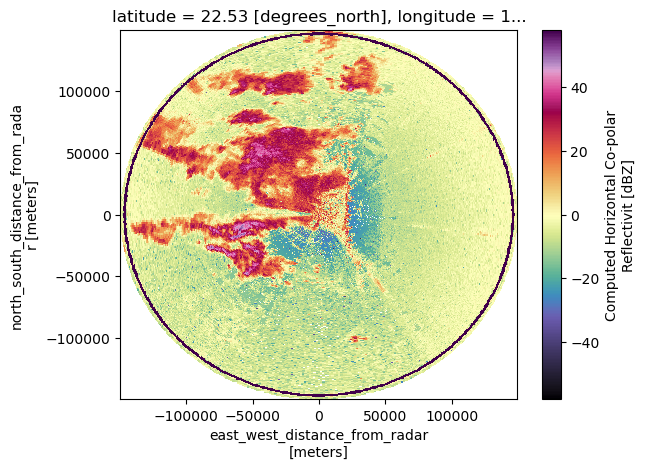
Plot PPI on map with cartopy#
If you have cartopy installed, you can easily plot on maps. We first have to extract the CRS from the dataset and to wrap it in a cartopy.crs.Projection.
[9]:
proj_crs = xd.georeference.get_crs(radar["sweep_0"].ds)
cart_crs = cartopy.crs.Projection(proj_crs)
Second, we create a matplotlib GeoAxes and a nice map.
[10]:
fig = plt.figure(figsize=(10, 10))
ax = fig.add_subplot(111, projection=cartopy.crs.PlateCarree())
radar["sweep_0"]["DBZ"].plot(
x="x",
y="y",
cmap="ChaseSpectral",
transform=cart_crs,
cbar_kwargs=dict(pad=0.075, shrink=0.75),
)
ax.coastlines()
ax.gridlines(draw_labels=True)
/home/docs/checkouts/readthedocs.org/user_builds/xradar/conda/latest/lib/python3.11/site-packages/cartopy/mpl/geoaxes.py:1781: UserWarning: The input coordinates to pcolormesh are interpreted as cell centers, but are not monotonically increasing or decreasing. This may lead to incorrectly calculated cell edges, in which case, please supply explicit cell edges to pcolormesh.
result = super().pcolormesh(*args, **kwargs)
[10]:
<cartopy.mpl.gridliner.Gridliner at 0x7f0d4c96c450>